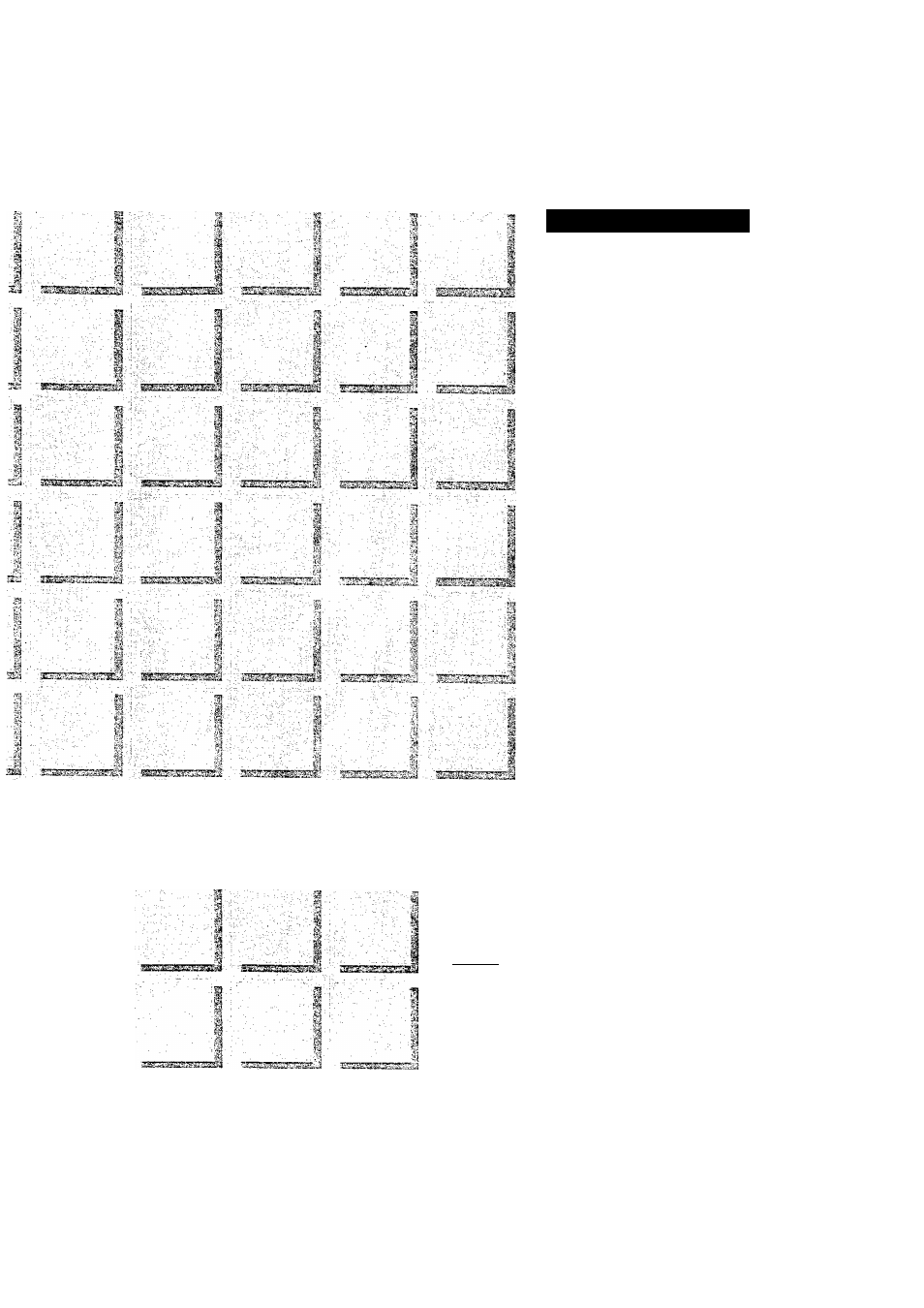Panasonic NV-SD400 User Manual
Nv-sd400
Attention! The text in this document has been recognized automatically. To view the original document, you can use the "Original mode".
Table of contents
Document Outline
- Operating Instructions
- Video Cassette Recorder
- Dear Customer
- G-Code Programming System
- AI Crystal View Control
- FOR YOUR SAFETY
- Contents
- Controls and Connection Sockets
- Infra-red Remote Controller
- On Screen Display
- Connections
- Tuning the TV to your VTR
- Setting the Remote Controller for Operation of your TV
- Language Setting of On Screen Display
- Setting the Clock of the VTR
- storing TV Broadcasts into your VTR
- Introduction
- Preparations
- Operations
- On Screen Dispiay
- Press MENU.
- 1 Select TUNER PRESET.
- Manual Tuning Procedure
- Channel Plan
- Fine Tuning Procedure
- Blanking of Unoccupied Programme positions
- Preparations
- Operations
- On Screen Display
- Press MENU.
- Select G-CODE CH SET.
- Select the identification number (001-255).
- ^ Press ◄ or ► and then select the ^ programme position (1-99, AV).
- C Press MENU twice.
- Settings Using On Screen Dispiay
- Playback
- Manual Recording
- Timer Recording
- Preparations
- For Example:
- Operations
- On Screen Display
- ^ Select Timer Programme number “1”
- Q Set Date “27”.
- Set Starting time “20:02”
- O
- Weekly Timer Recording
- Daily Timer Recording
- €)
- Timer Recording from External Signal Source
- Selecting the Desired Tape Speed
- Checking a Timer Programme
- Cancelling a Timer Programme
- Setting other Programmes in succession
- Preparations
- Operations
- On Screen Display
- Press G-CODE.
- Enter a G-Code number.
- 0 Press ENTER.
- Press TIMER REC.
- Preparations
- Operations
- H Search for the end of the previous ■ recording.
- Press PAUSeSTILL.
- O Press REC to switch the VTR from the ^ pause mode to the recording standby mode. „REC
- Start the new recording by pressing PAUSE/STILL again.
- other Functions
- Before Requesting Service
- Precautions
- Specifications