Language setting of on screen display, Preparations, To select the desired language – Panasonic NV-SD400 User Manual
Page 12: To view a demonstration
Attention! The text in this document has been recognized automatically. To view the original document, you can use the "Original mode".
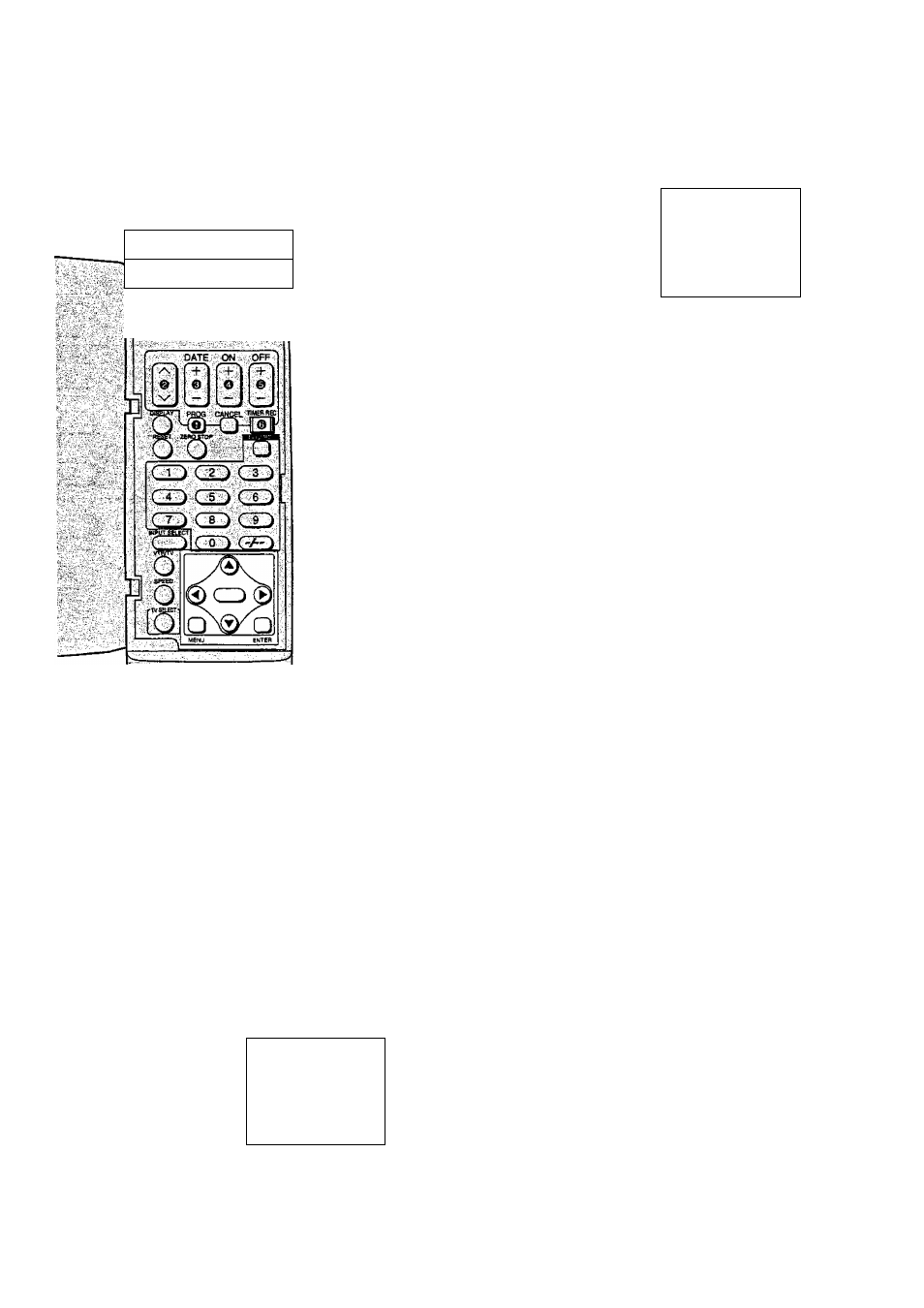
Language Setting of On Screen Display
Preparations
•Confirm that the TV is on and the VTR viewing channel is
selected.
•Turn on the VTR.
• Press VTR/TV to select the VTR mode.
To select the Desired Language
Select one of the two languages displayed: English and
Russian.
1 Press MENU.
^ Q
enter
□
MENU
2 Select LANGUAGE.
0
0
3 Selectthe desired language.
0
0
4 Press MENU twice.
Q
MENU
On Screen Display
^ OSDM
•LANGUAGE
CLOCK SET
TUNBt PRESET
Q.CODECKSET<
OPTXMt ;
DEMONSTRATION
C
SELECT . :Dn.E№rEn
END :MENU
L
OSDMENU
■LANGUAGE
CLOCKSET r
TUNSRPRESET
Q.COOECHSEr
OPnON
DEMONSTRATION : .
SELECT
iK,ENTER
END :MEHU
—
LANGUAGE
---- ^
•ENGU8K
pyCCKHA
SELECT ;CB
END ;MENU
L.
To View a Demonstration
1 Press MENU.
□
MENU
0«>H£NU
"n
•LANGUAGE
CLOCKSET
TUNER PRESET
6.COOECH8ET
OPTION
DEMONSTRATION
SELECT ;Ba.ENTEn
: END ¡MENU
2 Select DEMONSTRATION.
0
0
□
ENTER
OSDMENU
LANGUAGE
CLOCKSET
TUNER PRESET .
O-CODECHSET
OPTION
•DEMONSTRATION
•During Demonstration mode, all the On Screen
Displays are displayed one after the other at about five
second intervals.
3 Press MENU to stop the Demonstration.
□
MENU
Note:
The Menu Screen has a blue background. However, if there
is no signal input during AV is selected, the Menu Screen
may change to black and white when MENU is pressed.
This does not indicate a malfunction.
If this happens, either input a signal or select other
programme position.
