M2tech – M2TECH Young DSD User Manual
Page 54
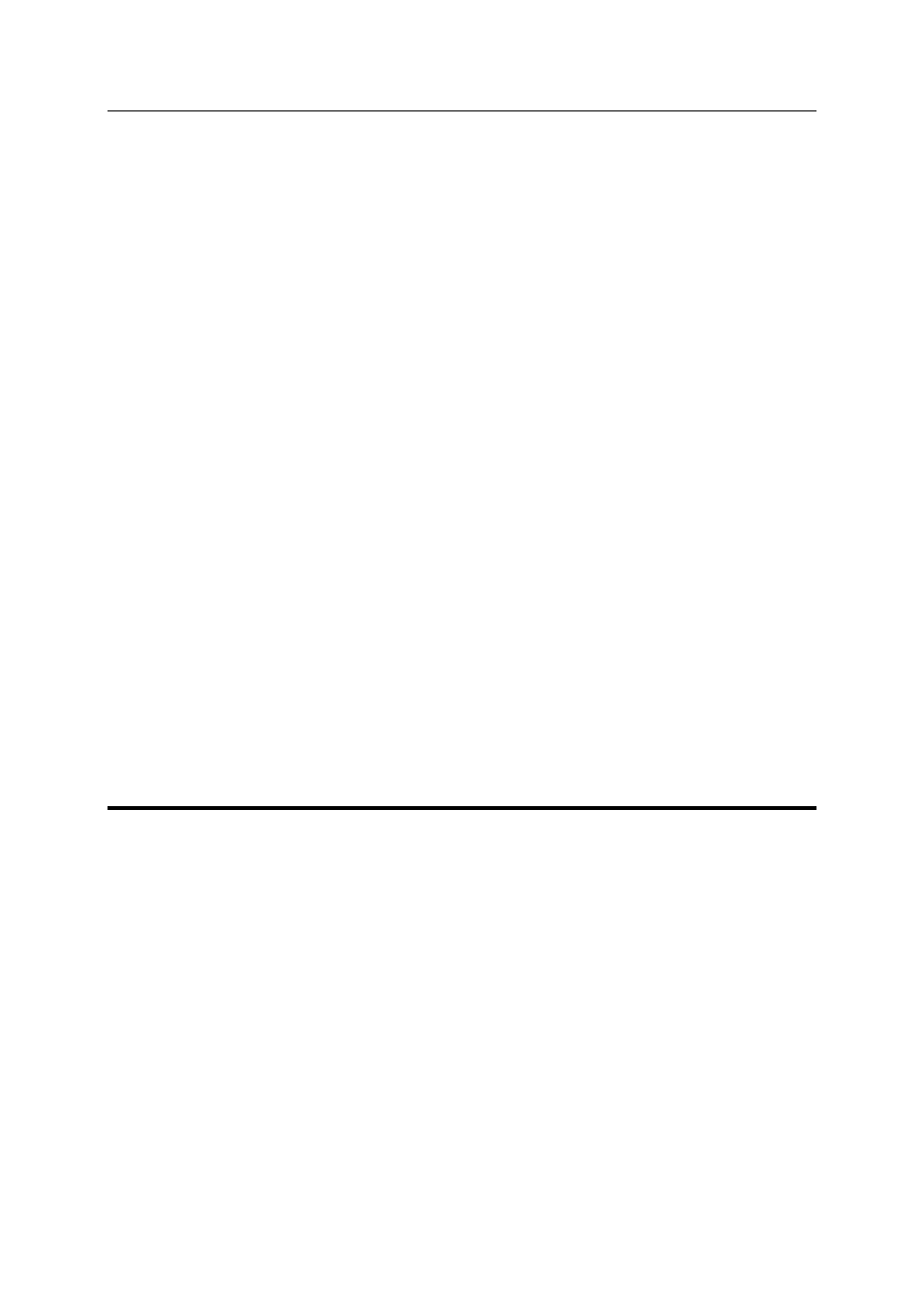
YOUNG DSD
DIGITAL-TO-ANALOG CONVERTER AND PREAMPLIFIER
REVISION 1.1 – march 2014
Copyright © 2014, M2Tech Srl
54
M2Tech
www.m2tech.biz
USB device (the YOUNG DSD
YOUNG DSD
YOUNG DSD
YOUNG DSD, of course) and will begin a search for the best
driver (which is the one just installed) to create an instantiation associated to
the specific port to which the DAC is attached. Should this happen, reject the
option of internet search for the driver files and proceed with automatic
installation: the Windows wizard will then search amongst the drivers already
installed, will locate the right one and proceed to the end of the association
process. At this point only, will the YOUNG DSD
YOUNG DSD
YOUNG DSD
YOUNG DSD be correctly recognized and can
be used to listen to music files.
8.3.2. Windows driver uninstall
The YOUNG DSD driver uninstall may be required for various reasons. For sure, it is
mandatory to uninstall any previous driver version before installing the latest one.
It is possible to start uninstall in two different ways: Using the applications installation
utility from the Control Panel or directly launching the uninstaller that can be found in
the driver folder on the hard disk. The same application is actually used in both
cases; the choice is up to user’s preference.
When launching the Windows’ applications installation utility from the Control Panel,
the window shown in Fig. 31 appears, this also lists YOUNG DSD driver.
