M2tech – M2TECH Young DSD User Manual
Page 42
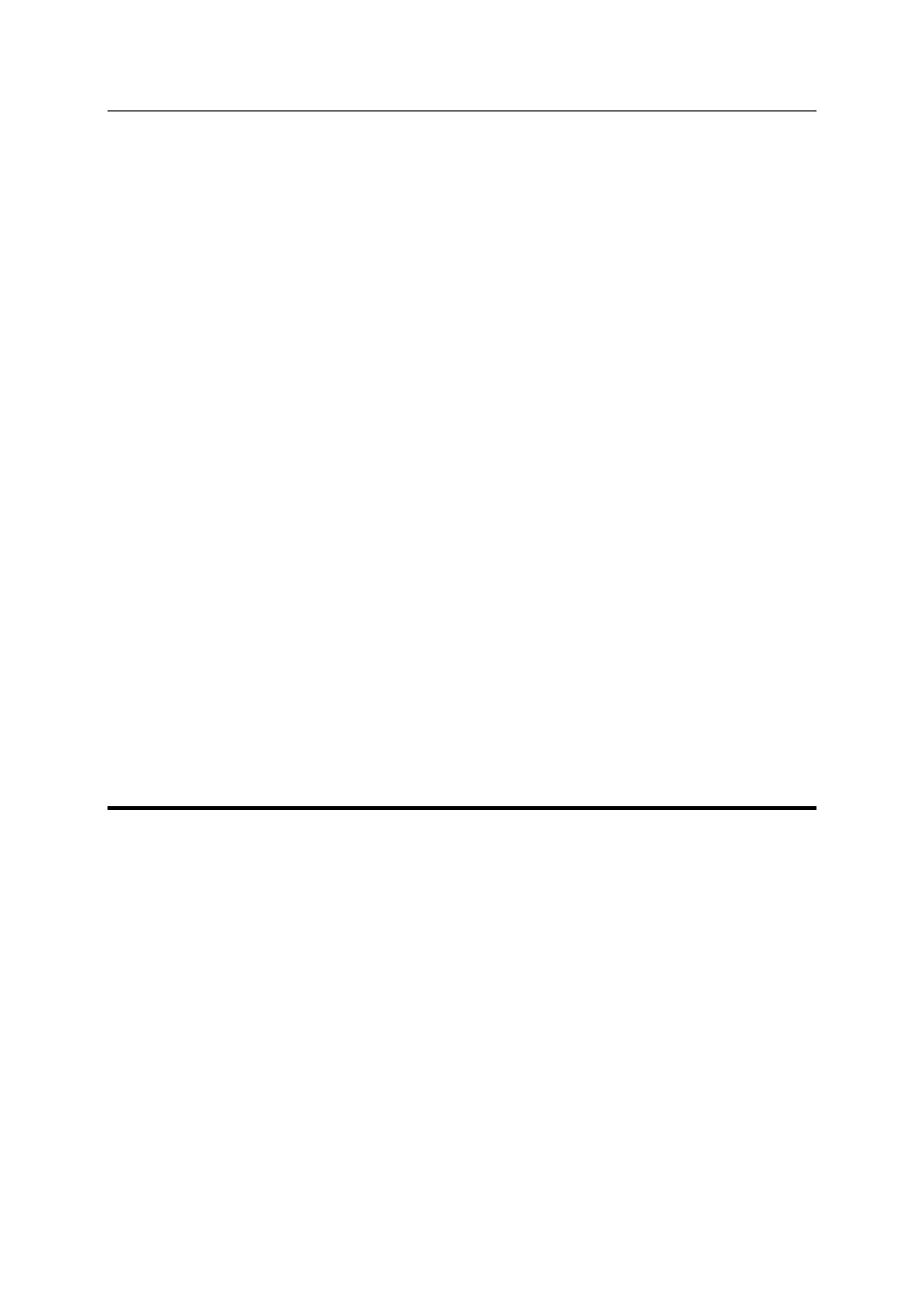
YOUNG DSD
DIGITAL-TO-ANALOG CONVERTER AND PREAMPLIFIER
REVISION 1.1 – march 2014
Copyright © 2014, M2Tech Srl
42
M2Tech
www.m2tech.biz
8.2.1. DSD files playback with Linux
The availability of DSD audio files is quite recent, therefore it’s possible that your
player is not able to play DSD files, or maybe its most current release it is, but not the
one you have installed on your computer. For example, MPD player, by far the most
used under Linux, only supports DSD since its 0.17 release. Be sure that your player
supports DSD and refer to the instructions provided by the player creator, or install a
player which you’re sure supports DSD.
8.3. Using the Young DSD with Windows
As explained in the introductory paragraph to the present chapter, no Microsoft
operating system natively supports USB Audio Device Class 2. To listen to music
files with the YOUNG DSD connected to a computer running Windows it is therefore
necessary to install a driver. The following paragraph describes the driver installation
procedure.
NOTE: Installation procedure’s details may vary depending on the version of
the operating system installed on your computer. This description is meant to
be accurate with regards to the fundamental steps necessary to its successful
completion.
NOTE: The YOUNG DSD
YOUNG DSD
YOUNG DSD
YOUNG DSD is designed to implement the HID interface for remote
control of the player running on a computer attached by USB (see chapter 9).
This could lead to compatibility problems with Windows XP. We strongly
suggest updating the operating system to a more recent version than Windows
XP before installing the driver.
