ITC Hemochron Response Whole Blood Coagulation System User Manual
Page 19
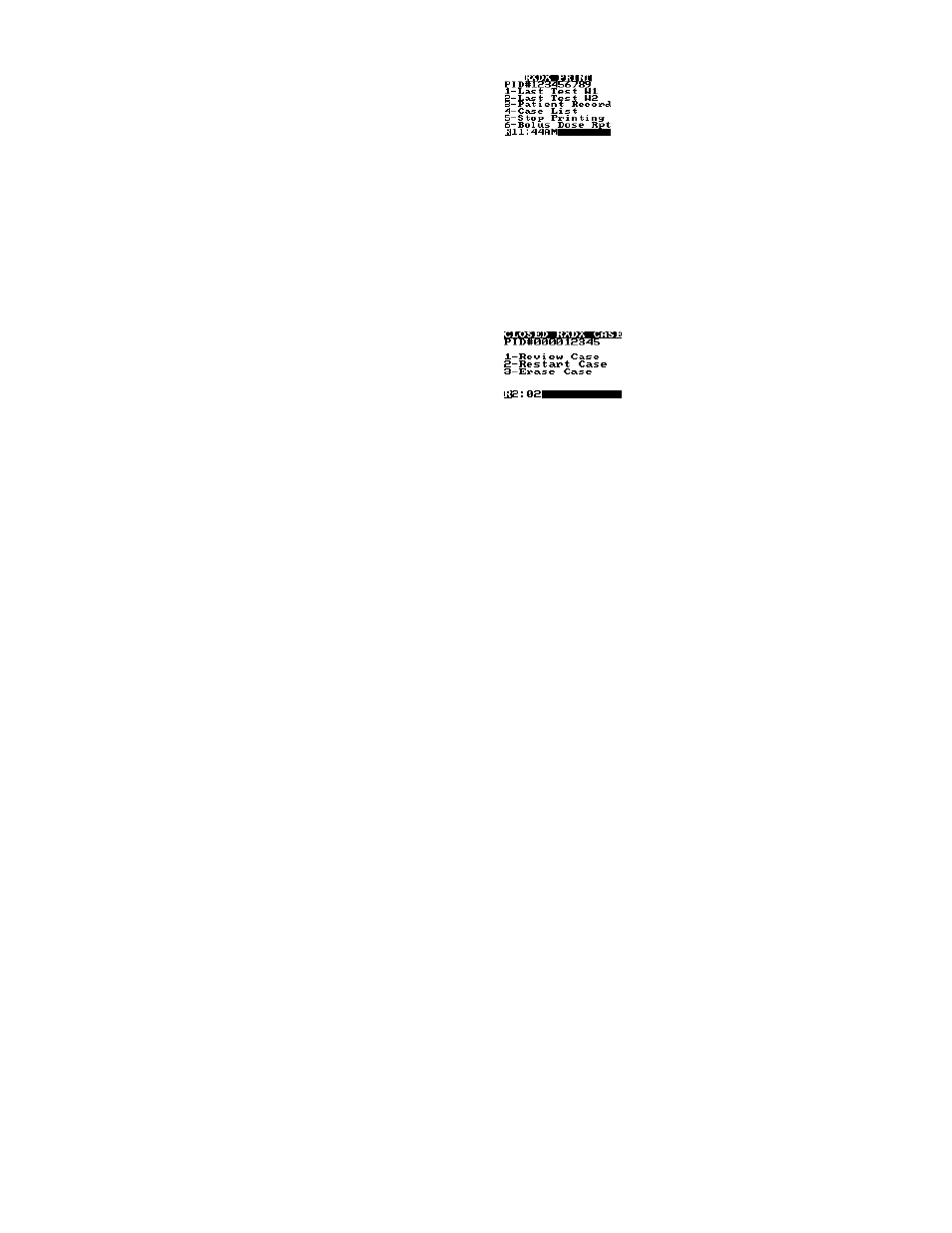
19
Printing the Test Record, Patient Record, Case List, or Bolus Dose Report
1.
Return to the main RxDx menu, and press the PRINT key to display the RxDx Print menu:
2.
Press 1 or 2 to print the record for the last test run in Well 1 or Well 2, respectively.
3.
Press 3 to print the patient record for the case.
4.
Press 4 to print the Case List.
5.
Press 6 to print the Bolus Dose Report.
Note: This report is only available after a dose has been calculated.
Note: Press 5 to interrupt the printing.
Reviewing, Creating a New Case From, or Erasing a Closed Case
Note: A closed case is designated as DONE on the Case List.
1.
Display the RxDx Case List.
2.
Select the closed case to display the Closed RxDx Case screen.
3.
Press 1 to review the case.
4.
Press 2 to create a new case from the case.
Important: All test results for a closed case are removed from the case if a new case is
created from the closed case.
5.
Press 3 to erase the case.
