Understanding the data hierarchy in basemanager, Related topics, Logging into the company admin interface – Baseline Systems BaseManager 2.0 User Manual
Page 3: Logging out of the company admin interface
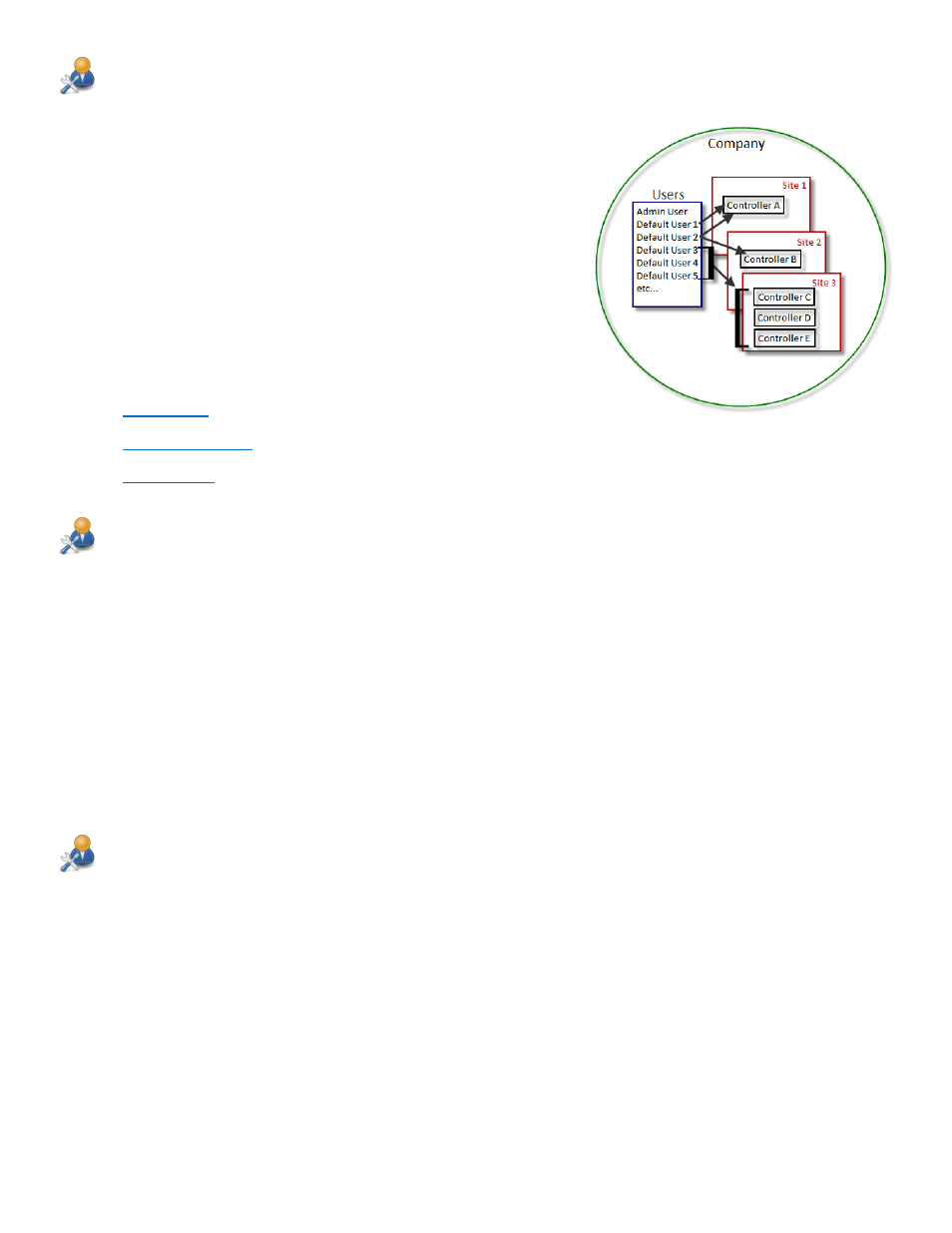
Understanding the Data Hierarchy in BaseManager
All data for your BaseManager account falls under your company
record. After Baseline Support has created your company, the person
who has been given company administrator privileges must create
sites and then add controllers to those sites. The company admin
must create users before giving those users access to specific
controllers.
Baseline Support may create some of the data hierarchy for you
when we register your account. When you are logged in to the
Company Admin interface, click the options in the My Account menu
on the left side of the page and review the data on the pages that
display to determine what data you need to create.
Related Topics
Logging into the Company Admin Interface
4. After you have logged into BaseManager, click the Company Admin & Reports button in the upper-right
corner of the page. The Administration Login page displays in a new browser tab.
5. Type your username and password in the appropriate fields.
6. Click the options below the Password field to have BaseManager keep you logged in or to have BaseManager
remember your username.
7. Click the Login button. The Controllers in My Company page displays.
IMPORTANT!
If no controllers have been added to your BaseManager account, there will not be any data in
the table on this page. You can click the Add a New Controller button, but remember that you cannot add
controllers until you have added sites.
Logging Out of the Company Admin Interface
When you have finished working in the Company Admin interface, be sure to log out in order to prevent
unauthorized users from accessing the options.
Click the Logout option in the My Company Admin menu on the left side of the page, or click the Logout link in the
upper-right corner of the page.
