Panel user interface, Timecode, Serial port – AJA Ki Pro Rack User Manual
Page 89: Hardware conversion
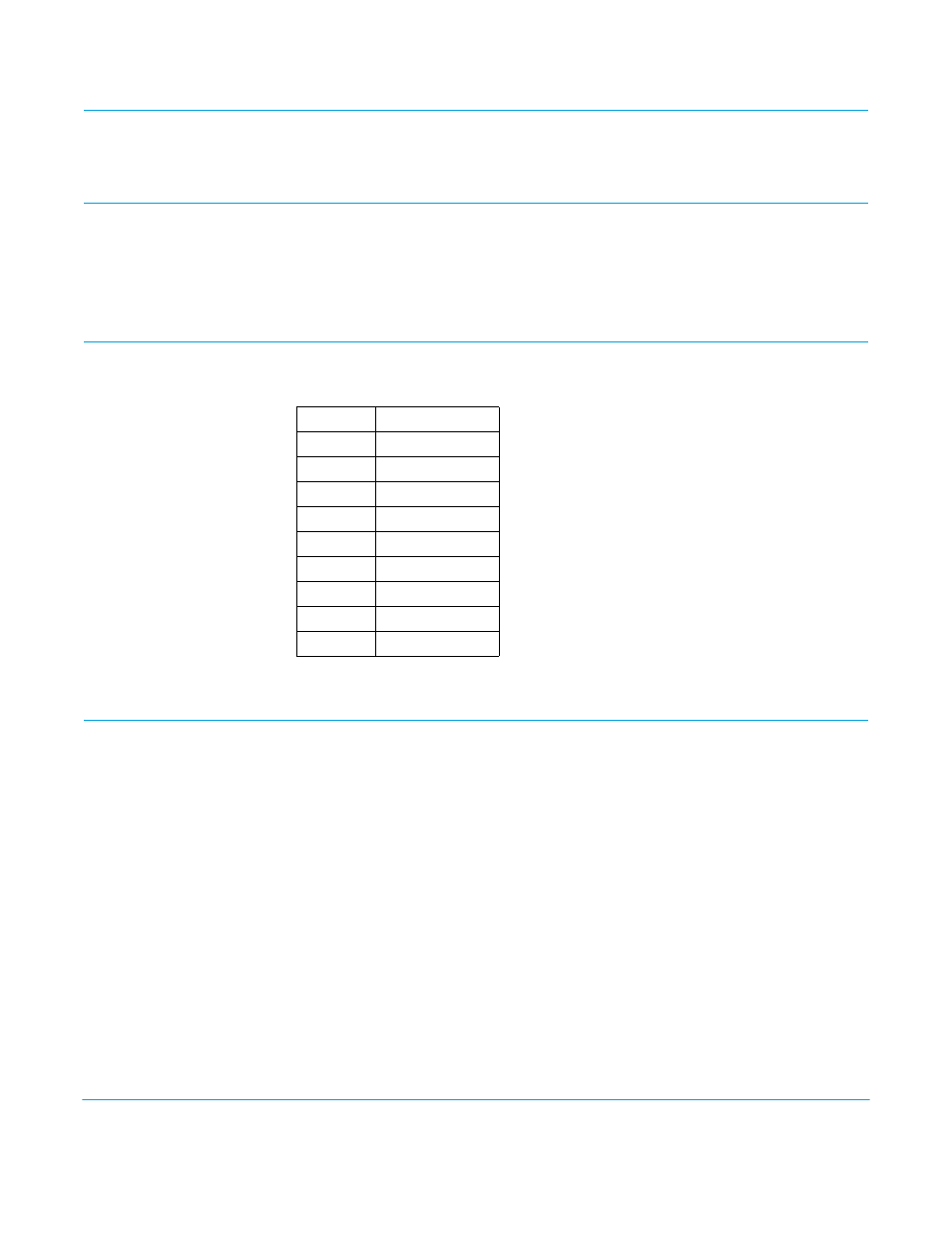
Ki Pro Rack v4.2
www.aja.com
89
Panel User Interface
• 2 x 20 character display, with dedicated buttons
Timecode
• LTC timecode input and output via BNC
• SDI embedded RP188 timecode
• Onscreen timecode display on SDI 2 output
Serial Port
RS-422 (slave pinout), 9-pin (available beginning with version 2.0 firmware)—Connector
pinout is as follows:
:
Hardware Conversion
Up-conversion - 10-bit
Anamorphic:
Full-screen
Pillar box 4:3:
Results in a 4:3 image in center of screen with black sidebars
Zoom 14:9:
Results in a 4:3 image zoomed slightly to fill a 14:9 image with black side bars
Zoom Letterbox:
Image zoomed to fill screen
Zoom Wide:
Combination of zoom and horizontal stretch to fill 16:9 screen; this setting can introduce
a small aspect ratio change
Down-conversion - 10-bit
Anamorphic:
Full-screen
Letterbox:
Image is reduced with black top and bottom added to image area with the aspect ratio
preserved
Crop:
Image is cropped to fit new screen size
1
GND
2
TX -
3
RX +
4
GND
5
No Connection
6
GND
7
TX +
8
RX -
9
GND
Shell
GND
