1 interval frames, 2 interval time, 1 camera data – AJA Ki Pro Rack User Manual
Page 52
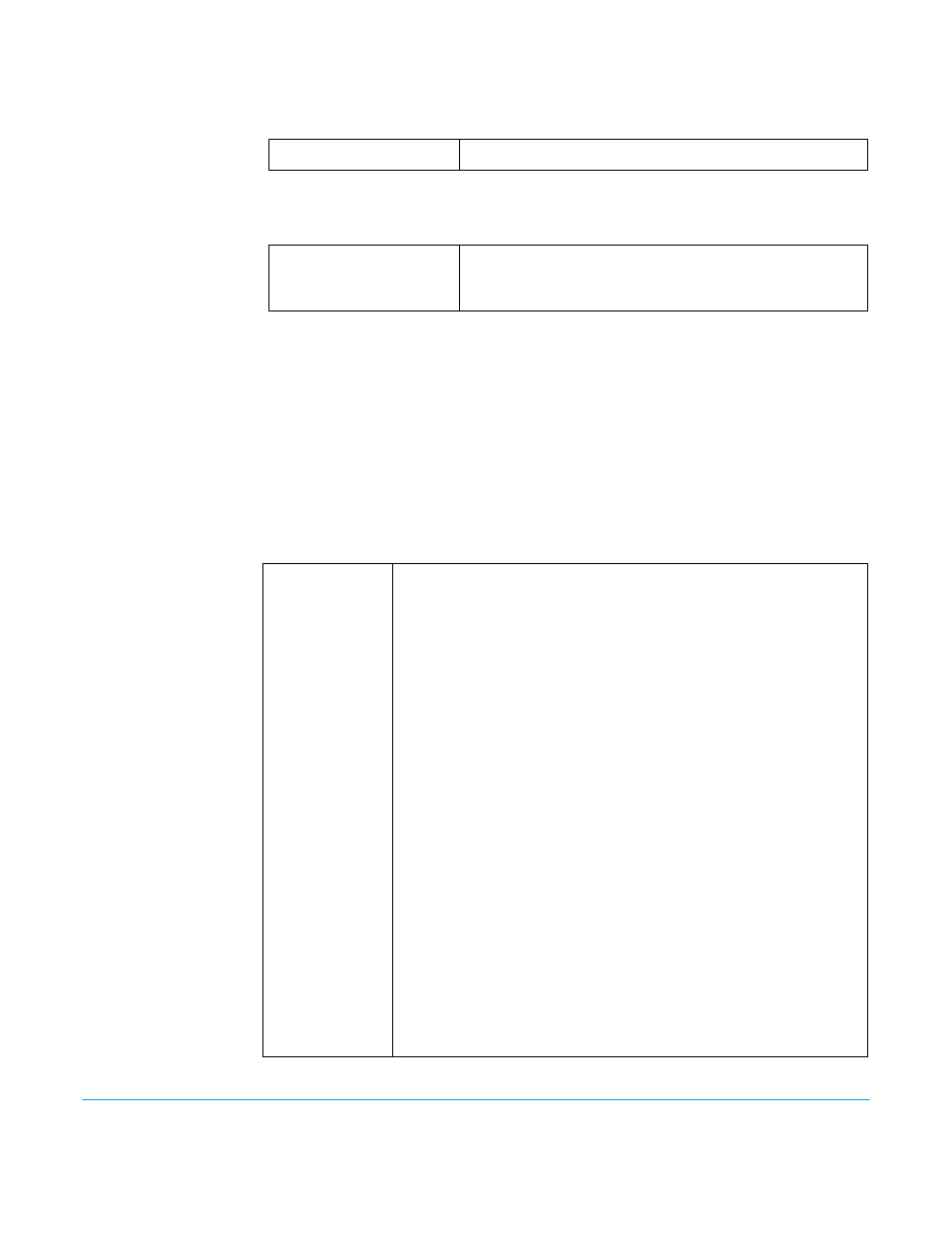
Ki Pro Rack v4.2
www.aja.com
52
9.1 INTERVAL FRAMES
Determines how many frames from the incoming video will be used for the recording.
These are the available options:
9.2 INTERVAL TIME
Determines the time period from which the interval frames are selected. These are the
available options;
13.1 CAMERA DATA
Some cameras produce SDI ancillary data that users may want to transfer to their Ki Pro
Rack recordings. Examples include: start/stop commands, timecode, reel name, clip
name and take. The CONFIG menu parameter 13.1 Camera Data is designed to address
this use of SDI ancillary data. The default for this parameter is “None”; when this is
selected, no camera metadata is passed to any of the Ki Pro Rack parameters even if a
camera with SDI ancillary data is connected to the Ki Pro Rack. If an appropriate camera is
present and sending appropriate SDI ancillary data and that camera manufacturer/
model is selected from the list, then AJA passes as much of the metadata that is available
from the camera (and is viable for AJA to support) into the Ki Pro Rack’s timecode value,
file name, and other applicable parameters.
These are the available options:
Incrementing Value
Sets number of frames to use for the recording.
Second
Minute
Hour
The second from which interval frames are selected.
The minute from which interval frames are selected.
The hour from which the interval frames are selected.
NONE (default)
RED One 24
RED One 25
RED Epic
Canon XF
Canon C300
Pana AF100
Sony F3
ARRI Alexa
Canon HDMI
Camera metadata is not passed to any of the Ki Pro Rack parameters
even if a camera with ancillary data is connected to the
Ki Pro Rack
.
Red One 24 Camera metadata available from the camera is passed into
the
Ki Pro Rack
’s timecode value, file name, and other applicable
parameters.
Red One 25 Camera metadata available from the camera is passed into
the
Ki Pro Rack
’s timecode value, file name, and other applicable
parameters.
Red Epic Camera metadata available from the camera is passed into the
Ki Pro Rack
’s timecode value, file name, and other applicable
parameters.
Canon XF-series with SDI outputs will provide ancillary data that
produces start/stop commands and timecode values but not clip
naming.
Canon C300 cameras provide ancillary data that produces start/stop
commands and timecode values but not clip naming.
Panasonic AG-AF100 series cameras provide ancillary data that
produces start/stop commands and timecode values but not clip
naming. If the camera is configured for 720p 23.98 (24), 720p 25 or
720p 29.97 (30) recording, this Camera Data setting will also allow the
extraction of these frame rates for recording on the
Ki Pro Rack
.
Sony PMW-F3 SDI outputs will provide ancillary data that produces
start/stop commands and timecode values but not clip naming.
ARRI Alexa cameras provide ancillary data that produces start/stop
commands and timecode values; clip naming is not yet supported.
Certain Canon HDMI cameras, such as the C100, provide ancillary data
via HDMI that produces start/stop commands and timecode values
but not clip naming.
