Set units, Set backlight – GLOBALSAT GH-615 User Manual User Manual
Page 27
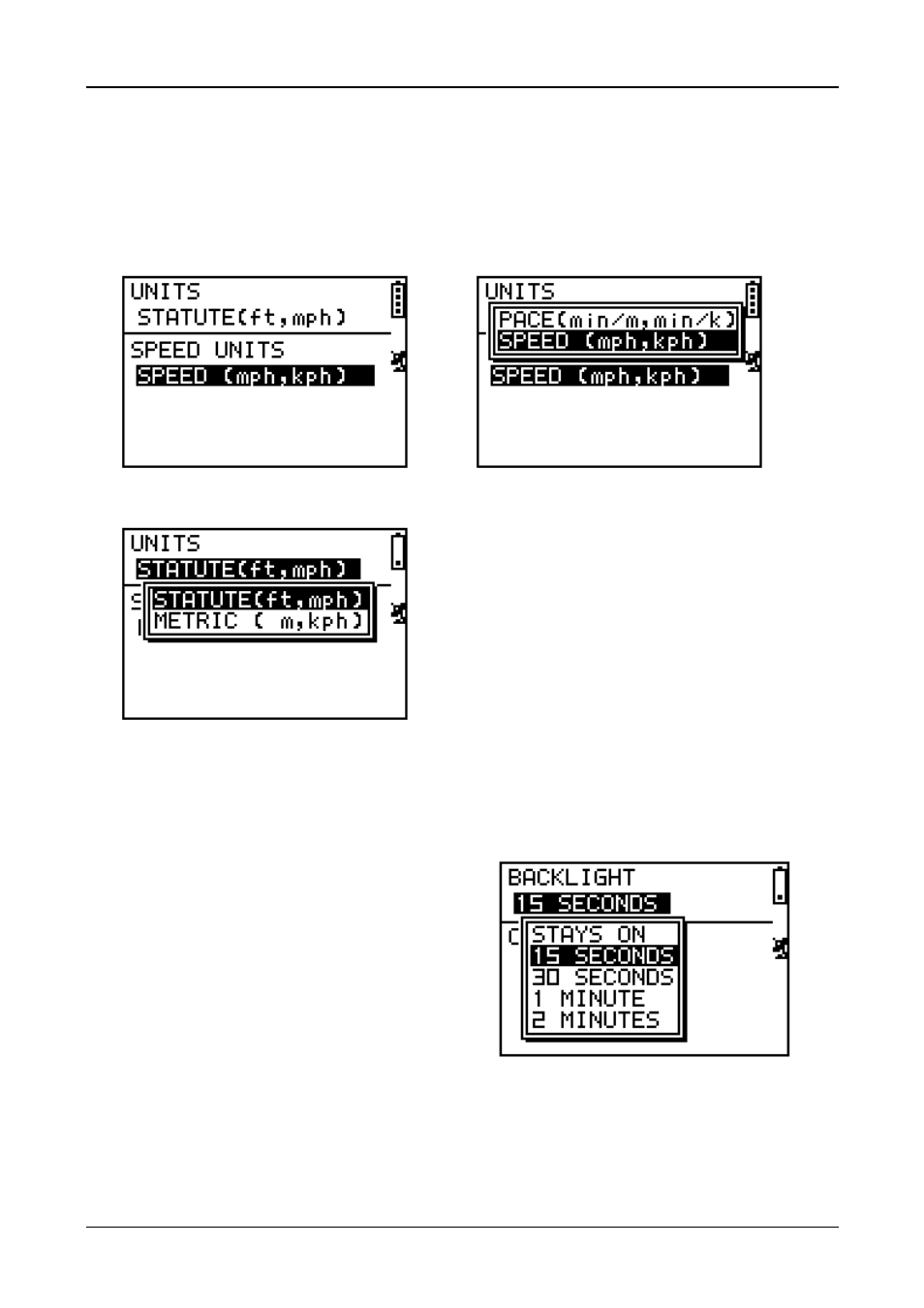
GH-615
Page 27
Set units
[MAIN MENU] > [CONFIGURATION] > [SETTINGS] > [SET UNITS]
1. The measurement unit can be set as "statute" or "metric".
2. The speed unit can be set as Pace (min/m, min/K) or Speed (mph, kph).
Set Backlight
[MAIN MENU] > [CONFIGURATION] > [SETTINGS] > [SET DISPLAY] > [BACKLIGHT]
Set the backlight to stay on or
automatically turn off after a
period of time once you press
Power button to activate the
backlight.
