Navigation, Record the route when you are jogging, Add / remove map mode – GLOBALSAT GH-615 User Manual User Manual
Page 18
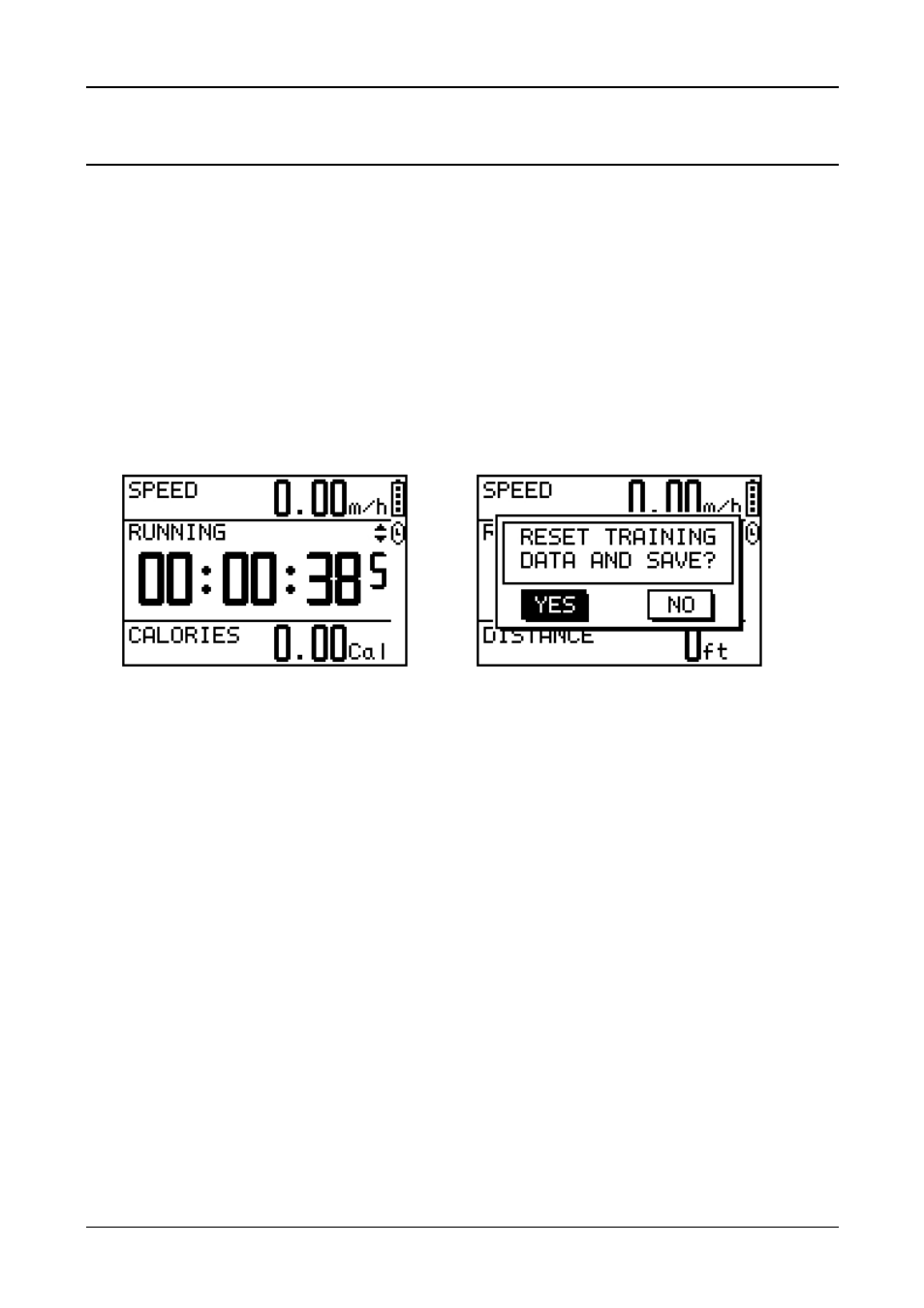
GH-615
Page 18
Navigation
Record the route when you are jogging
1. Press PG button to switch to Speedometer mode.
2. Press OK button to start the stopwatch.
3. Use Up and Down button to scroll to different view for the information you
need.
4. Press OK or ESC button to stop the stopwatch. When the counting is stopped,
press ESC will ask you whether you want to save this training data or not.
5. Press "YES" to save the data and reset the timer to zero. Press "NO" to go
back to previous screen.
Add / Remove Map Mode
[MAIN MENU] > [NAVIGATION] > [ADD/REMOVE MAP MODE]
You can use this feature to display or not display the map mode.
However, while the Map Mode is off, and you execute "Return to start" or "GOTO"
a waypoint, the Map Mode will be turn on again.
