IKA C 200 User Manual
Page 14
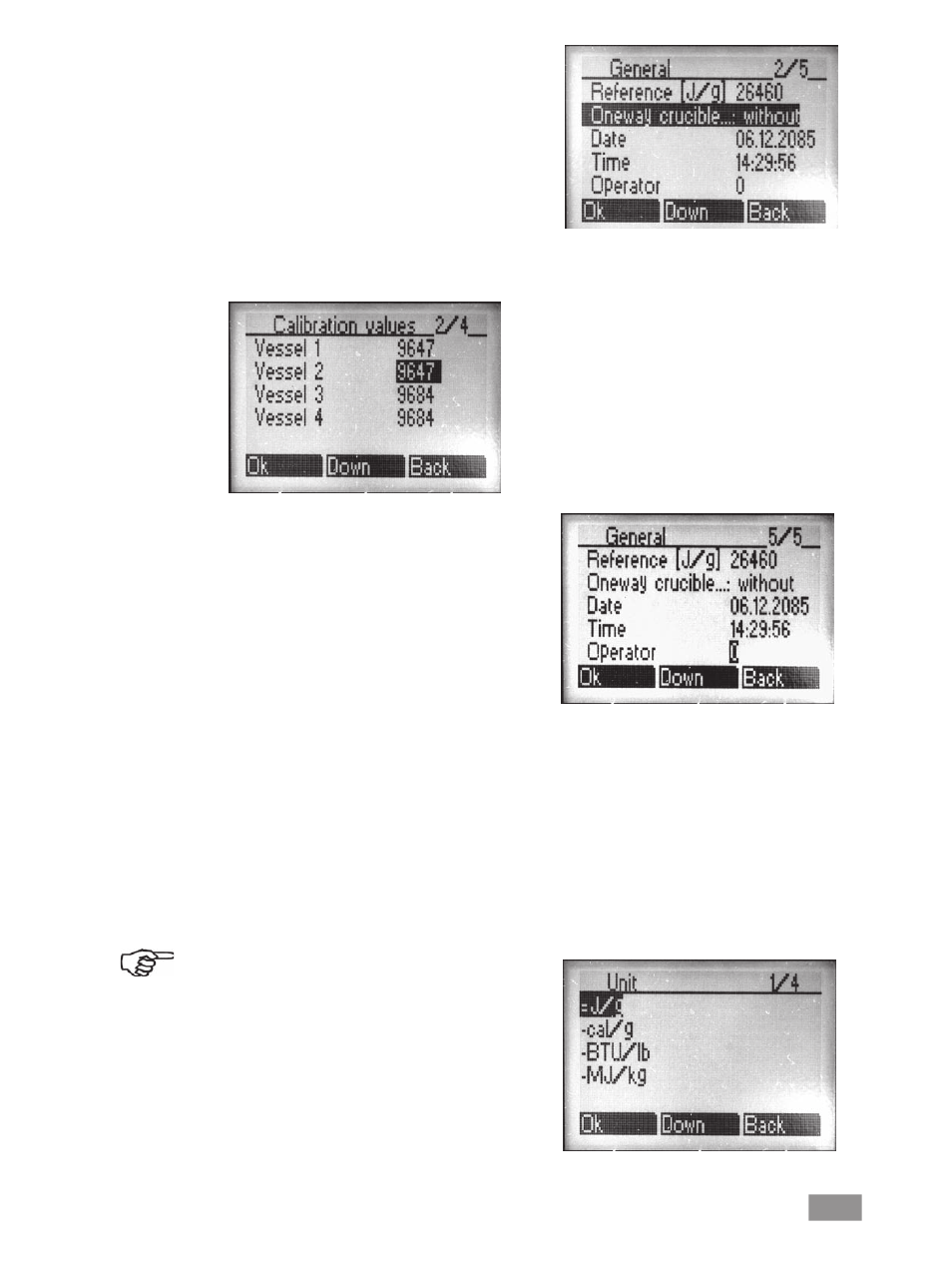
14
MENU (F3)
UP/DOWN (F2) to "General"
OK (F1)
Enter the calorific value in the format xxxxx
(default: 26460)
OK (F1)
BACK (F3)
Calibration values
Once you have calibrated the appliance, you will
need to enter the calculated C-values (calibration
values) of all the decomposition vessels used.
MENU (F3)
UP/DOWN (F2) to "Calibration values"
OK (F1)
UP/DOWN (F2) select desired decompositi-
on vessel
Enter the C-value in the format xxxx
(default: 1)
OK (F1)
BACK (F3)
See the advice in section 5.4 Calibration.
4.6 System settings
In addition to the confi guration described in sec-
tion 4.5, you can apply other settings which are
not necessary for the correct functioning of the
appliance or which are only required for special
applications.
Combustible crucible
If you are using a combustible crucible, you can
enter this here. The value for the external energy
QExternal1 will then be automatically reduced by
50 joules as no cotton thread is used. The com-
bustible crucible itself must be weighed and the
resulting calculated energy value manually ente-
red under QExternal2 (see section . 6.3, ) so
that it can be taken into account as external ener-
gy when calculating the calorifi c value.
MENU (F3)
UP/DOWN (F2) to "General"
OK (F1)
UP/DOWN (F2) to "Combustible crucible"
OK (F1)
Select the options "with" oder "without"
(default: without)
OK (F1)
BACK (F3)
Operator
You can assign each operator an ID number (0-9).
This number will appear on the results report.
MENU (F3)
UP/DOWN (F2) to "General"
OK (F1)
UP/DOWN (F2) to "Operator"
Enter ID code (default: 0)
OK (F1)
BACK (F3)
Unit of measure
You can set the unit of measure you want the
measuring results to be displayed in. The current-
ly selected unit of measure is marked with "=".
