7 controlling using the ethernet port, 8 using the ethernet reset button, Controlling using the ethernet port – Kramer Electronics VS-88FO User Manual
Page 24: Using the ethernet reset button
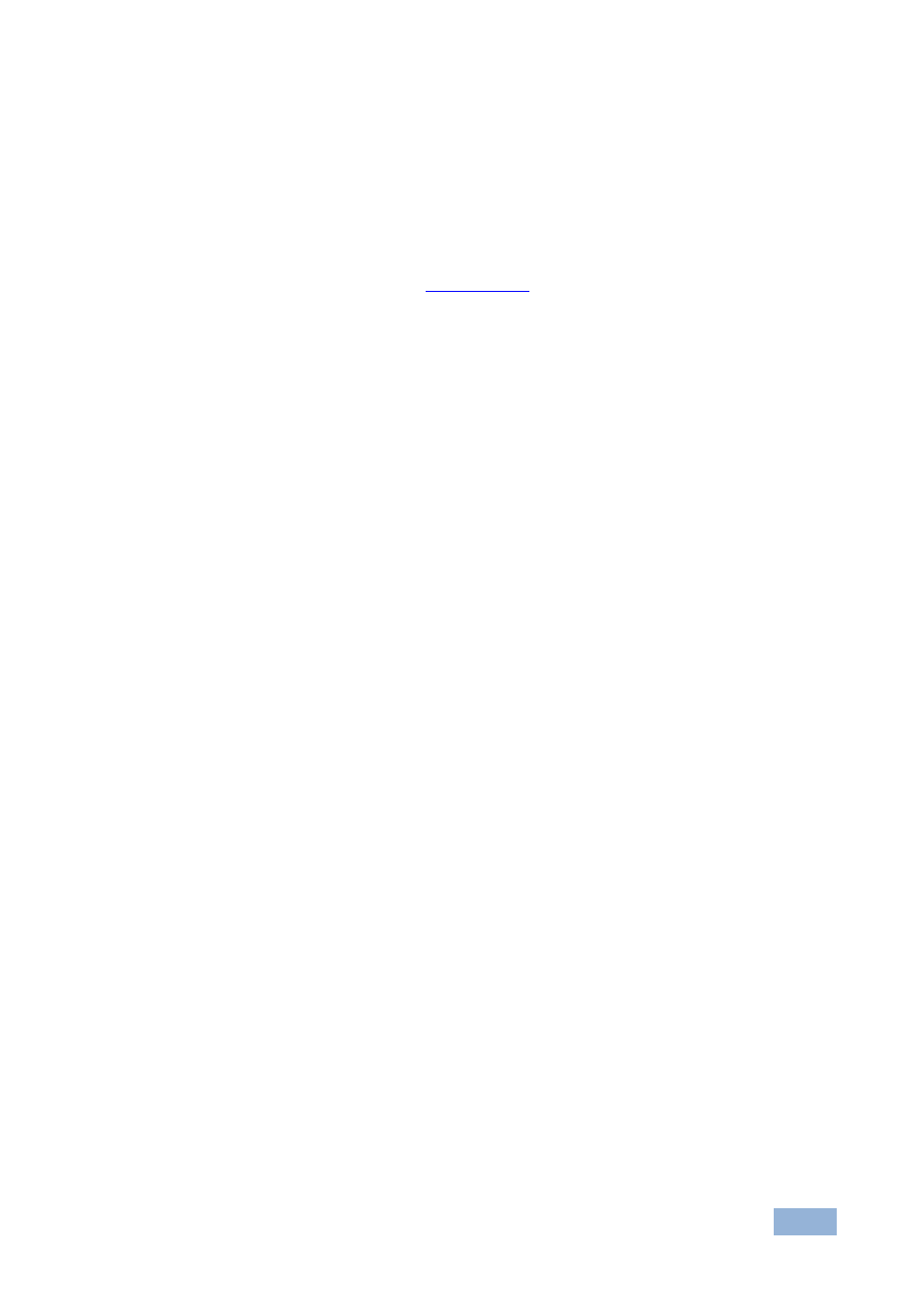
VS-88FO - Connecting the VS-88FO
21
5.7
Controlling Using the Ethernet Port
You can control the VS-88FO over the RS-232/RS-485 port or the Ethernet using
the Kramer K-Router application.
If you are controlling a standalone unit using RS-232 or the Ethernet, configure the
unit as master (MACH #1), see
5.8
Using the Ethernet Reset Button
To reset Ethernet parameters to the factory defaults:
1. Turn the power switch OFF then, while pressing the FACTORY RESET
button, turn the power switch ON.
2. The unit powers up and loads its memory with the factory default definitions.
3. The unit also erases all stored presets, returns to the default Protocol 3000
and indicates “F-rst” on the 7-segment display.
See also other documents in the category Kramer Electronics Routers:
- VM-216H (25 pages)
- VM-28H (23 pages)
- VM-22H (12 pages)
- VM-24H (23 pages)
- VM-24HC (21 pages)
- VM-24HD (10 pages)
- VM-24HDCP (19 pages)
- VM-42 (8 pages)
- VP-222K (10 pages)
- VP-242 (8 pages)
- VP-32K (13 pages)
- VS-202YC (23 pages)
- 4x1S (15 pages)
- 4x1V (12 pages)
- 6241HDxl (10 pages)
- 6241N (10 pages)
- 6502 (12 pages)
- PT-201VGA (8 pages)
- TailorMade (21 pages)
- TailorMade (22 pages)
- VP-1201 (50 pages)
- VP-12x8 (34 pages)
- VP-1608 (46 pages)
- VS-88SDI (42 pages)
- VP-321xl (37 pages)
- VP-16x18AK (60 pages)
- VP-201xl (8 pages)
- VP-211K (15 pages)
- VP-27 (32 pages)
- VS-66HN (25 pages)
- VS-88HDxl (43 pages)
- VP-28 (42 pages)
- VP-2x2 (17 pages)
- VP-31 (25 pages)
- VP-311DVI (20 pages)
- VS-88HD (21 pages)
- VS-88HD (44 pages)
- VP-31KSi (16 pages)
- VP-81KSi (51 pages)
- VP-31KSi (48 pages)
- VP-41 (8 pages)
- VP-411DS (22 pages)
- VS-81HDxl (25 pages)
- VP-4x1CS (39 pages)
- VP-4x4K (61 pages)
