ACTiSYS PP2-5600 User Manual
Page 38
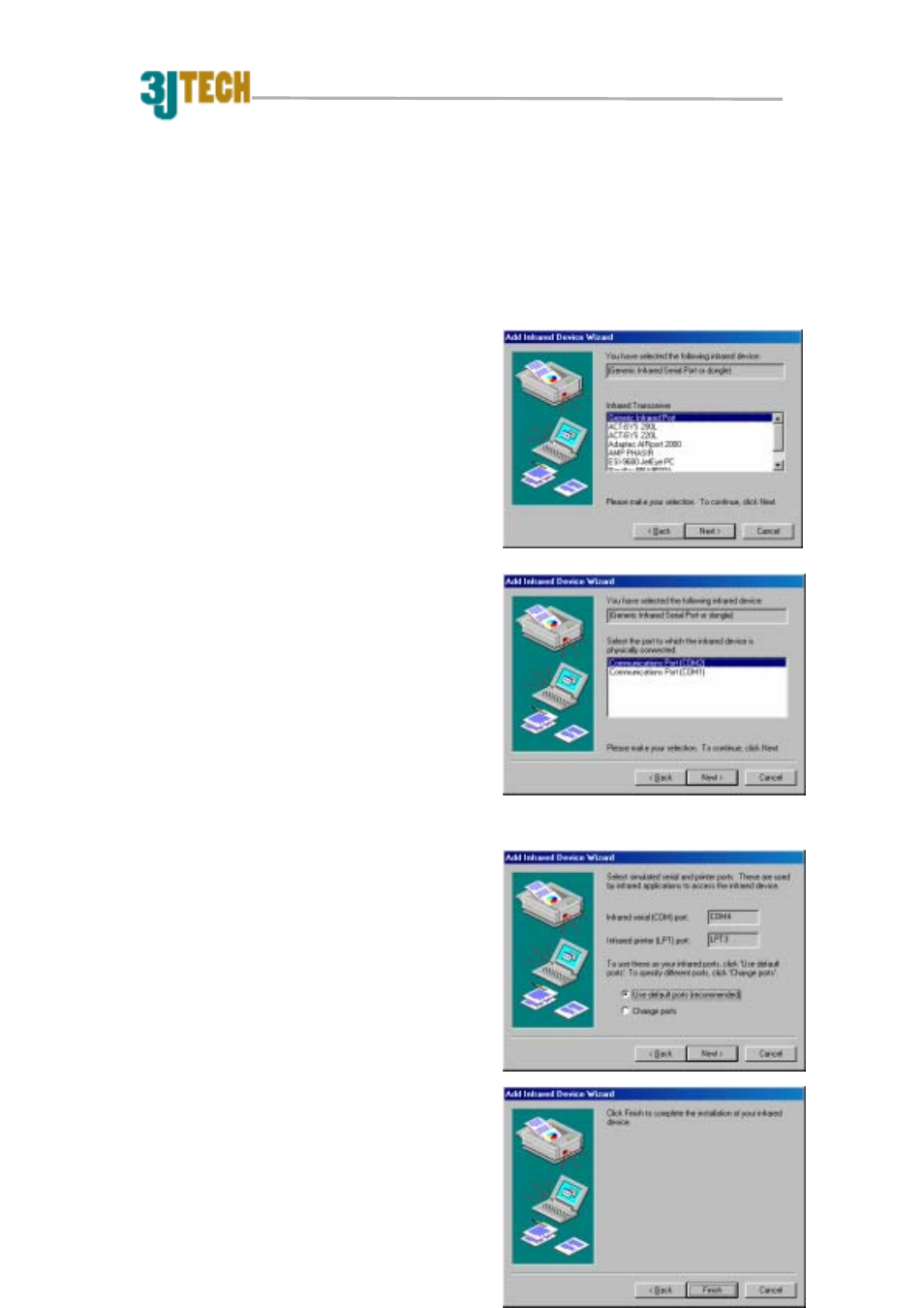
Infrared Modem User’s Manual
Page 38 of
41
Revision 1.0
2003/11 From 3JTech
“(Infrared COM port or dongle)”,
and then in “Infrared Devices”
Select “(Generic Infrared Serial Port
or dongle)”.
Click on “OK”.
6. At “Infrared Transceiver”, Select
“ACTiSYS IR-220L or ACTiSYS
IR-200L”. For ACT-IR-210L, Select
“Generic Infrared Port” instead. Then
click on “Next”.
7. Select the COM port to which the Infrared
device is physically connected. In most
cases, choose COM2. Click on “Next”.
8. Follow the screen prompts until it asks
you what default ports to use. Select
“Use default ports (recommended)”.
Click on “Next”.
9. Click on “Finish”, The driver is installed
