ACTiSYS PP2-5600 User Manual
Page 29
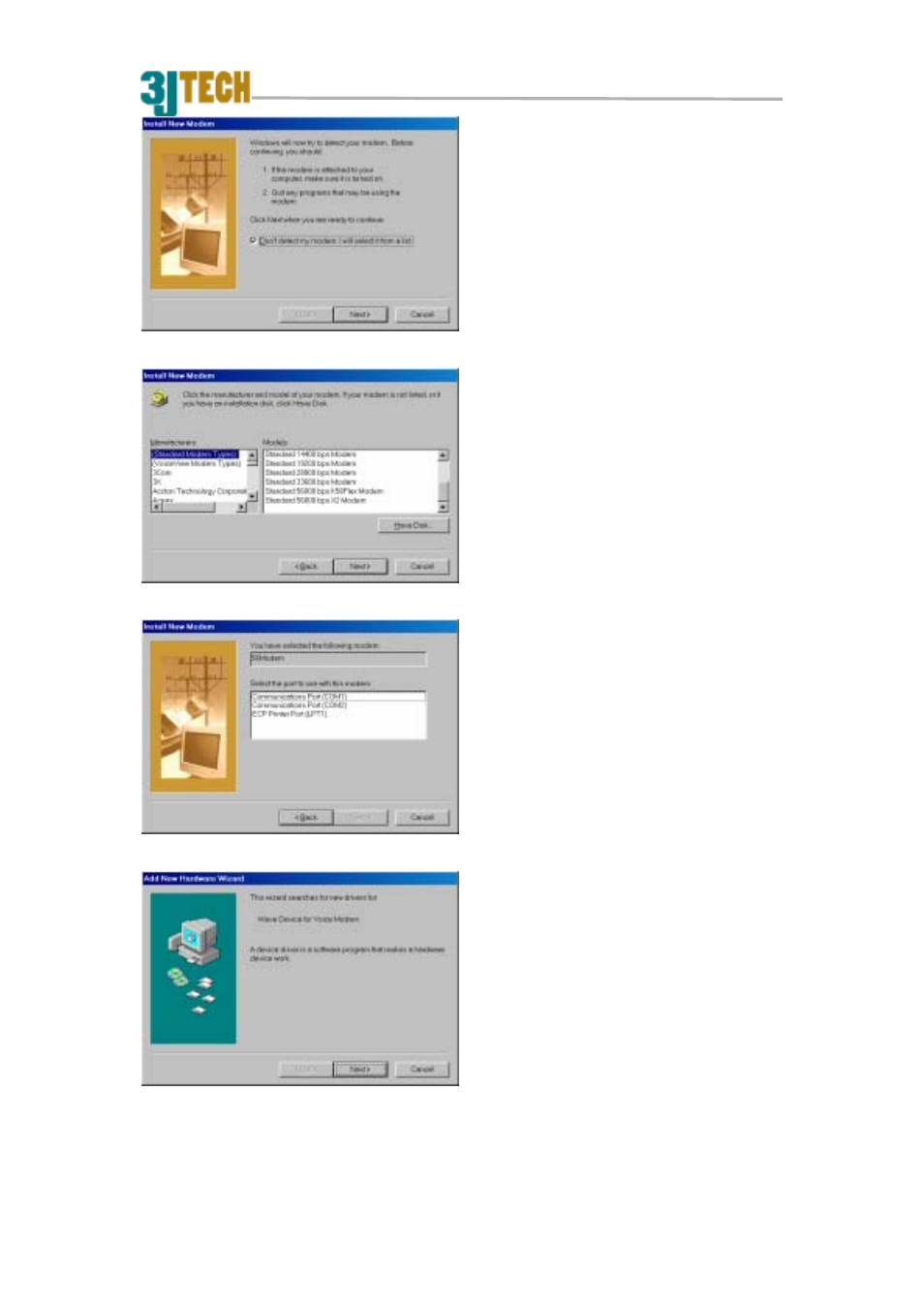
Infrared Modem User’s Manual
Page 29 of
41
Revision 1.0
2003/11 From 3JTech
3.Check the square “Do not check my Modem, I will
choose in the list”. Click “Next”.
5. Choose” Hard Disk” and Choose “mdm3jir.inf”
Then choose “ZyDAS ZD51_RS2 MROM” and
Click “Next”.
(If you haven’t drive, you can choose “standard
modem” )
5.Choose “Com Port” for RS232 Modem,
Choose “Virtual Infrared COM Port” for IR Modem,
Click “ Next”.
6.The System is installing the modem.
