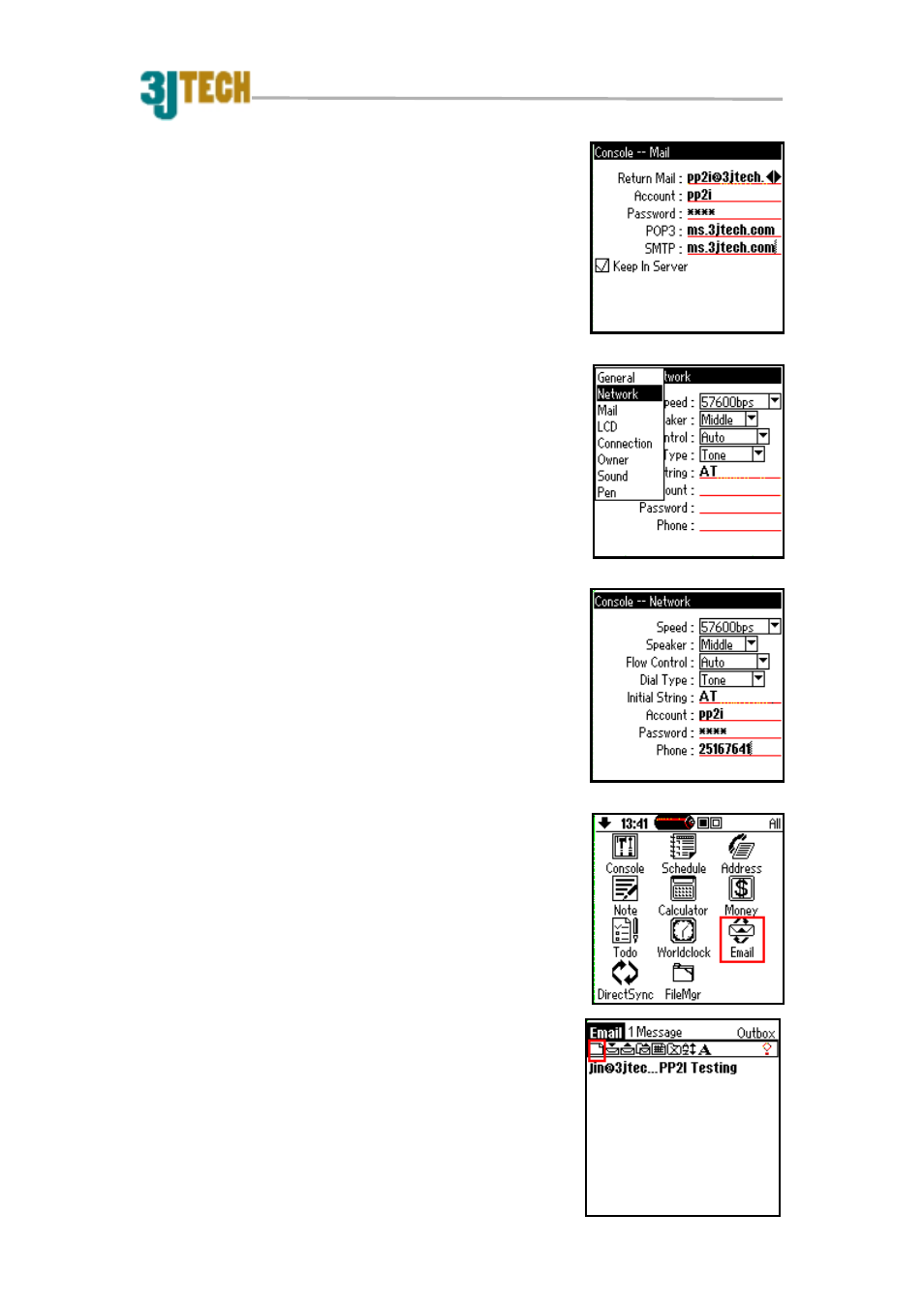
Infrared Modem User’s Manual
Page 22 of
41
Revision 1.0
2003/11 From 3JTech
5. Setting the mail information.
6. Chose “Network” at title bar.
7. Setting the dial information.
8. Tip home icon to back to the “Main Page”. And choose “Email” icon.
9. Add a new mail.