AGFA TM 14ADV User Manual
Page 9
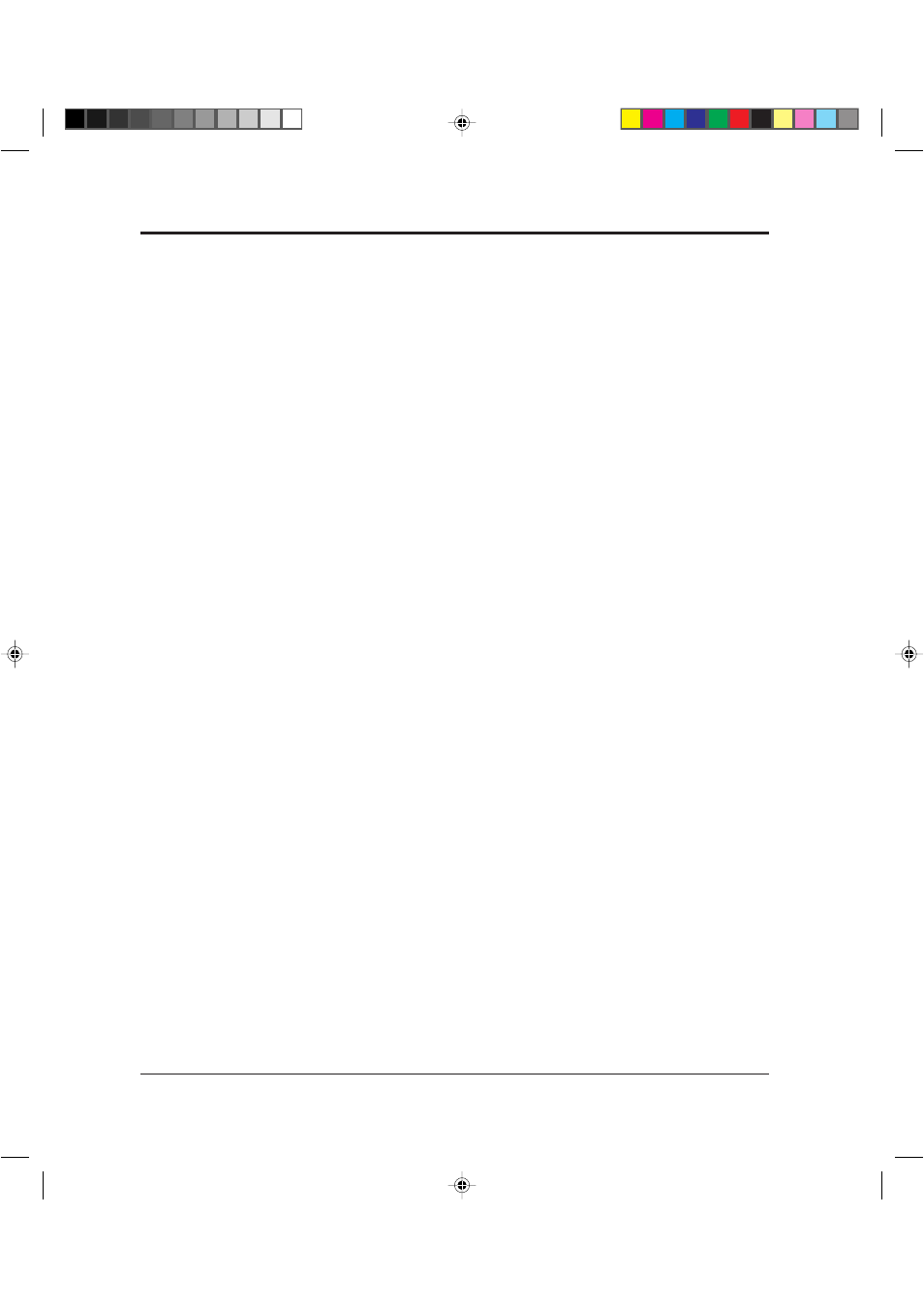
ii
User’s Manual
Printer Management Utility Program, Lexmark’s MarkVision ..... 2–6
The Control Panel ................................................................ 3–1
Control Panel Functions .............................................................. 3–5
Menu Functions ........................................................................ 3–12
Paper Types and Sizes ......................................................... 3–20
Contents
02 Contents
07.08.1997, 11:39 Uhr
2
