Warmer drawer, Maintenance (continued), Flat side facing up – A.J. Antunes & Co WD-50 9400167 User Manual
Page 9
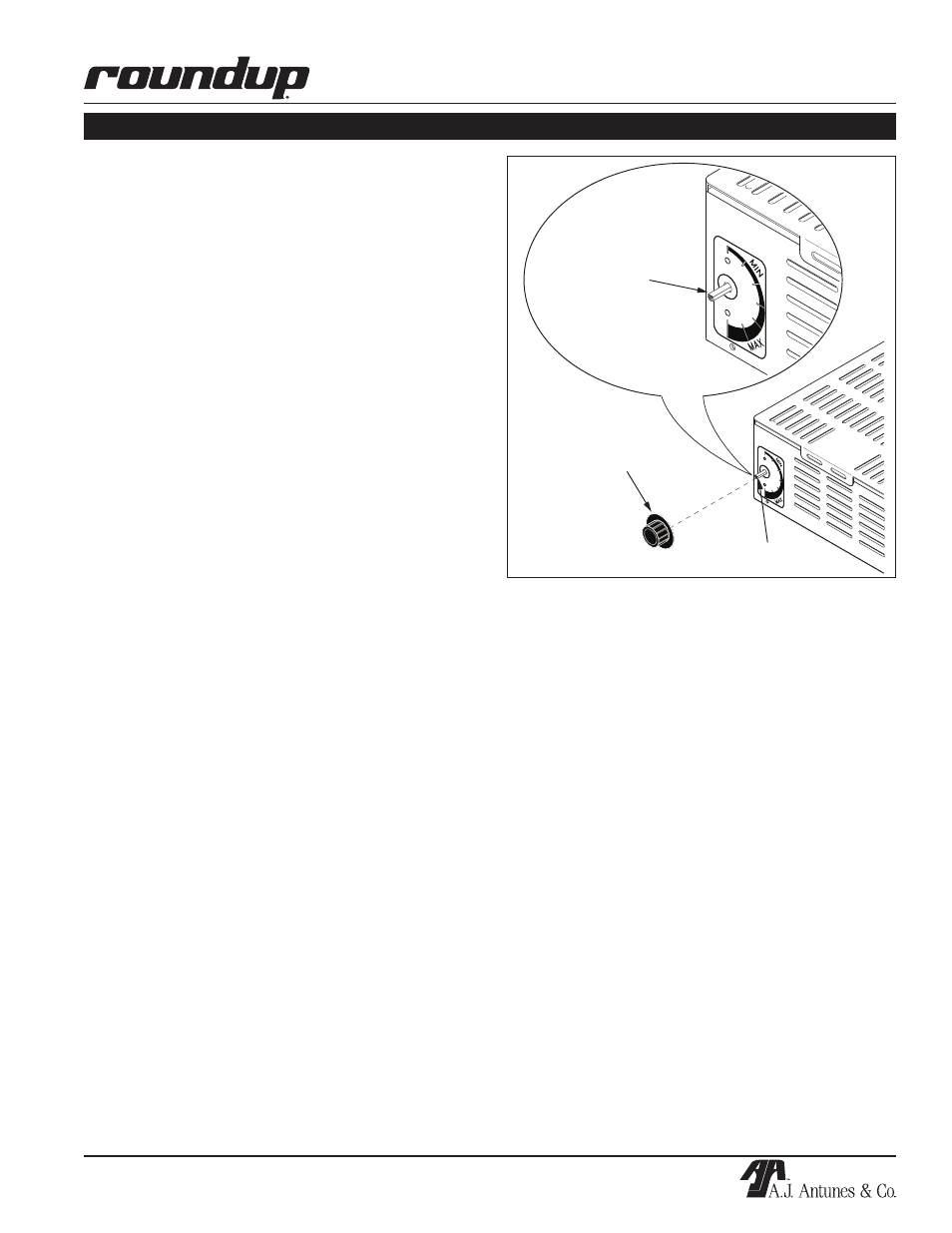
9
WARMER DRAWER
P/N 1011027 Rev. E 06/10
MAINTENANCE (continued)
Replacing the Thermostat Control Knob
If the Thermostat Control is removed or needs to be
replaced, follow the steps below to ensure it is installed
correctly. If the Thermostat Control is improperly
installed, the unit will not operate at the set tempera-
tures, which would impact the quality of the food prod-
uct inside.
1. Turn off the unit and unplug the power cord.
2. Remove the Thermostat Control Knob on the
left side of the unit by loosening the set screw
located opposite of the Knob indicator line.
3. Turn the Thermostat Post by hand so the flat side
is facing up (Figure 5).
4. Carefully install the Thermostat Control onto the
Thermostat Post (Figure 5), and tighten the set
screw.
5. Test the Thermostat Control by ensuring it can
easily be turned to each of the 7 settings.
6. Plug in the power cord, turn on the power, and
test the unit before returning it to service.
Figure 5. Replacing the Thermostat Control
Thermostat
Control
Knob
Thermostat
Post
Flat Side
Facing Up
