Warmer drawer, Installation – A.J. Antunes & Co WD-50 9400167 User Manual
Page 6
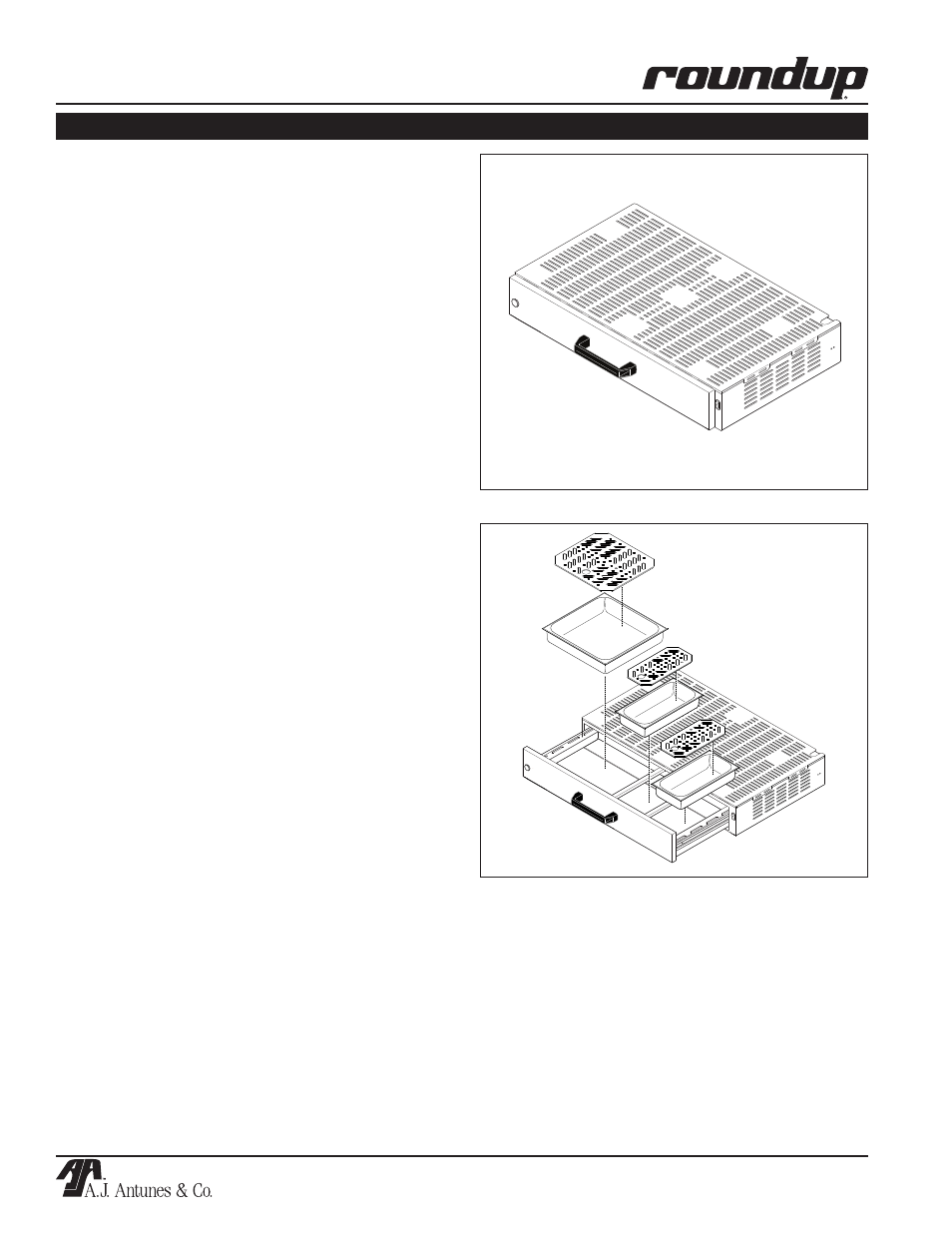
WARMER DRAWER
6
P/N 1011027 Rev. E 05/10
Figure 1. WD-50
Figure 2. WD-50 Accessories
Unpacking
1. Remove unit and all packing materials from the
shipping carton.
2. Open the large box. Remove all packing materi-
als and protective coverings from the unit and
parts.
3. Wash all removable parts in soap and water and
wipe all surfaces of the unit with a hot damp
cloth.
NOTE: Do NOT use a dripping wet cloth. Wring
out before use.
4. Reinstall all removed parts.
NOTE: If any parts are missing or damaged,
contact A.J. Antunes & Co. IMMEDIATELY at
1-877-392-7854.
Equipment Setup
When placing the unit into service, pay attention to the
following guidelines.
• Make sure power is turned off and the unit is at
room temperature.
• Do NOT block or cover any openings on the unit.
• Do NOT immerse cord or plug in water.
• Keep cord away from heated surfaces.
• Do NOT allow cord to hang over edge of table or
counter.
Connect the unit to the power supply. Refer to the
specification plate for the proper voltage.
INSTALLATION
