AGFA 1815 Copier User Manual
Page 50
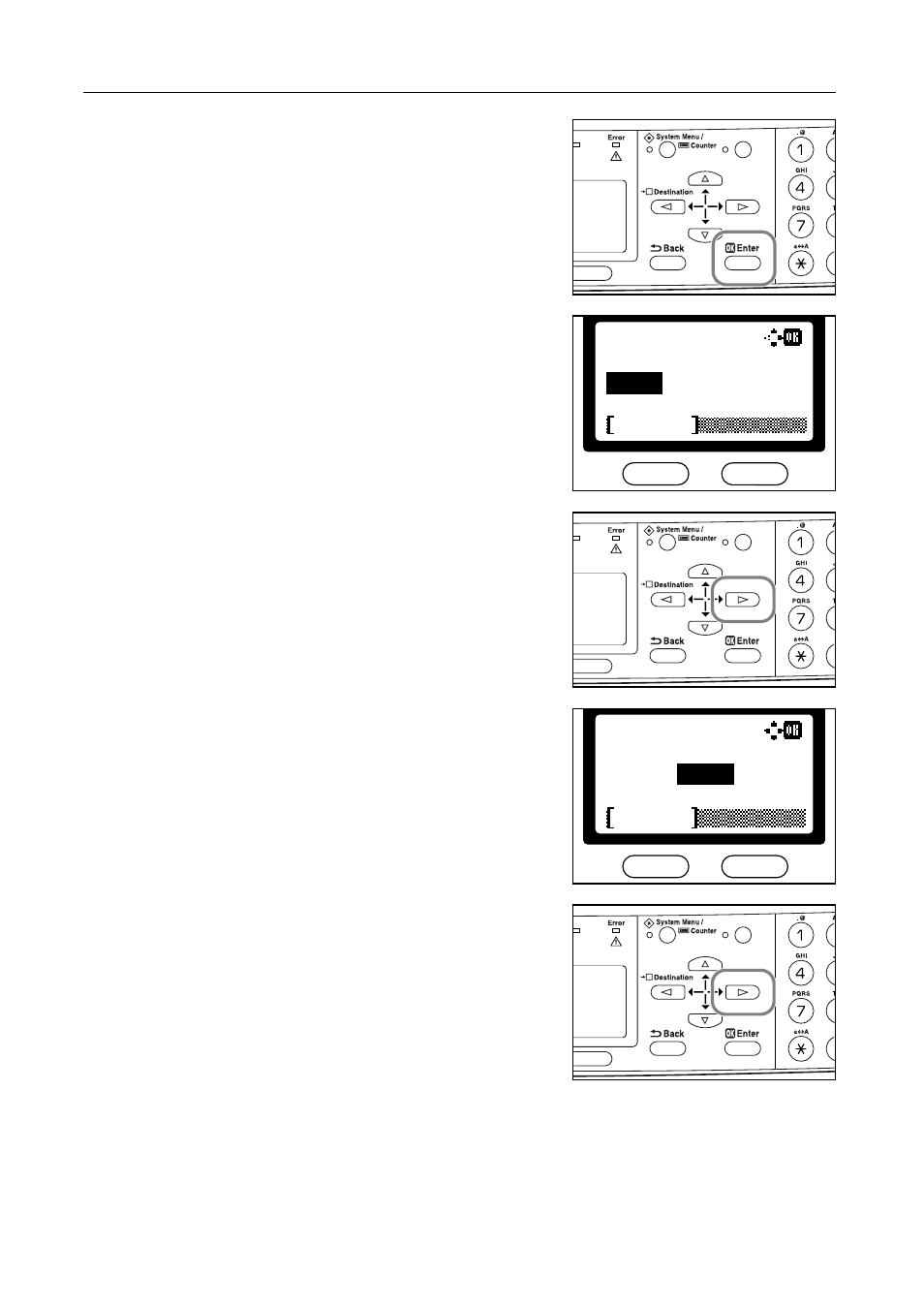
Preparations
3-18
5
Press the Enter key. The Date Setting screen
(year/month/date) is displayed.
6
Press the S key or the T key to register the current
year.
7
Press the X key.
8
Press the S key or the T key to register the current
month.
9
Press the X key.
Date Setting:
2004
04
15
Year
Month
Day
Cancel
)
Time Zone
(
:Greenwich
Date Setting:
Year
Month
Day
2004
04
15
Cancel
Time Zone Greenwich
(
:
)
