Registering the default gateway -13 – AGFA 1815 Copier User Manual
Page 45
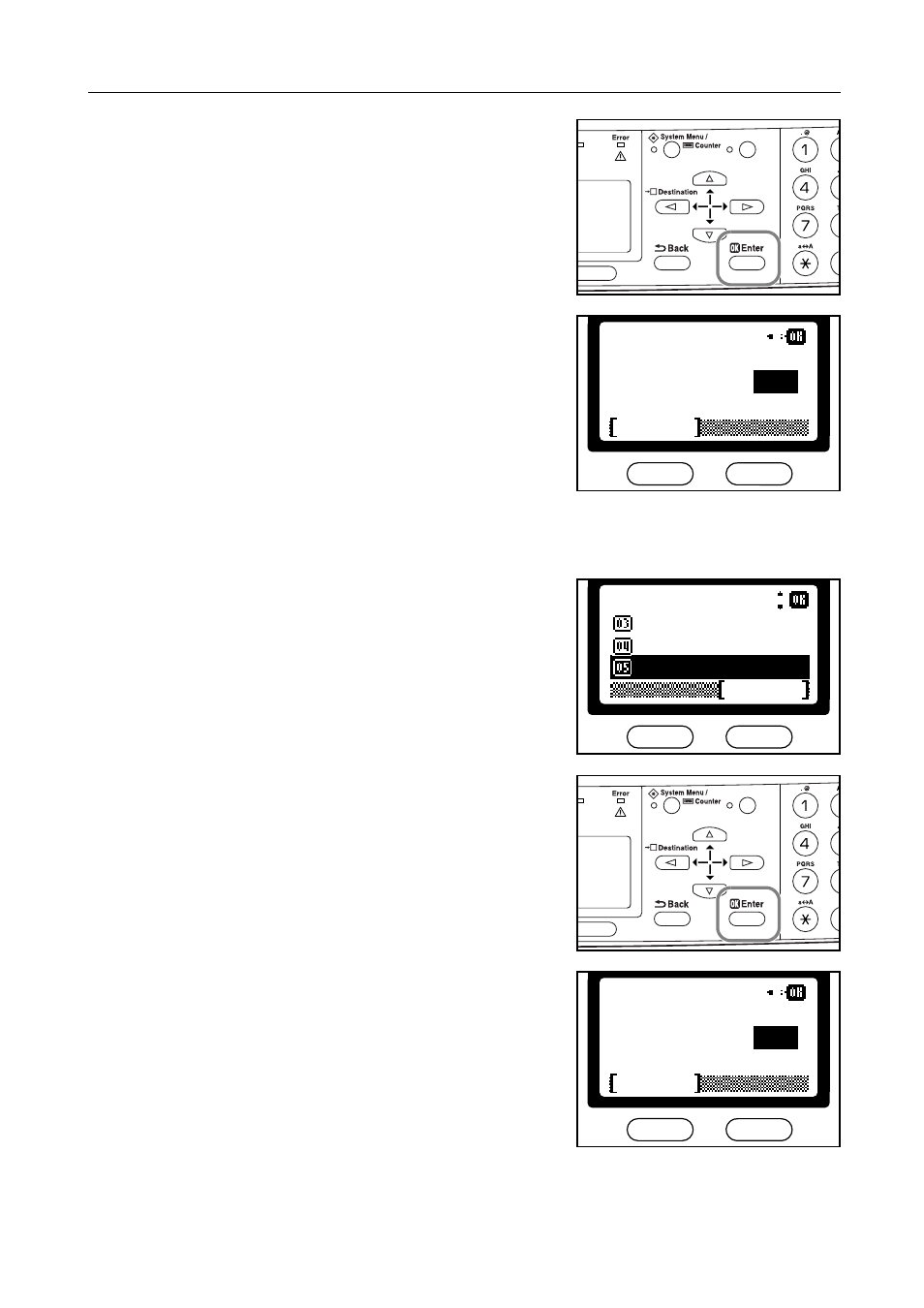
Preparations
3-13
2
Press the Enter key.
3
Enter the Subnet Mask address, starting the first
segment.
Next, perform the following procedure to assign the
Default Gateway.
Registering the Default Gateway
To assign the Default Gateway, repeat steps 1 to 7 in the above procedure.
1
Press the S key or the T key to select Default
Gateway.
2
Press the Enter key.
3
Enter the Default Gateway address, starting the first
segment.
Subnet Mask:
Cancel
255. 255. 255.
0
*
IP Address
Subnet Mask
Exit
Default Gateway
TCP/IP Setting:
Subnet Mask:
Cancel
255. 255. 255.
0
