Cassette -8 – AGFA 1815 Copier User Manual
Page 100
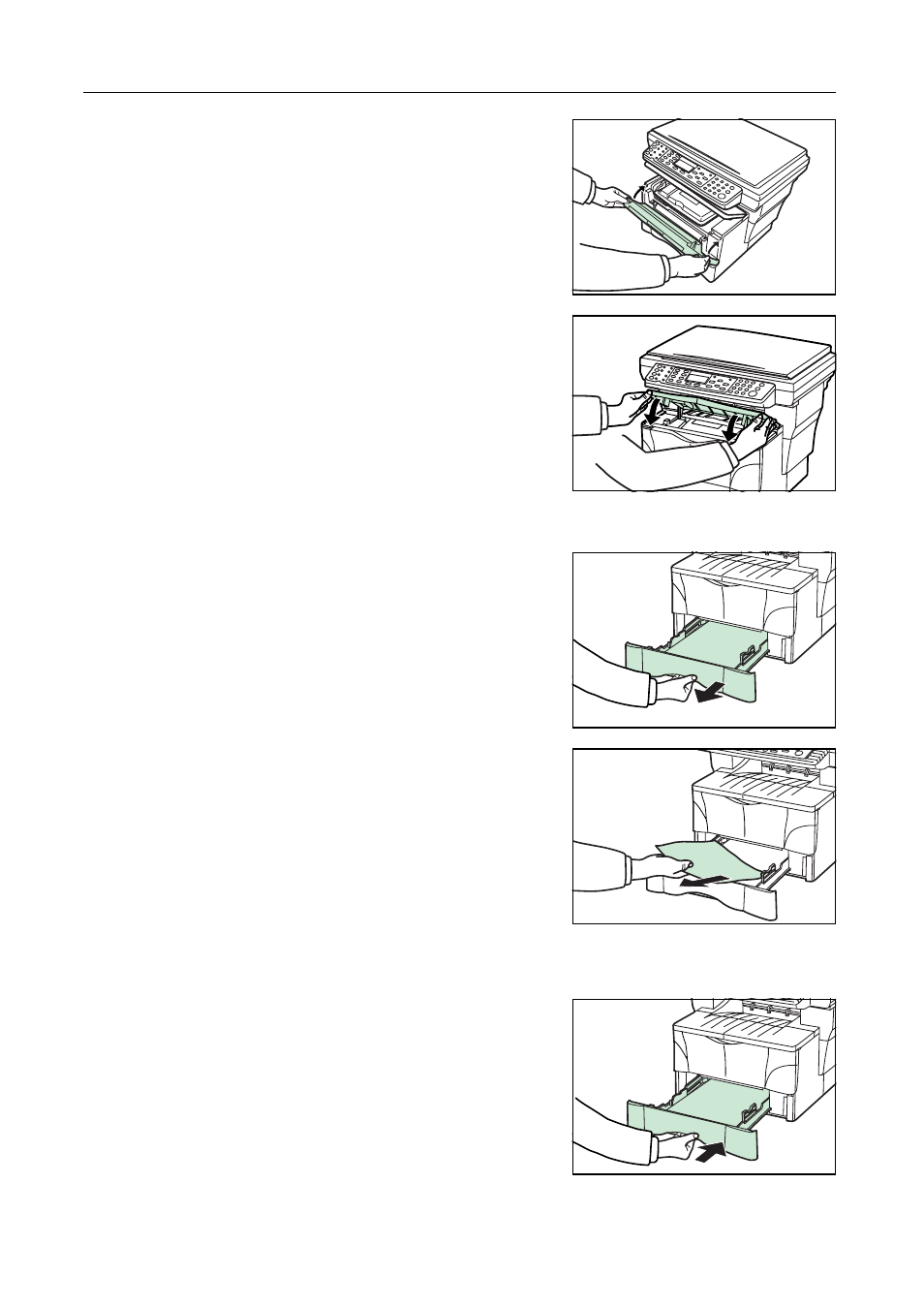
Troubleshooting
7-8
6
Close the front cover.
7
Close the top cover.
Cassette
1
Pull out the cassette that is currently being used.
2
Remove the jammed paper.
Note
If a paper jam occurs in the optional paper feeder, the procedure to remove jammed paper is the
same as with the included cassette.
3
Push the cassette back in firmly.
