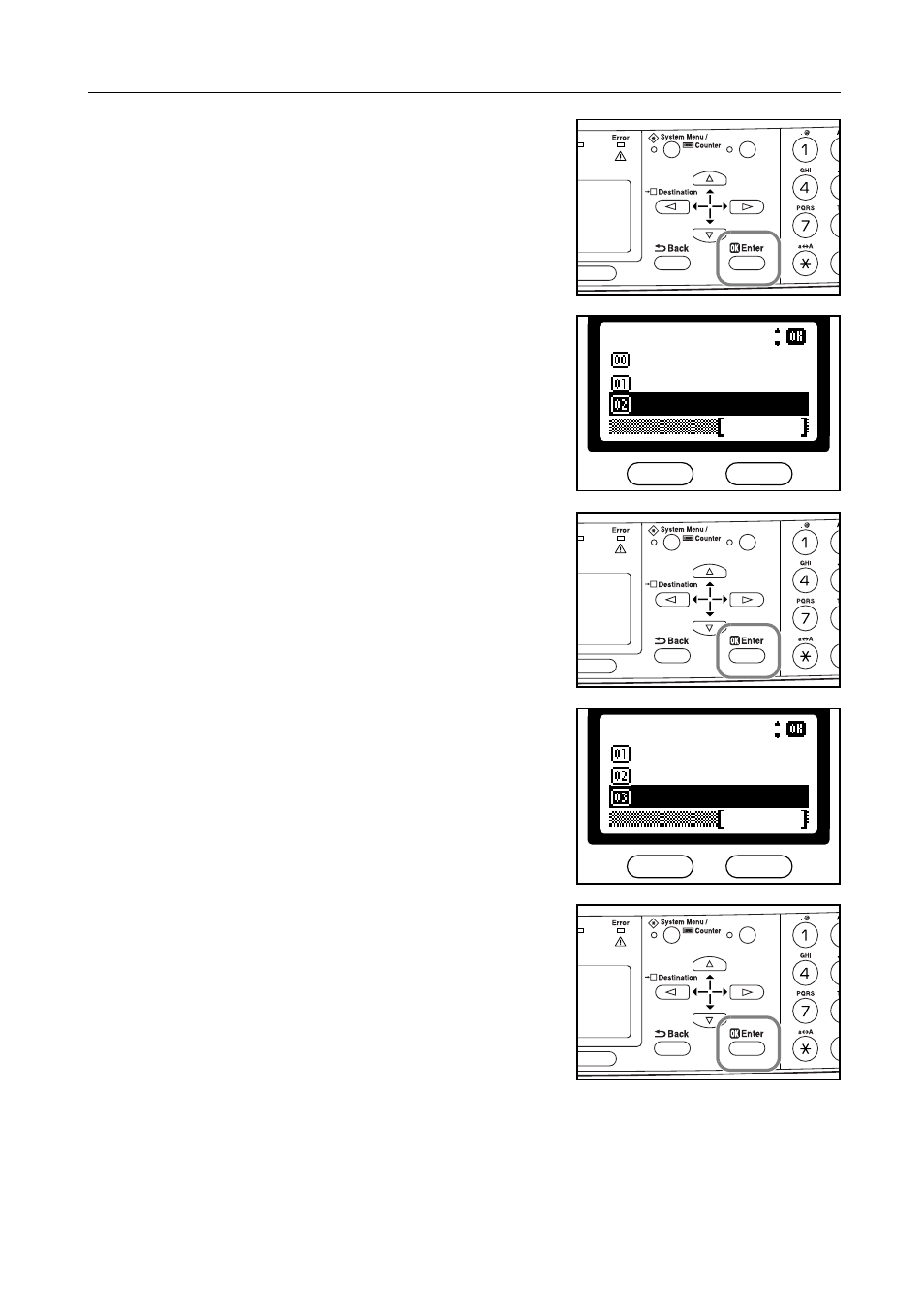
Preparations
3-11
5
Press the Enter key.
6
Press the S key or the T key to select TCP/IP
Setting.
7
Press the Enter key.
8
Press the S key or the T key to select IP Address.
9
Press the Enter key.
*
Network Setting:
Back
AppleTalk Set.
TCP/IP Setting
Exit
*
TCP/IP Setting:
TCP/IP
DHCP
Exit
IP Address