Two different submodes – Vaisala WS425 User Manual
Page 54
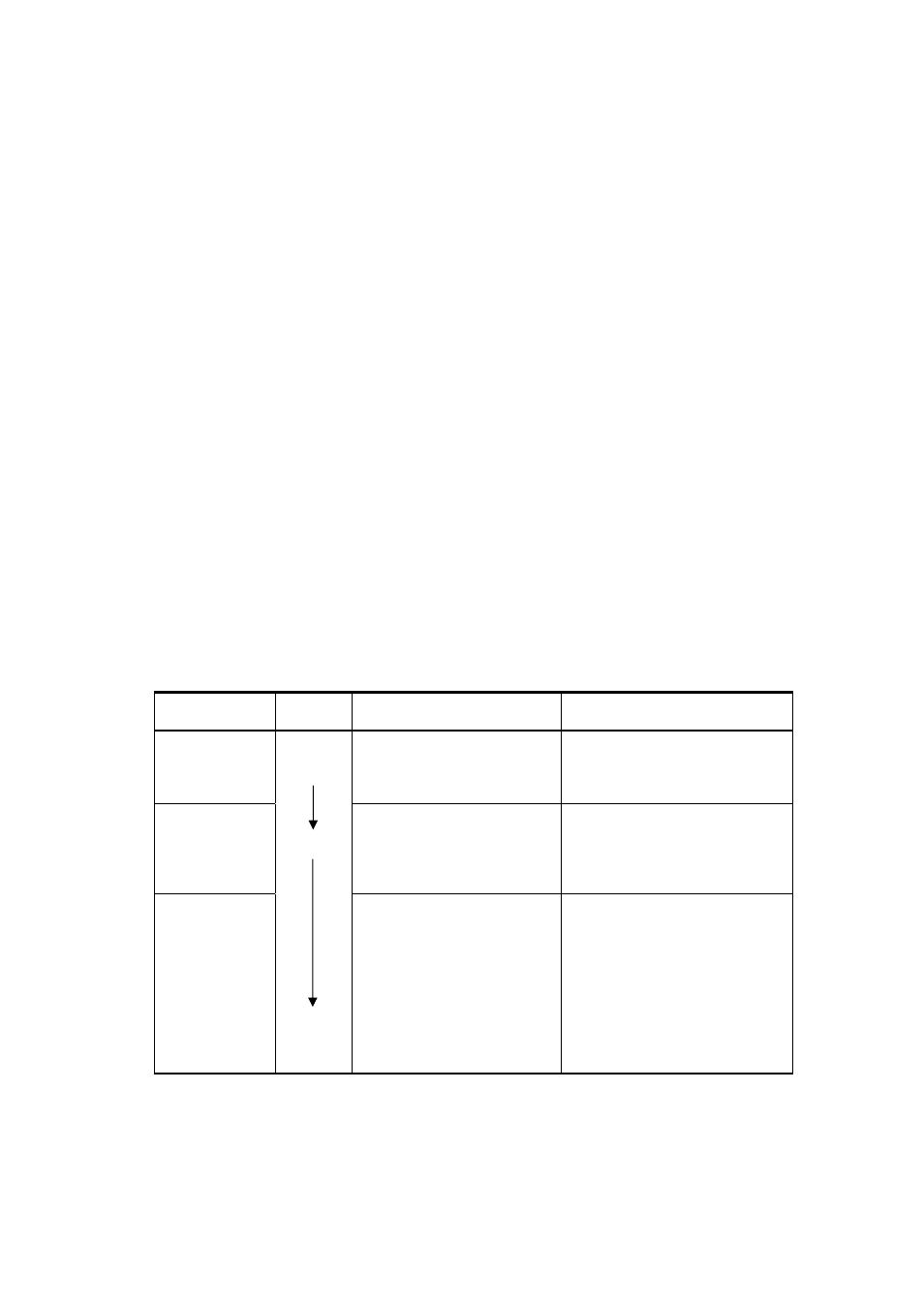
USER'S GUIDE____________________________________________________________________
54 __________________________________________________________________ M210361EN-E
Two Different Submodes
Vaisala WS425 is designed to work in two different operational modes
when running the SDI-12 protocol. These modes will be called "submode
A" and "submode B". This arrangement makes it possible to do the
following:
- Keep the sensor in a sleep mode when measurement is not active, thus
enabling a very low-power operation of the sensor (submode A).
- Initiate periods where continuous measurement is made. Long
averages (up to 1 hour) of wind speed and direction, as well as gust
data is available during this period (submode B).
As a default, the sensor runs in submode A. Specific commands can be
issued in order to:
- Set the sensor into submode B and initiate continuous measurement.
- Collect averaged data in submode B.
- Force the sensor back to submode A.
If a sensor is not forced back to the low-power submode A by the data
logger, the sensor will eventually do this independently after two hours
have elapsed. The timing diagram is illustrated in Table 15 below.
Table 15
SDI Timing Chart
Data Logger
Command
Time [s] Sensor Response
Comment
aXQx;c.c;yyyy!
0
(Sensor in submode A.)
a
Place sensor into submode B.
yyyy is the averaging time.
aR0!
h
(Sensor in submode B.)
a
Continuous measurements (if
time is shorter than yyyy, only
partial data is available).
aXS!
3600
(Sensor in submode B.)
a
(Sensor in submode A.)
Force the sensor back to
submode A.
If aXS! was not given, the timer
resets the sensor to submode
A.
