AVE MV DR4000 User Manual
Page 9
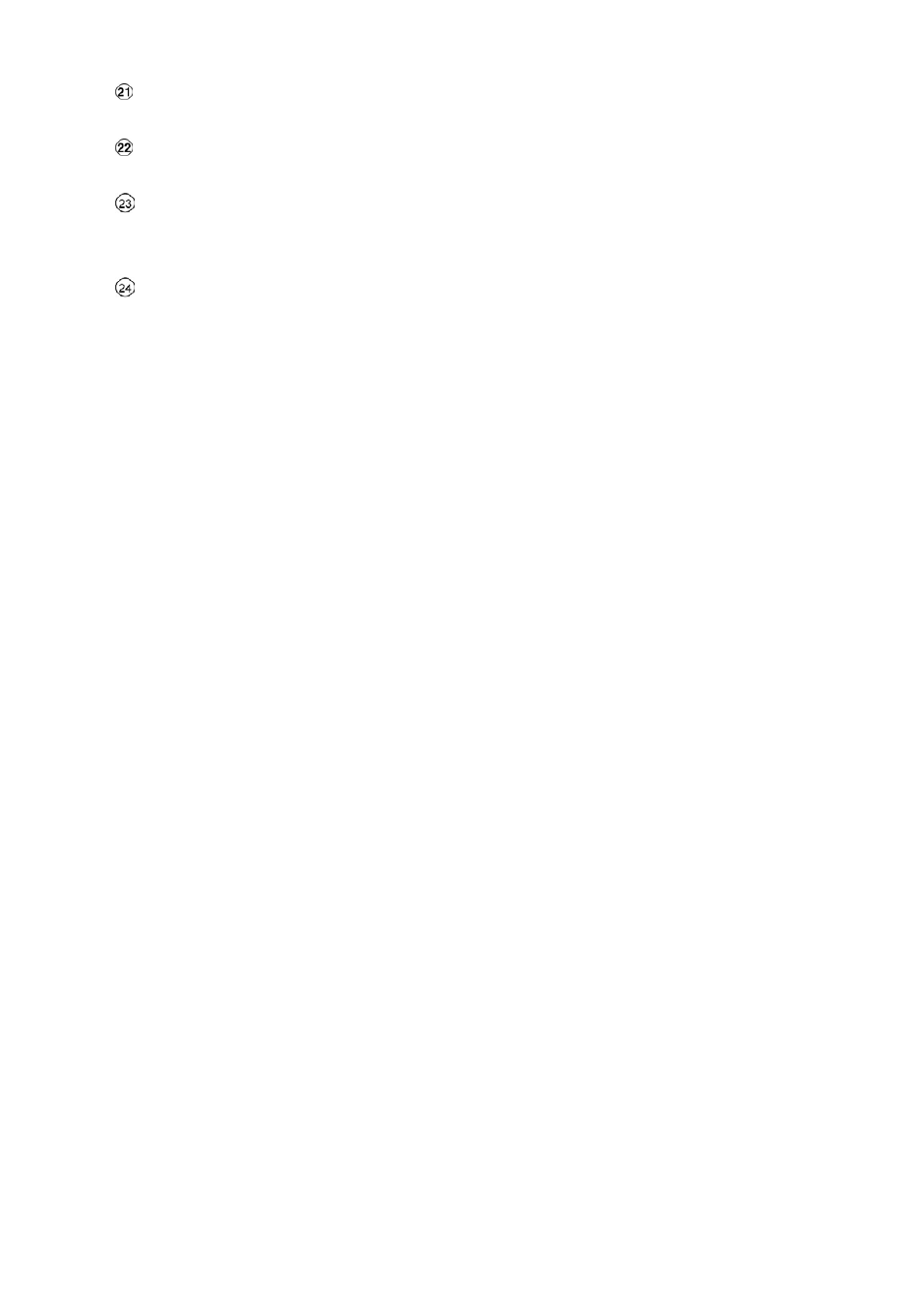
7
Jog Dial:
The Jog Dial can be used to step frame by frame in the forward or reverse direction.
SD CARD Slot:
This is used for system software updating and archiving/accessing critical images.
Mobile Rack Power LED:
Indicates the power status of the Mobile Rack. The green light indicates the Mobile Rack is
activate.
Mobile Rack HDD LED:
Indicates the HDD status of the Mobile Rack. The orange light indicates the HDD is storing or
retrieving data.
