AVE MV DR4000 User Manual
Page 30
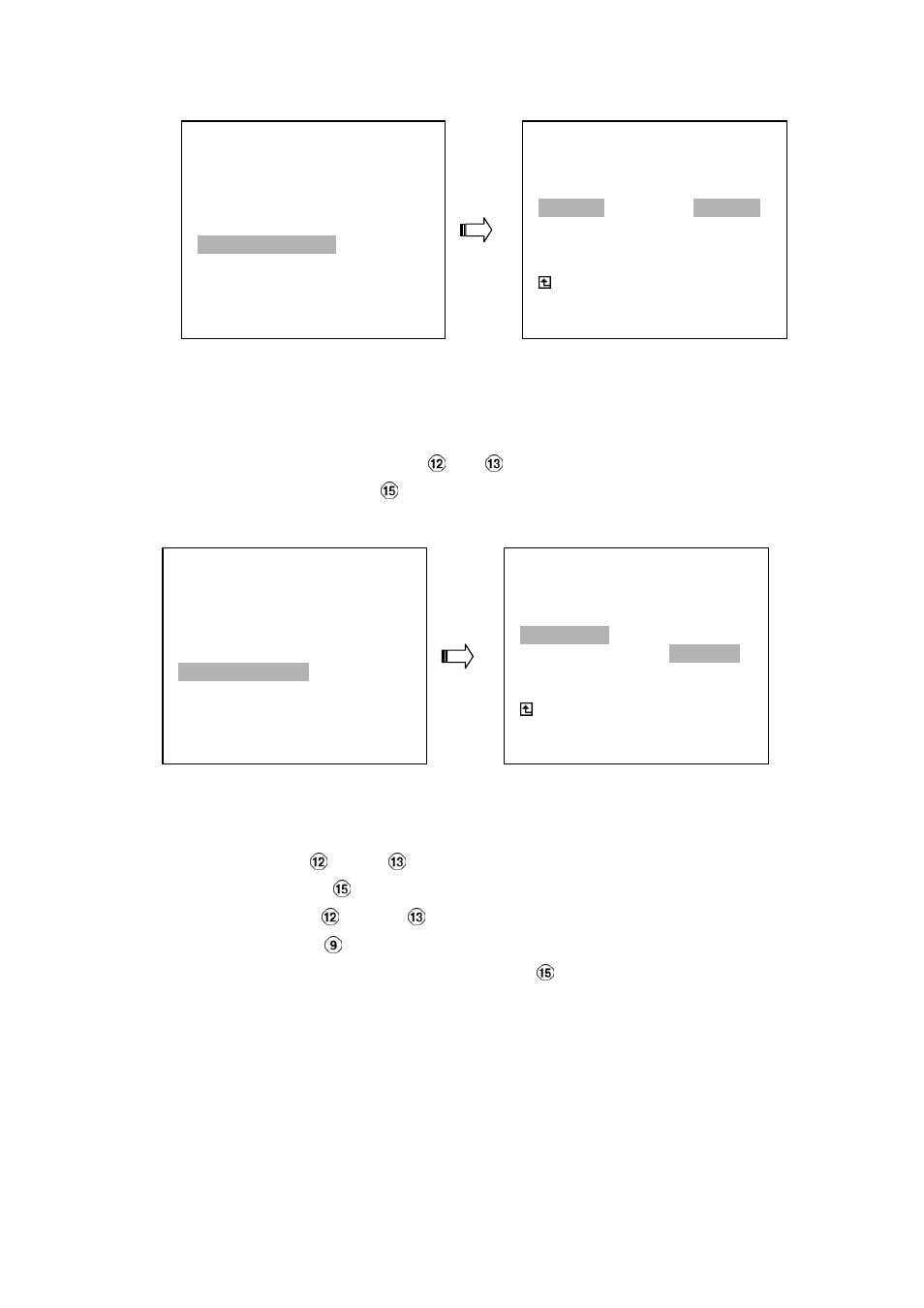
28
ALARM:
Duplicate all the alarm-event recorded video from HD 1 to HD2.
Stay on the
DISK SETTING
page.
Use the
“
^
”
and
“v”
buttons,
and
,
to highlight
BACKUP
; select
ALARM,
then
press the
Enter
button
to proceed.
SELECT:
Duplicate a particular recorded video from HD1 to HD2.
Stay on the
DISK SETTING
page.
Use the
“
^
”
and
“v”
buttons,
to highlight
BACKUP,
select
SELECT
and then
press the
Enter
button to list all the recorded video.
Press the
“
^
”
and
“v”
buttons,
and
,
to select the desired clip and press the
Search
button
to mark it.
After completing the selection, press the
Enter
button to proceed.
MAIN MENU
RECORD
ALARM/ MOTION
TIMER/ SEQ/ TITLE
COMMUNICATION
DISK
SYSTEM
GOTO DISK PAGE
DISK SETTING
REFORMAT
HD2 USAGE
BACKUP ------------ FULL
SD
FILE
ALARM
SELECT
MAIN PAGE
BACKUP ALARM TO HD2
MAIN MENU
RECORD
ALARM/ MOTION
TIMER/ SEQ/ TITLE
COMMUNICATION
DISK
SYSTEM
GOTO DISK PAGE
DISK SETTING
REFORMAT
HD2 USAGE
BACKUP----------------- FULL
SD
FILE
ALARM
SELECT
MAIN PAGE
BACKUP ALL TO HD2
