AVE MV DR4000 User Manual
Page 79
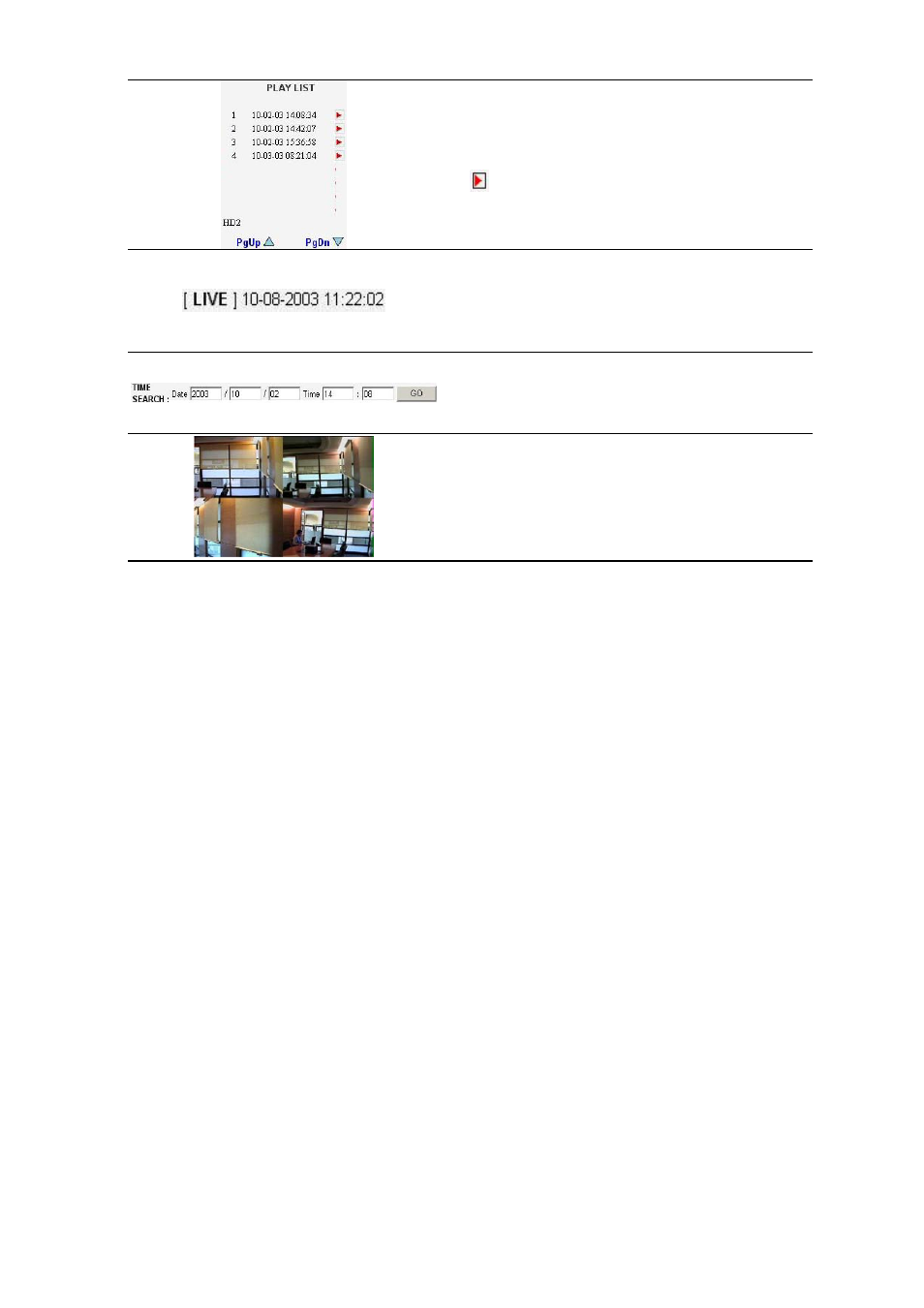
77
Recorded video list box. This box allows you to
access all recorded video, which are stored in the
HDD of the connected devices. To review a recorded
video, simply select an entry from the list and click
the
button.
PgUp/PgDn
: Enables you to scroll up and down the
list.
4CH DVR Time & Status Box. This box indicates the
selected device status.
PLAY
: The device is in the playback mode.
LIVE
: The device enters the live display mode.
This allows you to search a recorded video stored in
the HDD of the device. Enter the YEAR/MONTH/DAY
HOUR: MINUTE you wish to search and click the GO
button to proceed.
Image display area. Displays images from the 4ch
cameras.
