Mk series – General Pump MK Repair Manual User Manual
Page 10
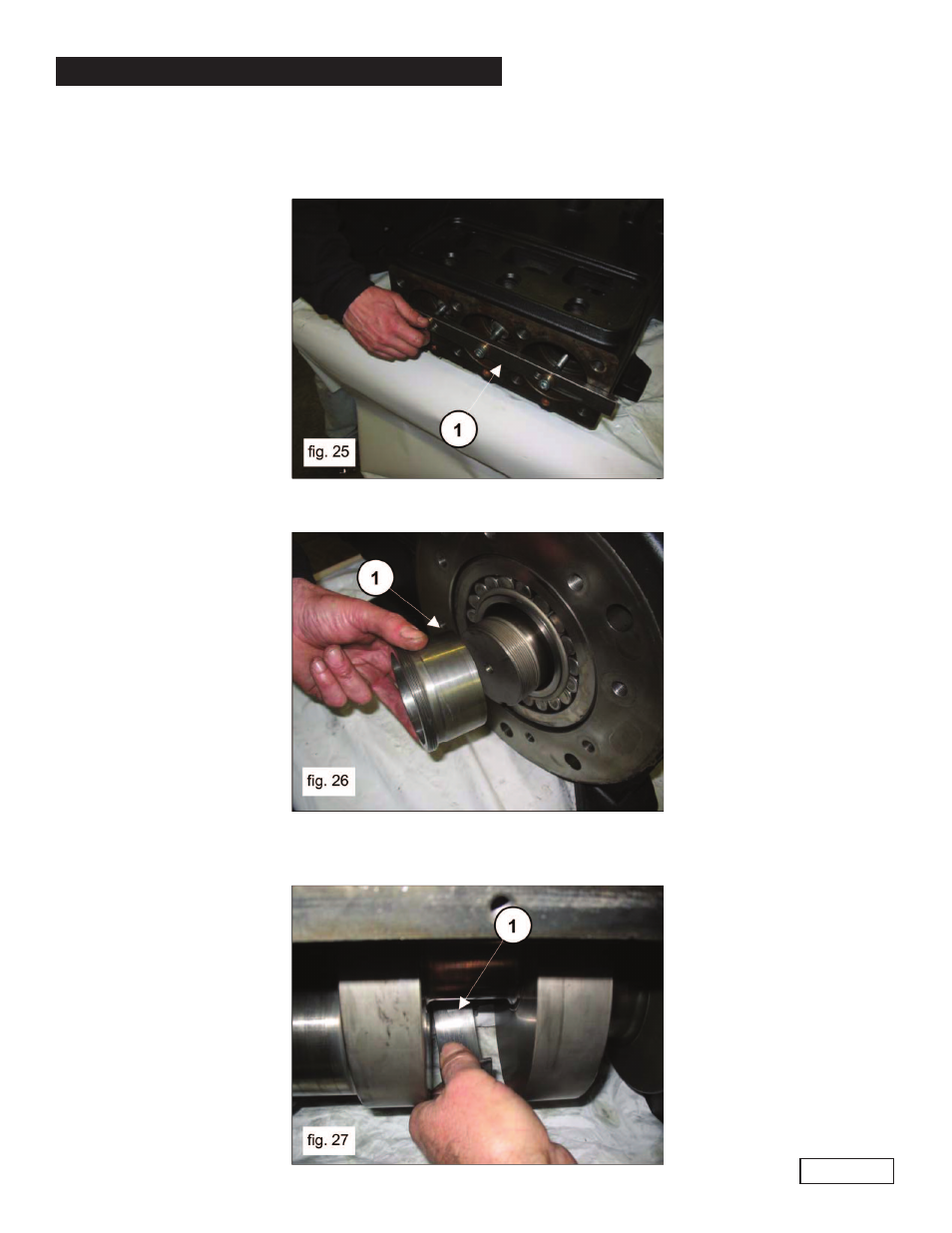
GENERAL PUMP
A member of the Interpump Group
MK SERIES
Page 10
Remove the pressure sleeve (1, fig. 26).
Remove the upper split bearing of the connecting rods (1, fig. 27).
Push the connecting rods forward in the direction of the hydraulic side in order to push out the crankshaft.
Use the appropriate tool (p/n 27566200) to facilitate this operation (1, fig. 25)
See also other documents in the category General Pump Hardware:
- 47 Series (4 pages)
- 60 TC Series (4 pages)
- 66 Series HTF, TSF & TSP Crankshaft Flip (4 pages)
- 66 Series TSF (4 pages)
- 66 Series TSP (5 pages)
- 71 Series Gearbox (13 pages)
- HE (20 pages)
- HF Owner Manual (24 pages)
- HF Repair Manual (17 pages)
- HTCK3623S (19 pages)
- HTCK4050S (19 pages)
- KE Owner Manual (22 pages)
- KE Repair Manual (16 pages)
- KEZ Owner Manual v.1 (17 pages)
- KEZ Owner Manual v.2 (17 pages)
- KEZ Repair Manual (16 pages)
- KFM Owner Manual (17 pages)
- KFM Repair Manual (16 pages)
- KF Owner Manual (22 pages)
- KF Repair Manual (15 pages)
- KFZ Owner Manual (24 pages)
- KFZ Repair Manual (15 pages)
- KL (19 pages)
- KS Owner Manual (23 pages)
- KS Repair Manual (21 pages)
- T16A-18A-20A-22A (21 pages)
- T24A-26A-28A-30A-26A-40A (22 pages)
- KT (35 pages)
- LH (21 pages)
- LK Owner Manual (24 pages)
- LK Repair Manual (50 pages)
- MH (18 pages)
- MK Owner Manual (21 pages)
- MKS Owner Manual (21 pages)
- MKS Repair Manual (45 pages)
- MS Owner Manual (20 pages)
- MS Hydraulic Drive Owner Manual (2 pages)
- MSS Owner Manual (21 pages)
- MW Owners Manual (34 pages)
- MW Repair Manual (54 pages)
- Pump Installation and Service Manual (12 pages)
- SH (18 pages)
- SK Owner Manual (22 pages)
- SK Repair Manual (44 pages)
