Figure c.2: usb download utility, Figure c.3: firmware selection – Advantech 4718 User Manual
Page 47
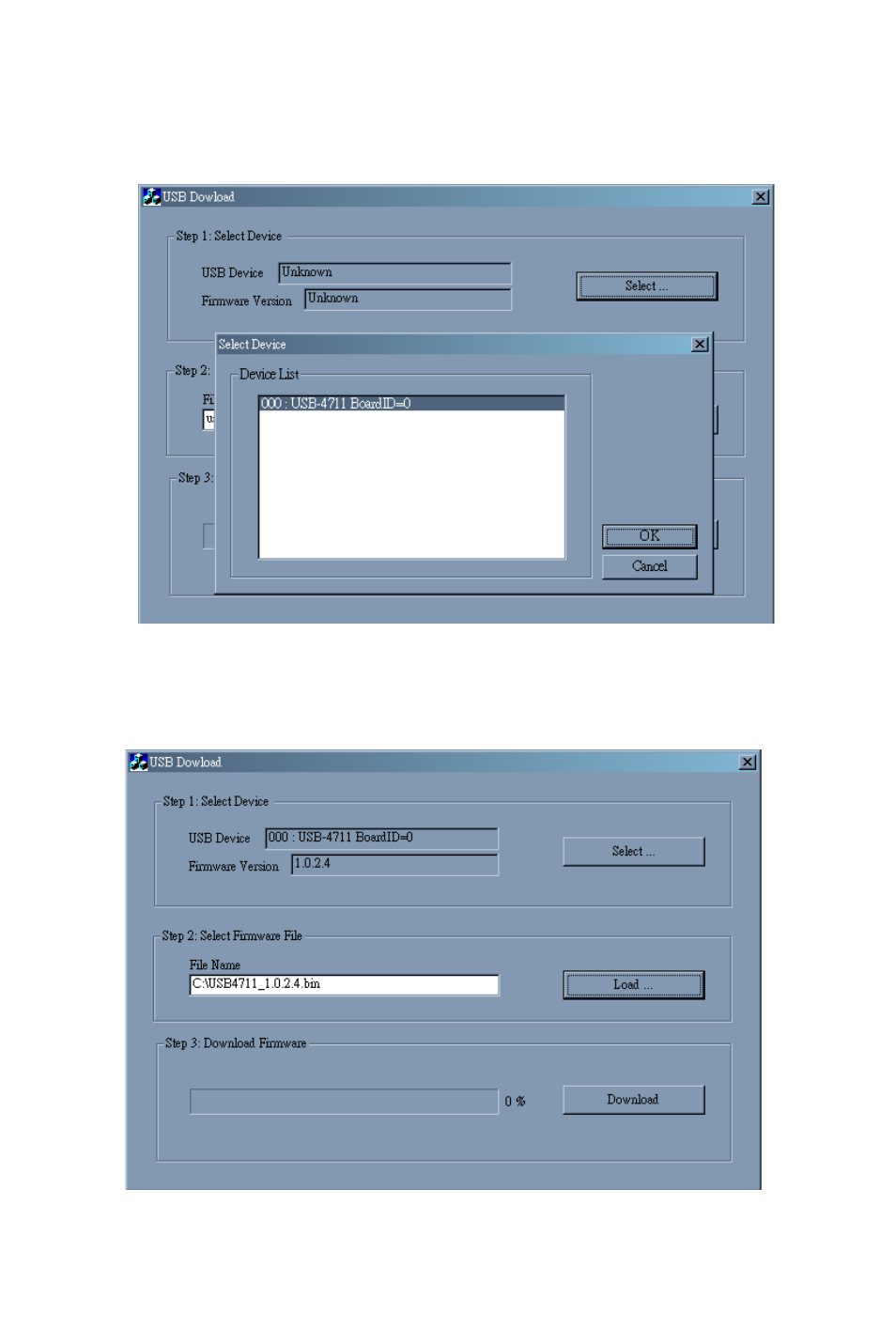
41
Appendix C
Step1 - Select Device: Launch the firmware download utility and press
“Select…” button to choice the target device. You can check the working
firmware version at the “Firmware Version” item.
Figure C.2: USB Download Utility
Step2 - Select Firmware File: Press “Load…” button to select the
firmware.
Figure C.3: Firmware Selection
