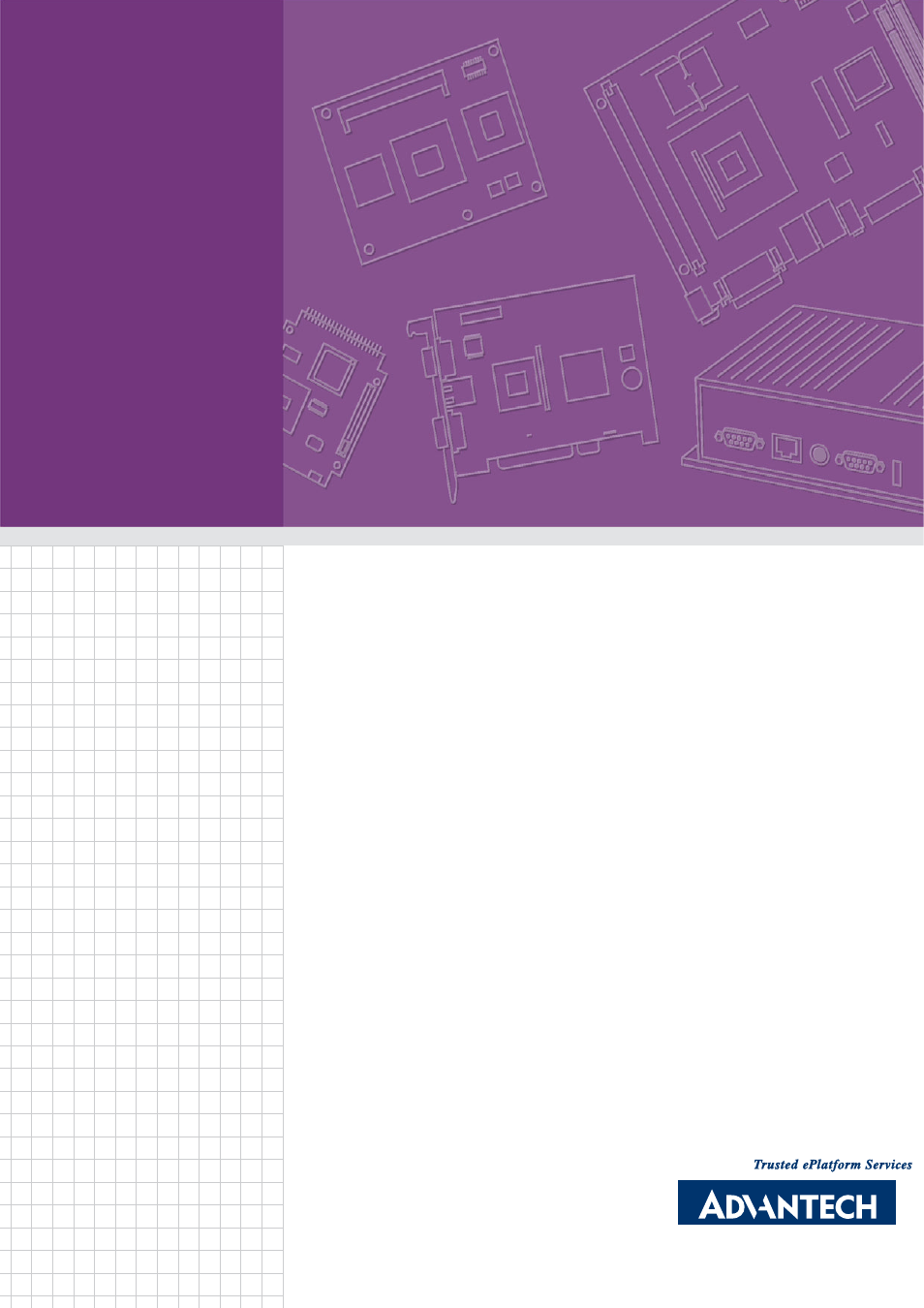Advantech AIMB-766 User Manual
User manual aimb-766
Table of contents
Document Outline
- AIMB-766
- 1 Hardware Configuration
- 1.1 Introduction
- 1.2 Features
- 1.3 Specifications
- 1.4 Jumpers and Connectors
- 1.5 Board Layout: Jumper and Connector Locations
- 1.6 AIMB-766 Block Diagram
- 1.7 Safety Precautions
- 1.8 Jumper Settings
- 1.9 System Memory
- 1.10 Memory Installation Procedures
- 1.11 Cache Memory
- 1.12 Processor Installation
- 1.13 PCI Bus Routing Table
- 2 Connecting Peripherals
- 2.1 Introduction
- 2.2 Primary (IDE1) IDE Connector
- 2.3 Floppy Drive Connector (FDD1)
- 2.4 Parallel Port (LPT1)
- 2.5 USB Ports (LAN1_USB12, LAN2_USB34, USB56, USB78, USB910 & USB1112)
- 2.6 VGA Connector (VGA1)
- 2.7 Serial Ports (COM1, COM2, COM3 & COM4)
- 2.8 PS/2 Keyboard and Mouse Connector (KBMS1)
- 2.9 External Keyboard & Mouse (KBMS2)
- 2.10 CPU Fan Connector (CPUFAN1)
- 2.11 System FAN Connector (SYSFAN1 and SYSFAN2)
- 2.12 Front Panel Connectors (JFP1, JFP2 & JFP3)
- 2.13 Line Out, Mic In Connector (AUDIO1)
- 2.14 8-pin Alarm Board Connector (VOLT1)
- 2.15 Case Open Connector (JCASE1)
- 2.16 Front Panel LAN Indicator Connector (LAN_LED1)
- 2.17 Serial ATA Interface (SATA1, SATA2, SATA3, SATA4, SATA5 & SATA6)
- 2.18 PCI Slots (PCI 1 ~ PCI 4)
- 2.19 PCIe x16 Expansion Slot (PCIEX16_1)
- 2.20 PCIEX1_1
- 2.21 PCIEX1_2
- 2.22 Auxiliary 4-pin power connector (ATX1)
- 2.23 TPM connector (20-1 pin TPM_SLOT)
- 2.24 SPI Flash connector(SPI_CN1)
- 3 BIOS Operation
- Figure 3.1 Setup program initial screen
- 3.1 Entering Setup
- 3.2 Main Setup
- 3.3 Advanced BIOS Features Setup
- 3.4 ACPI Settings
- 3.5 APM Configuration
- 3.6 Configure Remote Access Type and parameters
- 3.7 Trusted Computing
- 3.8 Advanced PCI/PnP Settings
- 3.9 Boot Settings
- 3.10 Security Setup
- 3.11 Advanced Chipset Settings
- 3.12 Exit Option
- 4 Chipset Software Installation Utility
- 5 VGA Setup
- 6 LAN Configuration
- 7 AMT Setup
- A Programming the Watchdog Timer
- B I/O Pin Assignments
- B.1 IDE Hard Drive Connector (IDE1)
- B.2 Floppy Drive Connector (FDD1)
- B.3 Parallel Port (LPT1)
- B.4 USB Header (USB56, USB78, USB910 & USB1112)
- B.5 VGA Connector (VGA1)
- B.6 RS-232 Interface (COM1, COM2, COM3 & COM4)
- B.7 PS/2 Keyboard and Mouse Connector (KBMS1)
- B.8 External Keyboard Connector (KBMS2)
- B.9 Infrared (IR) connector (JIR1)
- B.10 CPU/System Fan Power Connector (SYSFAN1/ SYSFAN2)
- B.11 Power LED and Keyboard Lock (JFP3)
- B.12 External Speaker Connector (JFP2)
- B.13 Reset Connector (JFP1)
- B.14 HDD LED Connector (JFP2)
- B.15 ATX Soft Power Switch (JFP1)
- B.16 H/W Monitor Alarm (JOBS1)
- B.17 SM Bus Connector (JFP2)
- B.18 USB/LAN ports (LAN1_USB12 and LAN2_USB34)
- B.19 Line Out, Mic IN Connector (AUDIO1)
- B.20 Audio Input from CD-ROM (CDIN1)
- B.21 Front Panel Audio Connector (FP AUDIO; FAUDIO1)
- B.22 8-pin Alarm Board Connector (VOLT1)
- B.23 Case Open Connector (JCASE1)
- B.24 Front Panel LAN LED Connector (LAN_LED1)
- B.25 SPI_CN1: SPI fresh card pin connector
- B.26 TPM_SLOT1: TPM module connector
- B.27 System I/O Ports
- B.28 DMA Channel Assignments
- B.29 Interrupt Assignments
- B.30 1st MB Memory Map
- 1 Hardware Configuration