Figure 2.5: the device setting dialog box, Figure 2.5:the device setting dialog box – Advantech 4718 User Manual
Page 22
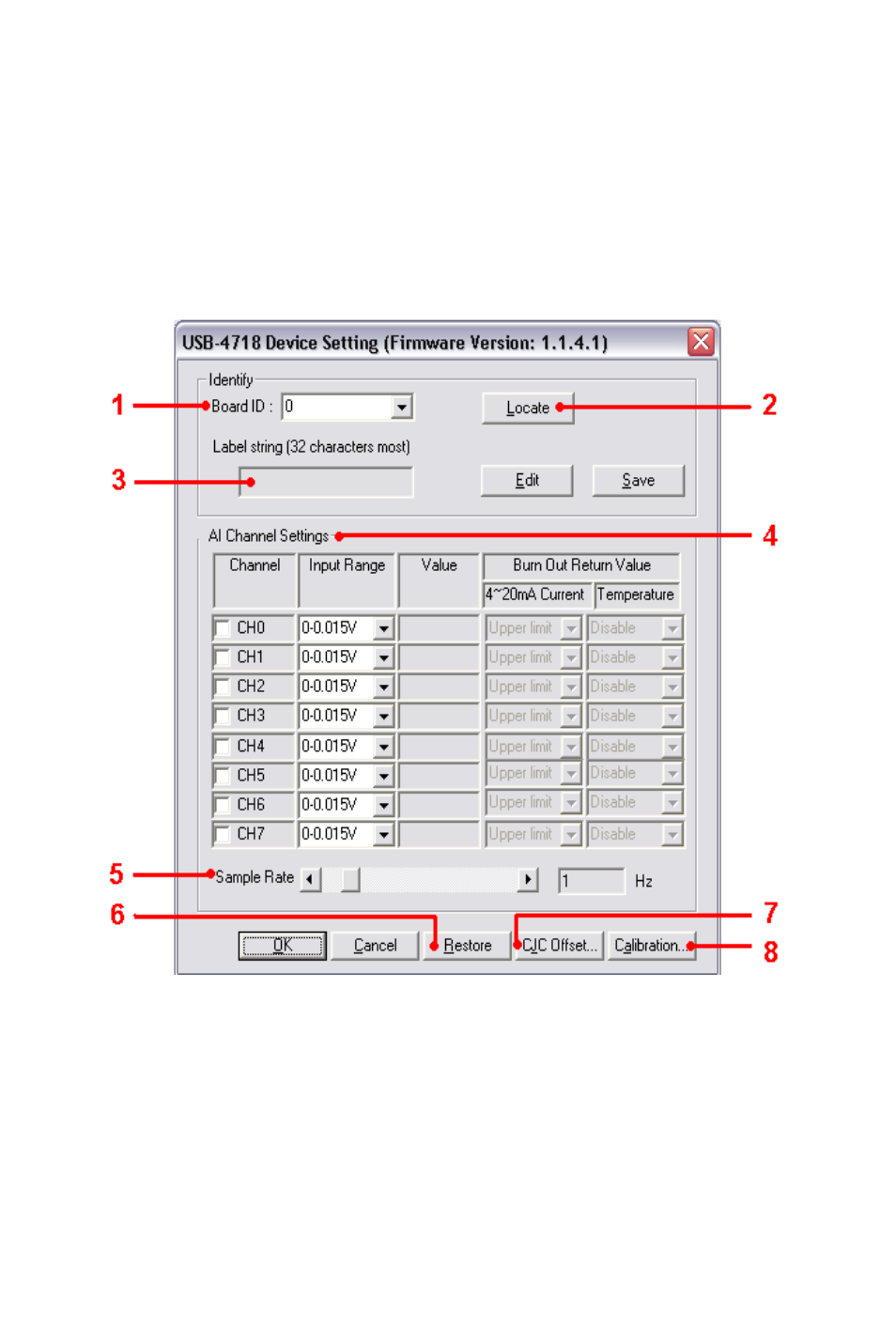
USB-4718 User Manual
16
"Restore" will reset device configurations to the factory settings.
Figure 2.5: The Device Setting Dialog Box
1.Board ID: Set the Board ID for easy identification.
2.Locate: The on-module LED indicator blinks when you continually
press “Locate” button.
3.Label string: Edit the string label for identification purpose.
Note:
Please refer to Appendix C for a detailed calibration
procedure.
