Operation – Fulton Pulse HW (PHW) Fully Condensing Hydronic Boiler User Manual
Page 50
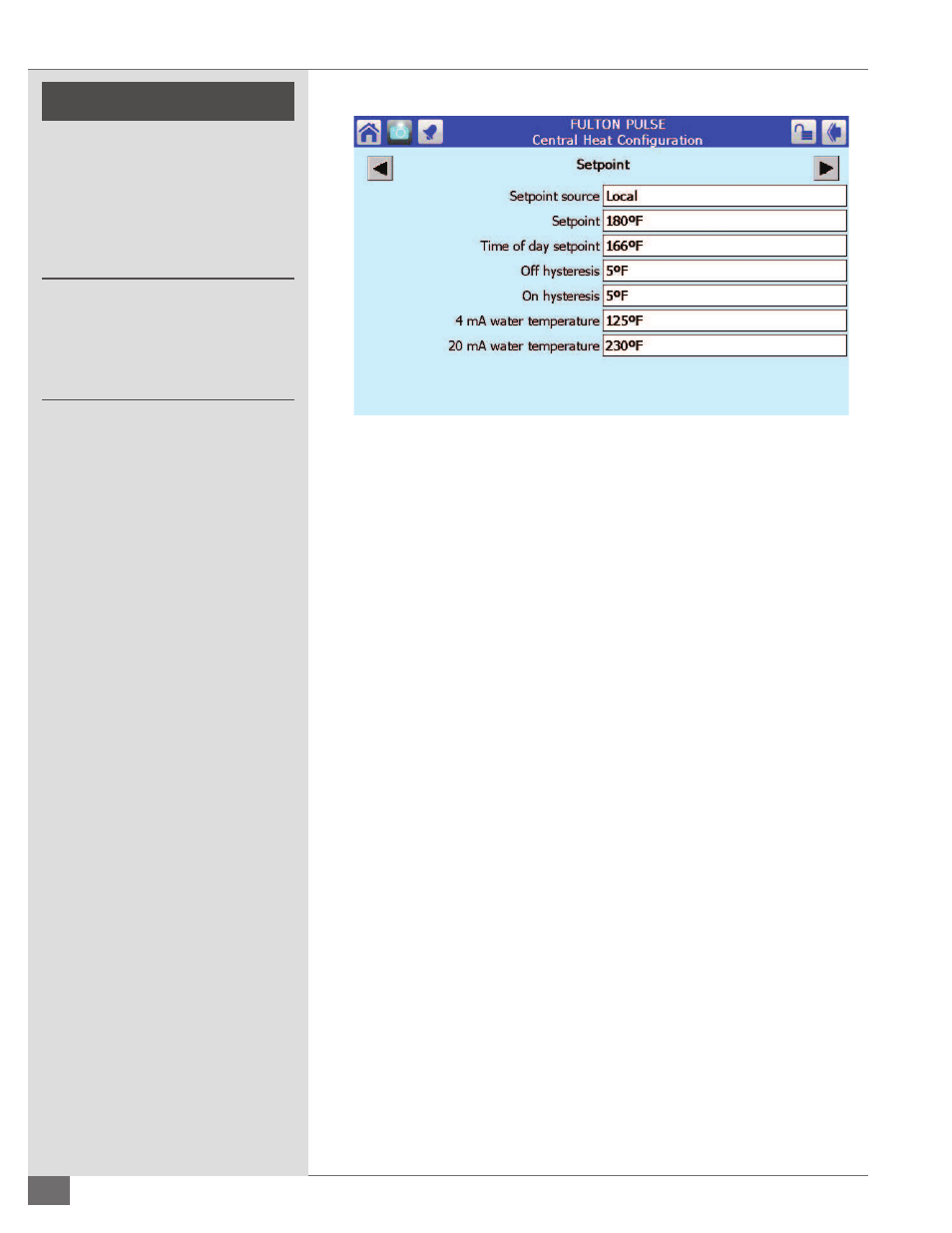
© The Fulton Companies 2013
OPERATION
PHW-IOM-2013-0214
SECTION 3
3-14
!
WARNING
All information in this manual is for
reference and guidance purposes,
and does not substitute for required
professional training, conduct,
and strict adherence to applicable
jurisdictional/professional codes and
regulations.
Non-Fulton product information is for
reference purposes only. No Fulton
document may substitute for full
review of documentation available
from the component manufacturer.
Procedure for Lead/Lag with Outdoor Reset with Multiple Boilers
Items required:
One Supply Header Sensor Kit. Kit to include Thermowell, 2x4” Handy
Box and clip to attach thermowell to handy box
One Outdoor Sensor and Interface Module Kit. Kit to include outdoor
sensor, NEMA 4 box, squeeze connector for sensor and interface
Module. Interface Module must be mounted on the other side of the
wall (inside the building) from outdoor sensor this will ensure it is as
close to the sensor as possible.
4. Specifi c parameter changes that are required will prompt you for a password,
the password is sola. Also some of the changes will require a Verifi cation of your
change. The Verifi cation process can be accomplished after all the changes are
made.
NOTE: See Figure 51 for diagram of boilers in a lead/lag outdoor reset
application.
Proceed as follows:
1. From the Status Summary page press Confi gure to access the
Confi guration Menu. See Figure 36.
2. For the Master Boiler in the Confi guration Menu select Lead Lag Master
Confi guration. Press Master enable and select Enable. Then select
Advanced Settings in the lower right of this screen. See Figure 37.
3. Master Boiler - In the Advanced Settings of Lead Lag Master Confi guration
arrow over to Outdoor Reset. Press Enable and select Enabled. Also
in this screen there are 3 of your 4 points that can be chosen for your
outdoor reset curve. Maximum outdoor temperature relates to low water
FIGURE 35 - CHANGING SETPOINT IN CENTRAL HEAT CONFIGURATION SCREEN
