Operation – Fulton Pulse HW (PHW) Fully Condensing Hydronic Boiler User Manual
Page 48
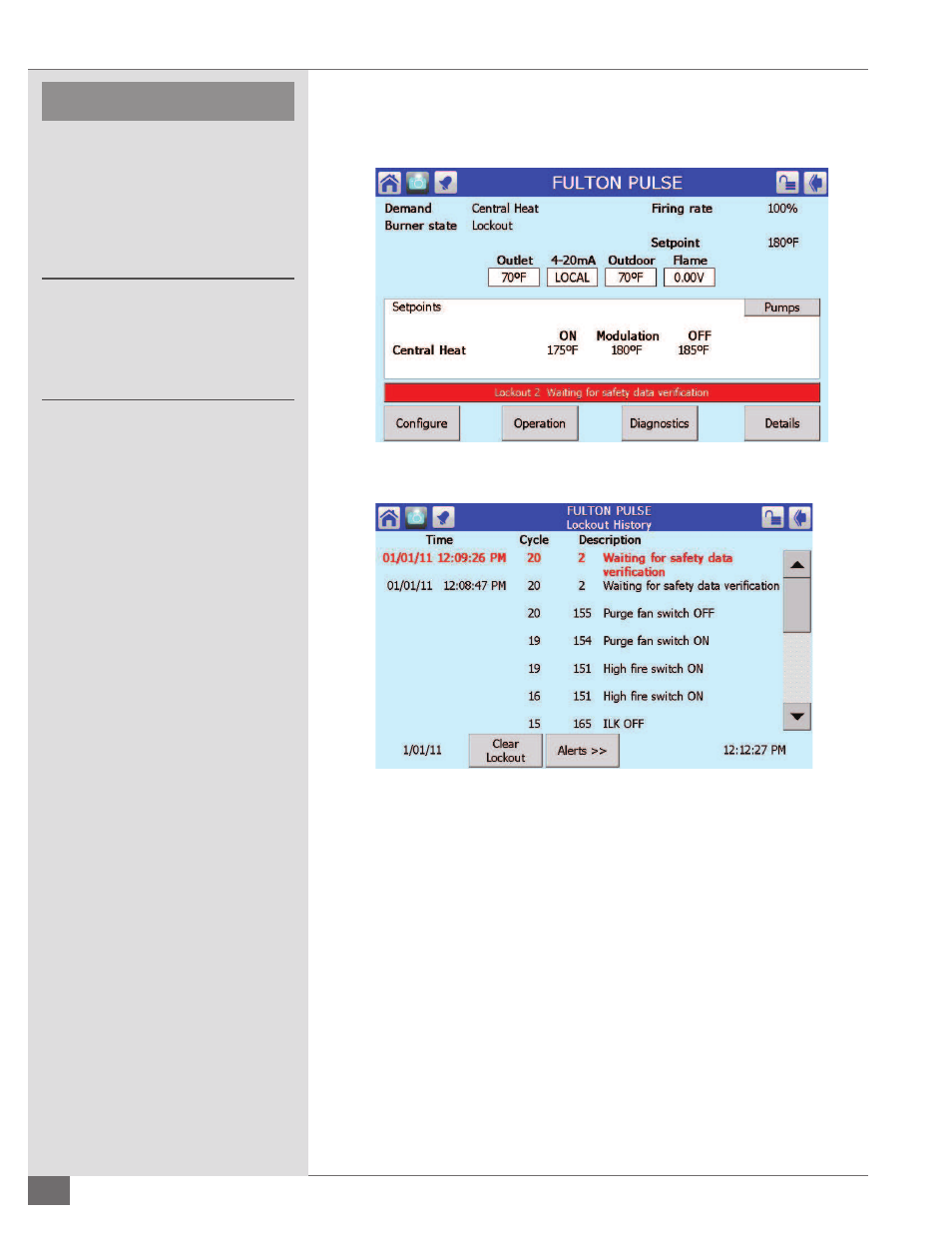
© The Fulton Companies 2013
OPERATION
PHW-IOM-2013-0214
SECTION 3
3-12
4
WARNING
All information in this manual is for
reference and guidance purposes,
and does not substitute for required
professional training, conduct,
and strict adherence to applicable
jurisdictional/professional codes and
regulations.
Non-Fulton product information is for
reference purposes only. No Fulton
document may substitute for full
review of documentation available
from the component manufacturer.
information on the lockout can be displayed. This expanded annunication
will assist in troubleshooting. Pressing Clear Lockout will clear the current
lockout. See Figure 32.
Procedure for Remote Firing Rate Using a 4-20mA Signal (Single
Boiler)
1. From the Status Summary Screen press Confi g, arrow down to and press
Sensor Confi guration. Choose S2 (J8-6) Sensor, this will require the
sola password. Choose 4-20mA. See Figure 33. This will also require a
verifi cation. See High Water Temperature Limit section for verifi cation
steps.
2. Back out to the Confi g screen and go to CH Central Heat Confi guration.
Arrow over to Modulation. See Figure 34.
3. Press Modulation Rate Source and pick S2 (J8-6) 4-20ma with sensor on/
off . With an external 4-20mA, 4mA will equal Low Fire, and 20mA will equal
High Fire.
4. Choosing sensor on/off will require setting the internal setpoint higher
FIGURE 31 - CONTROL LOCKOUT
FIGURE 32 - CONTROL LOCKOUT HISTORY SCREEN
