I-View Digi-4800XP 16 channels Hybrid Embedded DVR User Manual
Page 37
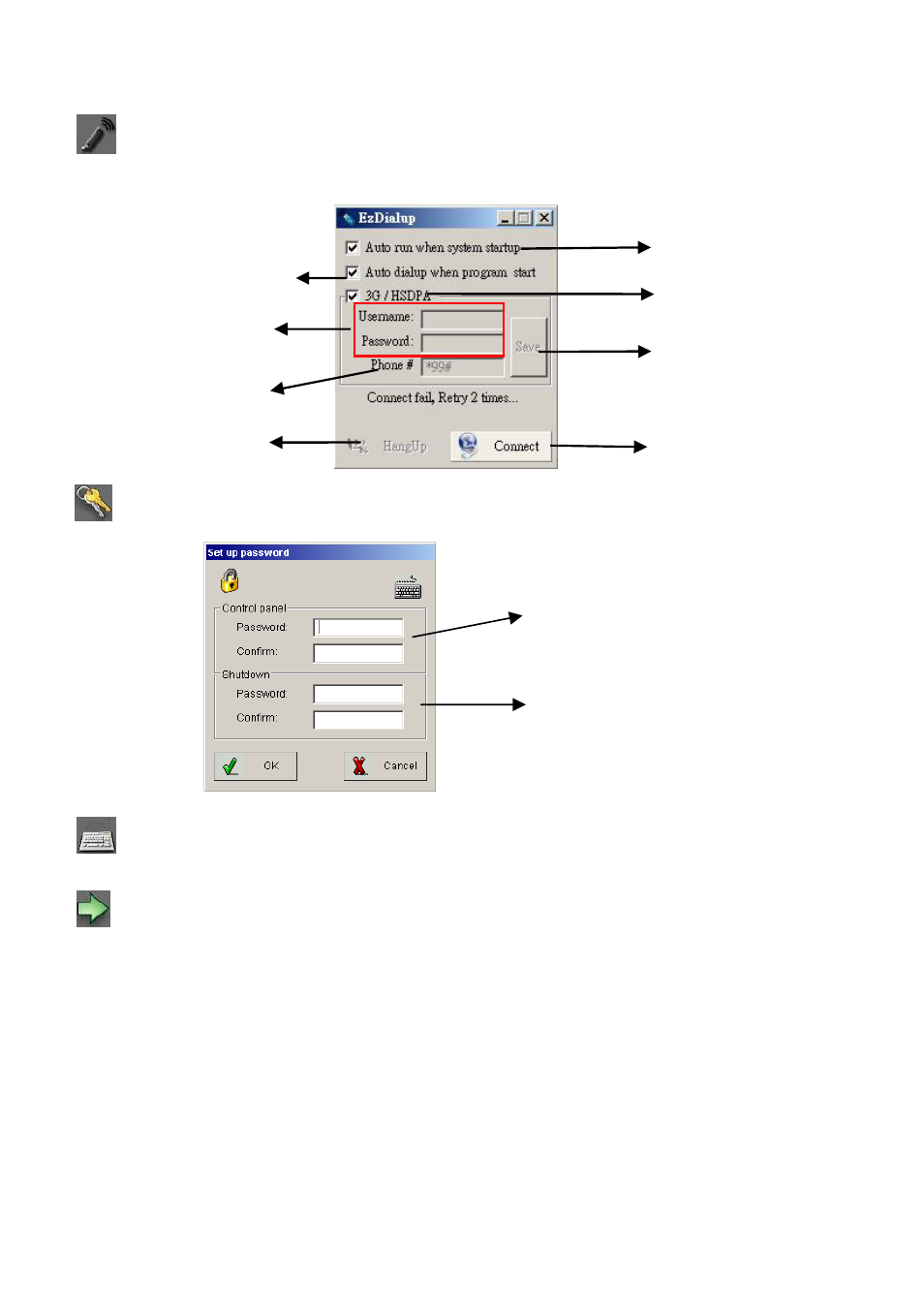
37
Auto Dialup- ezDialup– Allow you to auto dial up the 3G modem to connect the Internet
when turn on the Witness Pro program.
Set Up Password– Allows you to setup a password to secure the system parameters of the
DVR.
Keyboard– Click this icon to display a mini keyboard on the screen for words input.
Return– To return to the DVR system main screen.
Set up password to access the
control panel.
Set up password for shutdown
the DVR system.
Fig. 3-1.1 Set Up
Auto enable program when
turn on the DVR.
Enable Modem
Entry the password and user
name for auto login
Auto to Dialup 3G
Entry the phone
Hang up the modem
Save the setting parameters
Connect to the Internet
This manual is related to the following products:
