I-View Digi-4800XP 16 channels Hybrid Embedded DVR User Manual
Page 22
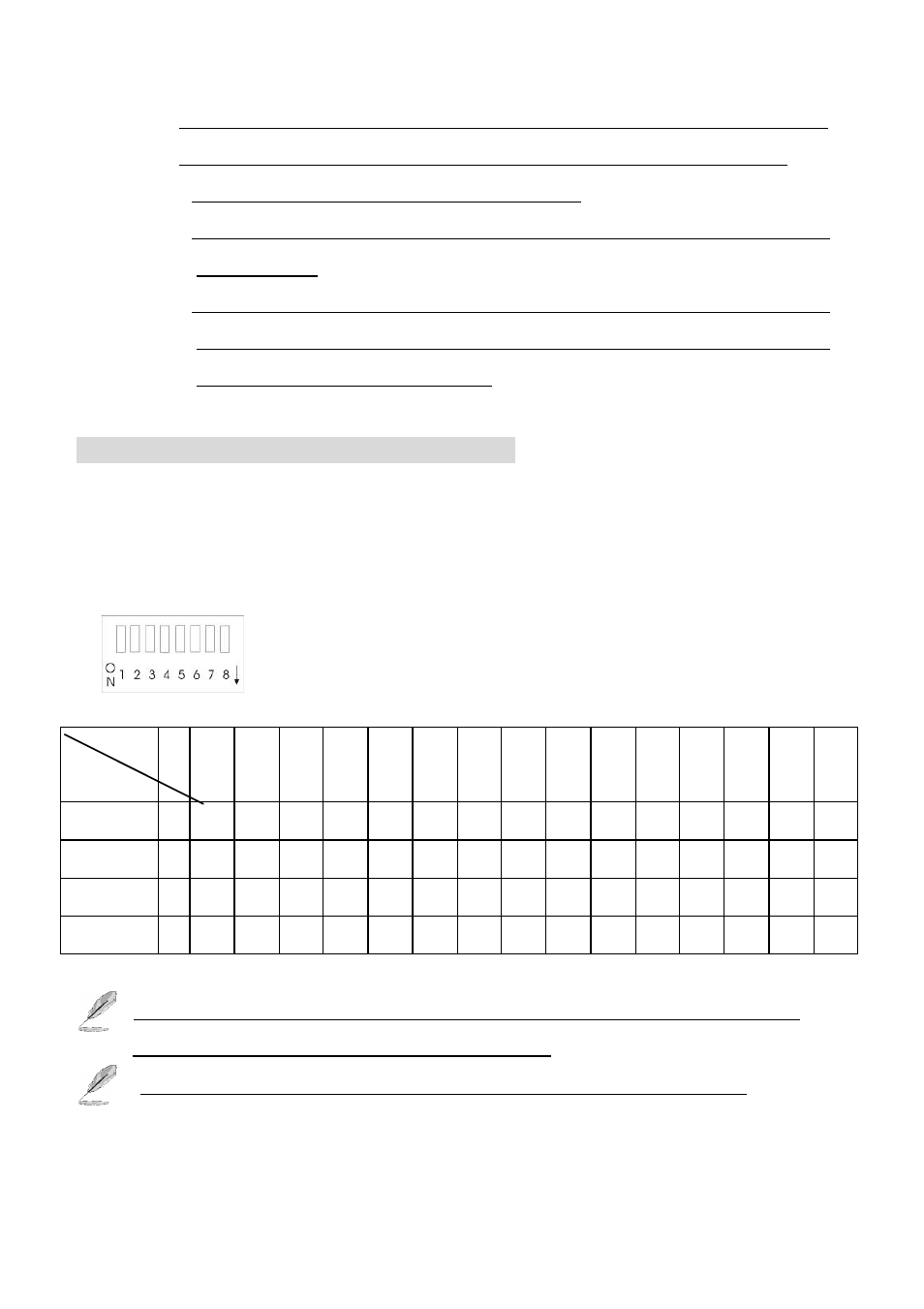
22
5.
T
he system allows to extent sensor cable for control the TV out from far away site via
Remote Controller. Please follow the process as below to achieve this function:
a.
Please use the shading cable such as 28#2C+S type.
b.
The sensor cable includes 3-wire cable: Red (DC 5V), Shading cable (Ground),
White (Signal).
c.
Using Standard Cat. 6 STP cable can extension sensor signal and power up to 300
meters, this test result just for reference only and you still need to do the
environment testing for the application.
Control multi DVRs via single Remote controller
Sometime there are several DVR in one place. Please follow the below steps to control
multi DVR via single Remote controller:
1.
There is a Dip switch on the inside of front panel for the setting ID address of DVR,
the setting description as below:
↑
: Disable
↓: Enable, S5-S8: No function
S1-S4: For ID address setting; the table of ID address as below
2.
It will show the ID address on the LED of front panel after your setting Dipswitch.
The default ID address is “ 0 ”. It does not need to change the setting when use a DVR
only. Control the DVR via Remote controller directly.
The keypad of front panel will be no function when the LED is flashing.
3.
Press “ ID “ key and then select the “Number “ of DVR, which you want to control. The
Switch
ID
0
1
2
3
4
5
6
7
8
9
10
11
12
13
14
15
S1
↑ ↓ ↑ ↓ ↑ ↓ ↑ ↓ ↑ ↓ ↑ ↓ ↑ ↓ ↑ ↓
S2
↑ ↓ ↓ ↑
↑ ↓ ↓ ↑
↑ ↓ ↓ ↑
↑ ↓ ↓ ↑
S3
↑ ↓ ↓ ↓ ↓ ↑
↑
↑
↑ ↓ ↓ ↓ ↓ ↑
↑
↑
S4
↑ ↓ ↓ ↓ ↓ ↓ ↓ ↓ ↓ ↑
↑
↑
↑
↑
↑
↑
