Ironwood Electronics Pseudo Gull Wing Surface Mount Foot Soldering Instructions User Manual
Pseudo gull wing soldering instructions
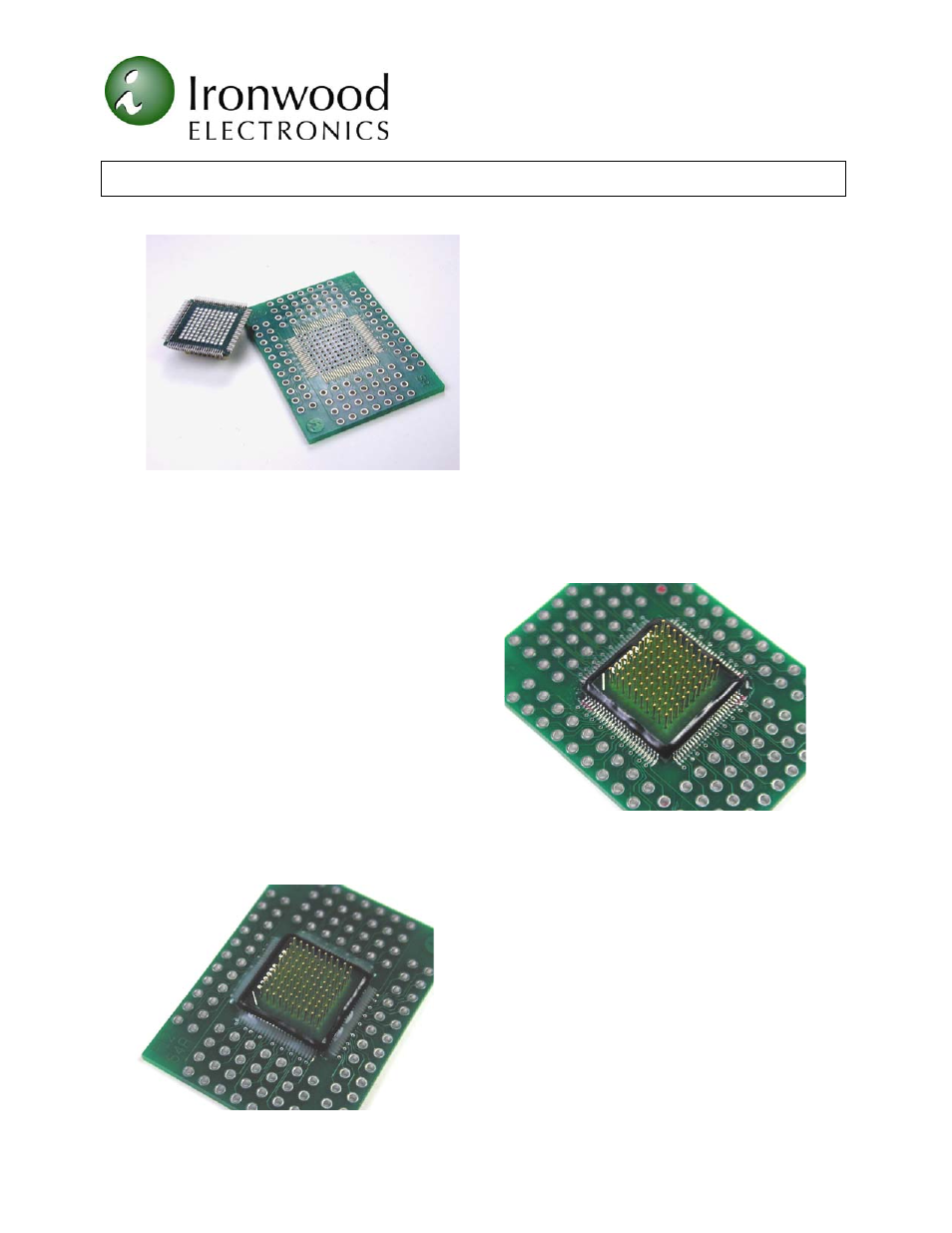
Page 1 of 2
Pseudo Gull Wing Soldering Instructions
Tel: (800) 404-0204
www.ironwoodelectronics.com
The Ironwood Electronics, Pseudo Gull
Wing surface mount feet are designed to
solder to standard gull wing surface
mount land patterns. Because the feet do
not fully emulate the physical characteristics
of a gull wing package, the methods used to
solder it to a target PCB are different. The
recommended method detailed below has
produced very good results.
A Pseudo Gull Wing surface mount
emulator foot and target PCB with surface
mount land pattern are shown in Figure 1.
1. Place a small amount of tack flux (water
soluble or no-clean) on two apposing corner pads of the target PCB land pattern as
shown in Figure 2.
2. Place the foot onto the land pattern noting
orientation (pin 1 location) and align it to the
pads with the aid of a microscope as shown in
Figure 2. Handle the adapter by the top pin
array or PCB corners (if pins are not present).
3. While holding the foot in place by pressing
down gently, solder two apposing corner leads
to their pads using Sn63/Pb37 solder wire and
a very fine tipped soldering iron. Verify the
lead to pad alignment with a microscope after
soldering.
4. Apply supplemental flux (water soluble or
no-clean) to the lead/pad area along each side of
the foot as shown in Figure 3.
Figure 1: Target PCB/Emulator Foot
Figure 2: Align the Foot to PCB
Figure 3: Applying Flux
