Configure host name screen – 8e6 Technologies Threat Analysis Reporter TAR User Manual
Page 42
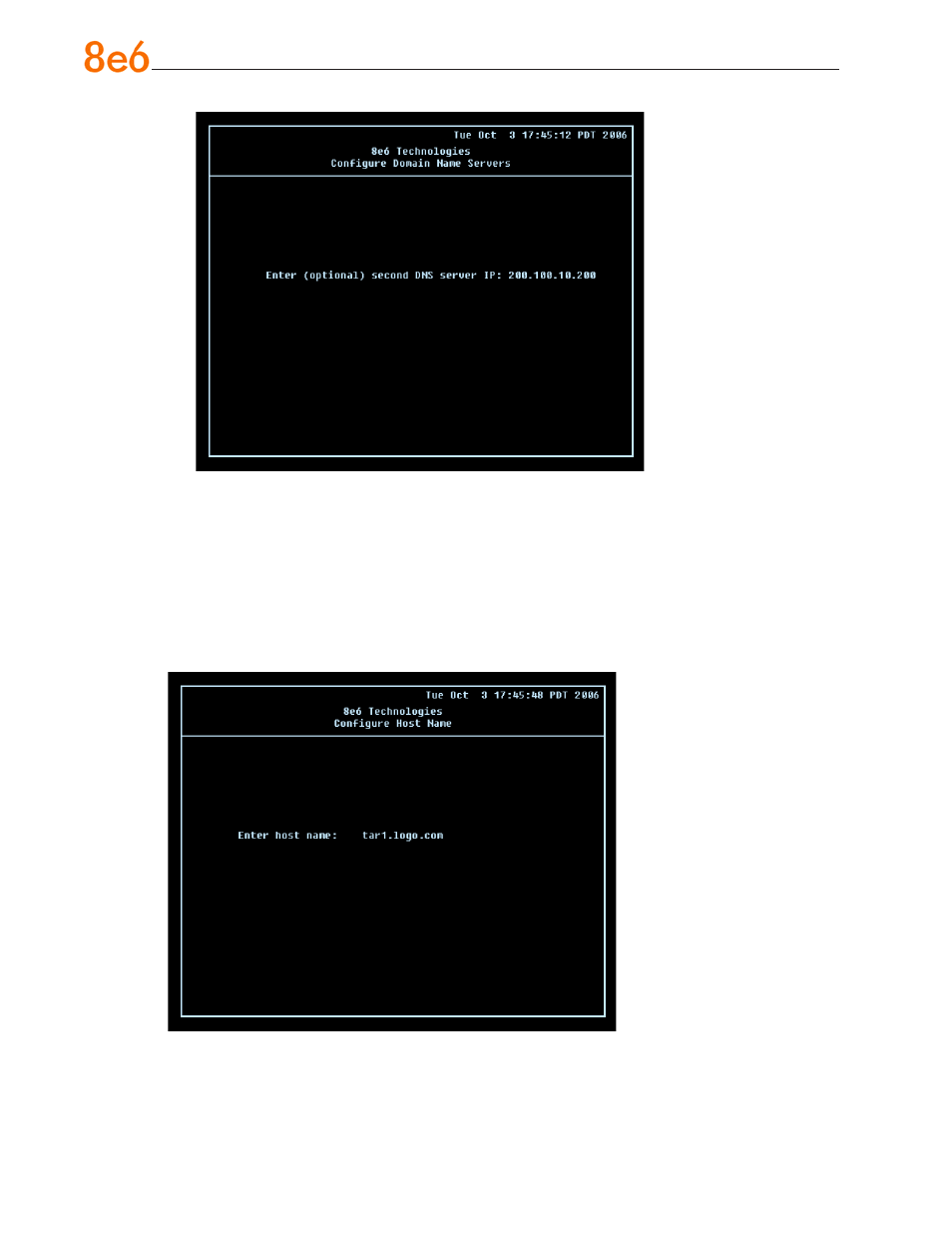
8
8
e
6 T
hreaT
a
nalysis
r
eporTer
Q
uick
s
TarT
G
uide
B. At the
Enter (optional) second DNS server IP field, if you have a secondary Do-
main Name Server you wish to use, enter the IP address for that server. Press
Enter
to display the confirmation prompt.
C. Press
Y for “Yes” to confirm and save your entries for the domain name servers, and
to go to the Configure Host Name screen.
Configure Host Name screen
A. At the
Enter host name field, enter the host name of the server. Press Enter to dis-
play the confirmation prompt.
