Configuring your onyx, Set audio level – XM Satellite Radio XDNX1V1 User Manual
Page 89
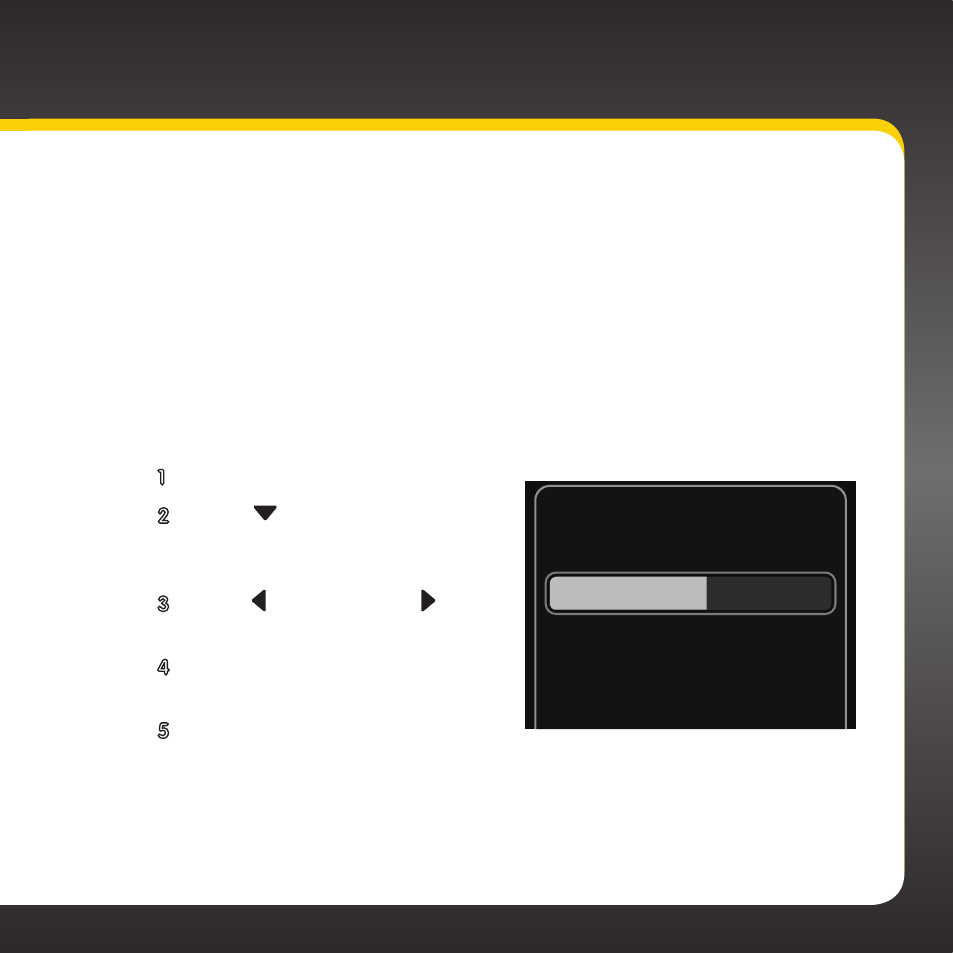
89
Configuring Your onyX
Set Audio Level
The audio level of the
onyX
can be adjusted when an audio connection is
made between the dock and the vehicle’s stereo system
. Audio level is used
to adjust the onyX’s
volume level to match the volume of other audio sources
you may use, such as a CD player, other FM stations, or an MP3 player .
Do not use the audio level as a volume control . Use the volume control on
your vehicle’s stereo instead .
To adjust the audio level:
1 Press menu .
2 Press
to scroll to and
highlight Audio Level and press
the Select button .
3 Press to decrease or to
increase the audio level .
4 Press the Select button to
confirm the new audio level .
5 Press and hold menu to return
to the main display screen .
Set Audio Level
and Select to confirm
Press arrow keys to adjust
