Uniden Data 2000 Wireless CDPD PC Card User Manual
Page 57
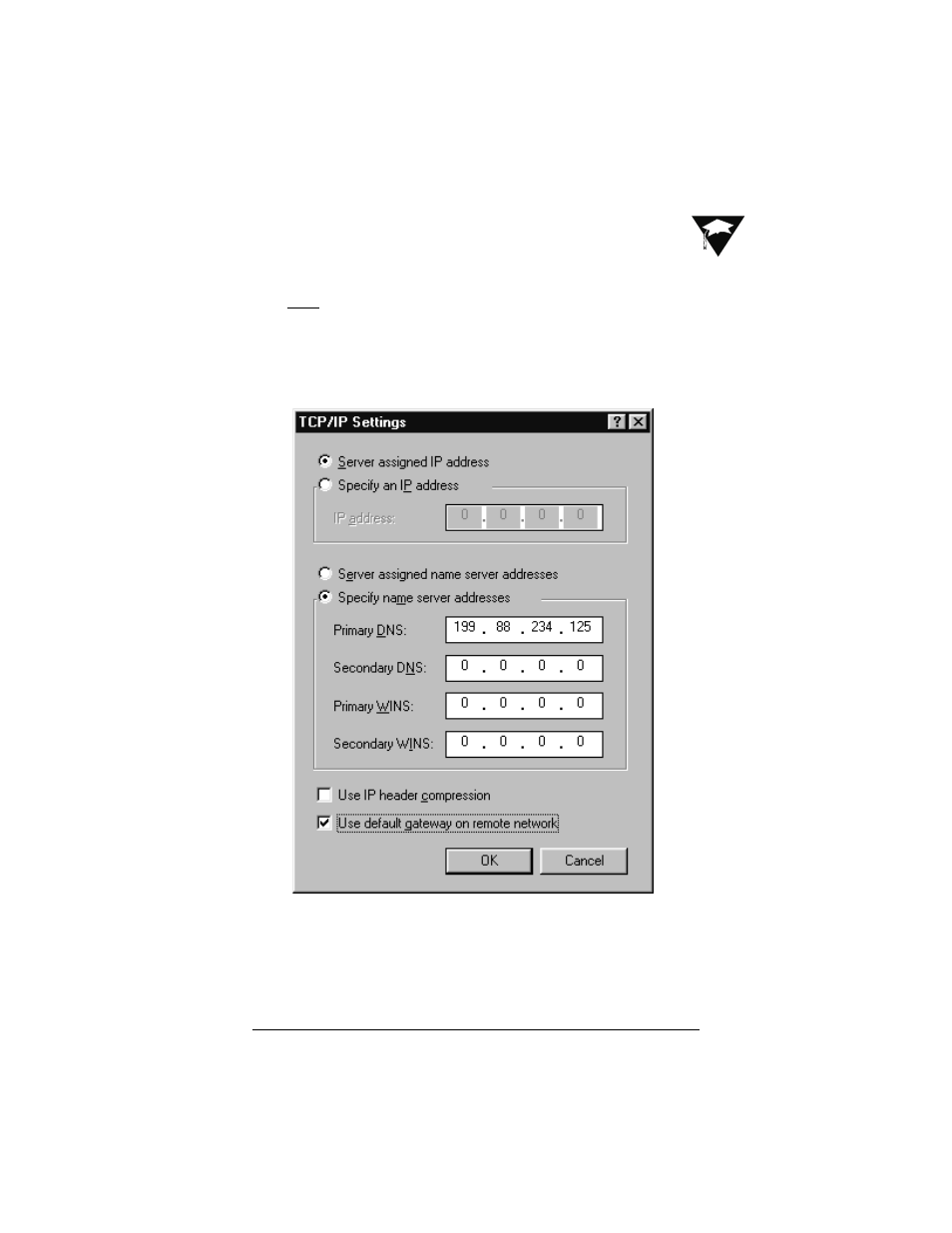
▲
▲
Uniden Data 2000 Wireless CDPD PC Card
Uniden Data 2000 Installation and Operation Manual
2-49
16. If you have been given the address of a Domain Name Server
(DNS), enter the address as your Primary DNS.
Note: A DNS is needed to access sites by name, i.e.
www.uniden.com.
17. Deselect Use IP header compression.
18. Select Use default gateway on remote network.
19. Click OK twice.
