Chapter 6 ni spy utility, Overview, Starting ni spy – National Instruments NI-488.2 User Manual
Page 58: Windows, Mac os x and linux, Overview -1 starting ni spy -1, Windows -1 mac os x and linux -1, Ni spy utility
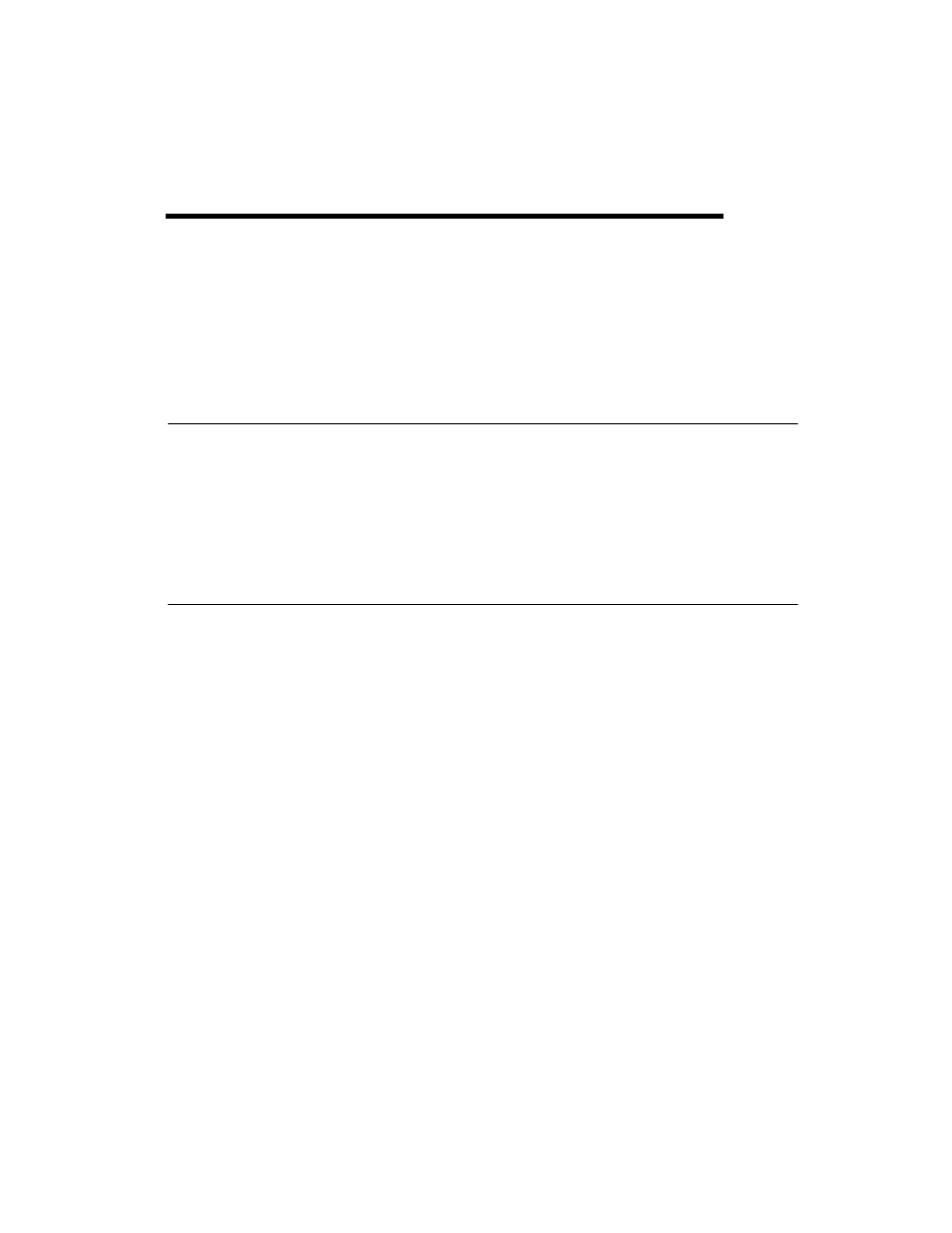
© National Instruments Corporation
6-1
6
NI Spy Utility
This chapter introduces you to NI Spy, a utility that monitors and records
multiple National Instruments APIs (for example, NI-488.2 and NI-VISA).
Overview
NI Spy monitors, records, and displays the NI-488.2 calls made from
NI-488.2 applications. You can use it to troubleshoot errors in your
application and to verify the communication with your GPIB instrument.
NI Spy shows which NI-488.2 calls are being used to communicate with
your instrument. If your application is not working properly, you can use
NI Spy to search for failed NI-488.2 calls.
Starting NI Spy
Windows
To start NI Spy, complete the following steps:
1.
Start Measurement & Automation Explorer as described in Chapter 2,
Measurement & Automation Explorer (Windows)
2.
Expand the Devices and Interfaces directory by clicking the + next
to the folder.
3.
Select your GPIB interface and click NI Spy in the toolbar.
Mac OS X and Linux
To start NI Spy, complete the following steps:
1.
Start GPIB Explorer as described in Chapter 3,
2.
From the menu bar, select Tools»NI Spy.
