National Instruments NI-488.2 User Manual
Page 4
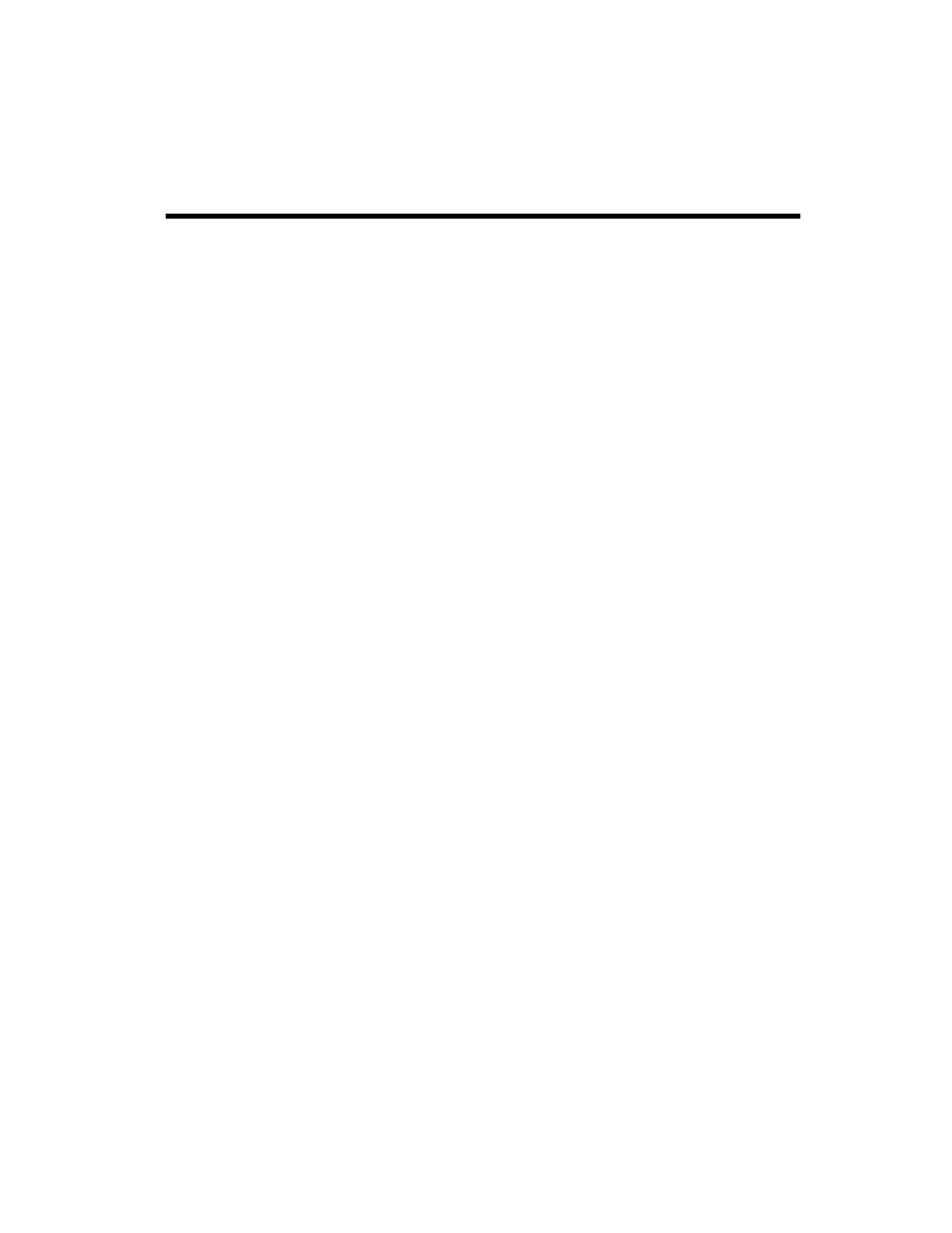
© National Instruments Corporation
v
Contents
Accessing the NI-488.2 Online Help...............................................................xii
Conventions ...................................................................................................................xii
Related Documentation..................................................................................................xiii
Chapter 2
Measurement & Automation Explorer (Windows)
Overview........................................................................................................................2-1
Starting Measurement & Automation Explorer.............................................................2-2
Troubleshoot NI-488.2 Problems ..................................................................................2-3
Add a New GPIB Interface ............................................................................................2-4
Remove a GPIB Interface ..............................................................................................2-4
Scan for GPIB Instruments ............................................................................................2-5
Basic Communication (Query/Write/Read) ....................................................2-6
Advanced Communication ..............................................................................2-8
View NI-488.2 Software Version ..................................................................................2-8
Monitor, Record, and Display NI-488.2 Calls...............................................................2-9
View or Change GPIB Interface Settings ......................................................................2-10
View GPIB Instrumentation Information ......................................................................2-12
Change GPIB Device Templates ...................................................................................2-12
Enable/Disable NI-488.2 DOS Support.........................................................................2-13
Access Additional Help and Resources .........................................................................2-13
