Advanced communication, View ni-488.2 software version, Advanced communication -8 – National Instruments NI-488.2 User Manual
Page 22: View ni-488.2 software version -8
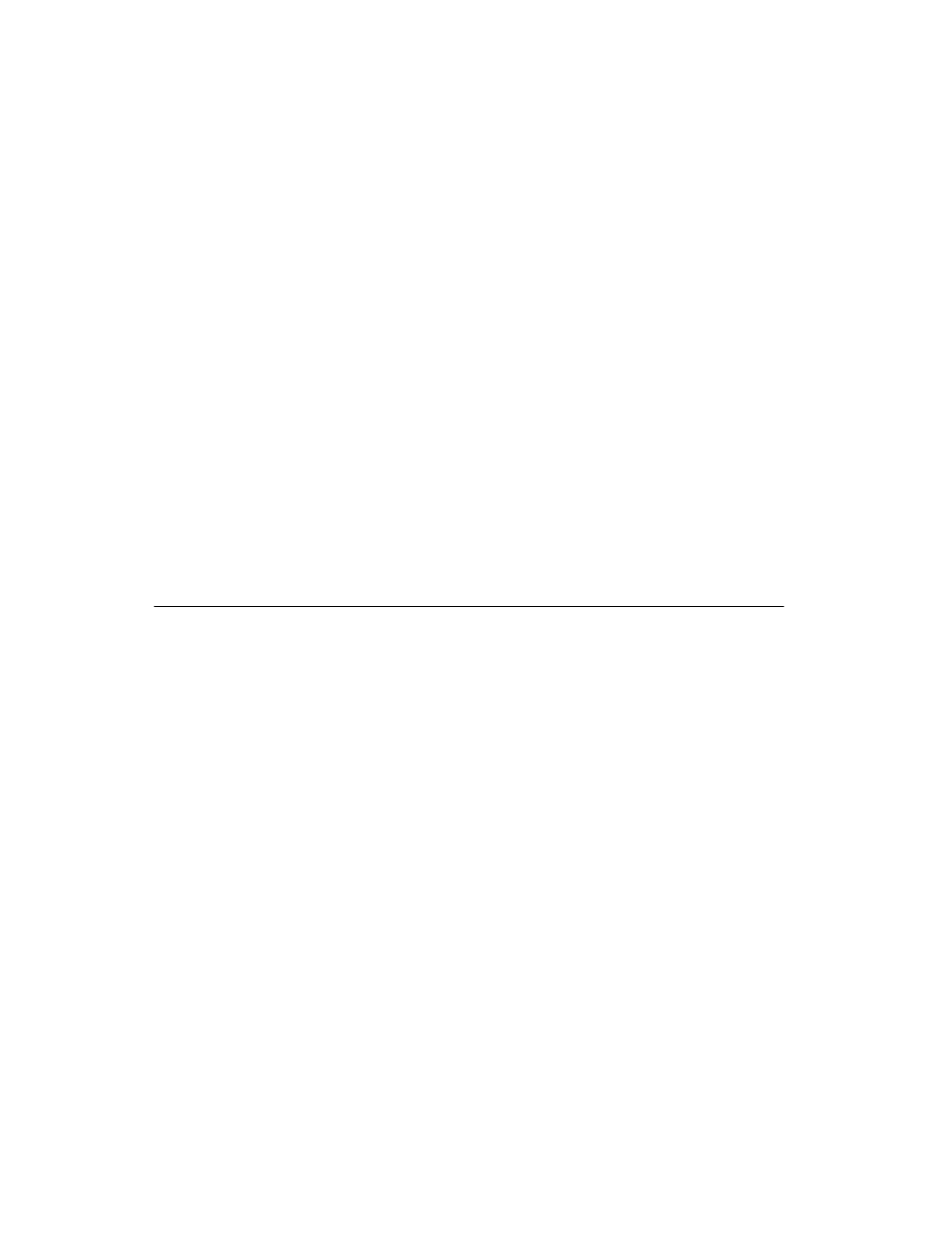
Chapter 2
Measurement & Automation Explorer (Windows)
2-8
ni.com
Advanced Communication
For advanced interactive communication with GPIB instruments, use the
Interactive Control utility, as follows:
1.
Start Measurement & Automation Explorer as described in the
Starting Measurement & Automation Explorer
section.
2.
Expand the Devices and Interfaces directory by clicking the + next
to the folder.
3.
Right-click on your GPIB interface and select Interactive Control
from the drop-down menu that appears. Interactive Control
automatically opens a session to the selected GPIB interface.
4.
At the command prompt, type NI-488.2 API calls to communicate
interactively with the your instrument. For example, you might use
ibdev
,
ibclr
,
ibwrt
,
ibrd
, and
ibonl
.
To view the online help for Interactive Control, type
help
at the Interactive
Control command prompt. For more information on using this utility, refer
to Chapter 7,
.
View NI-488.2 Software Version
To view the NI-488.2 software version, complete the following steps:
1.
Start Measurement & Automation Explorer as described in the
Starting Measurement & Automation Explorer
section.
2.
Expand the Software directory by clicking the + next to the folder.
3.
Click NI-488.2.
Measurement & Automation Explorer displays the version number
of the NI-488.2 software in the right window pane.
