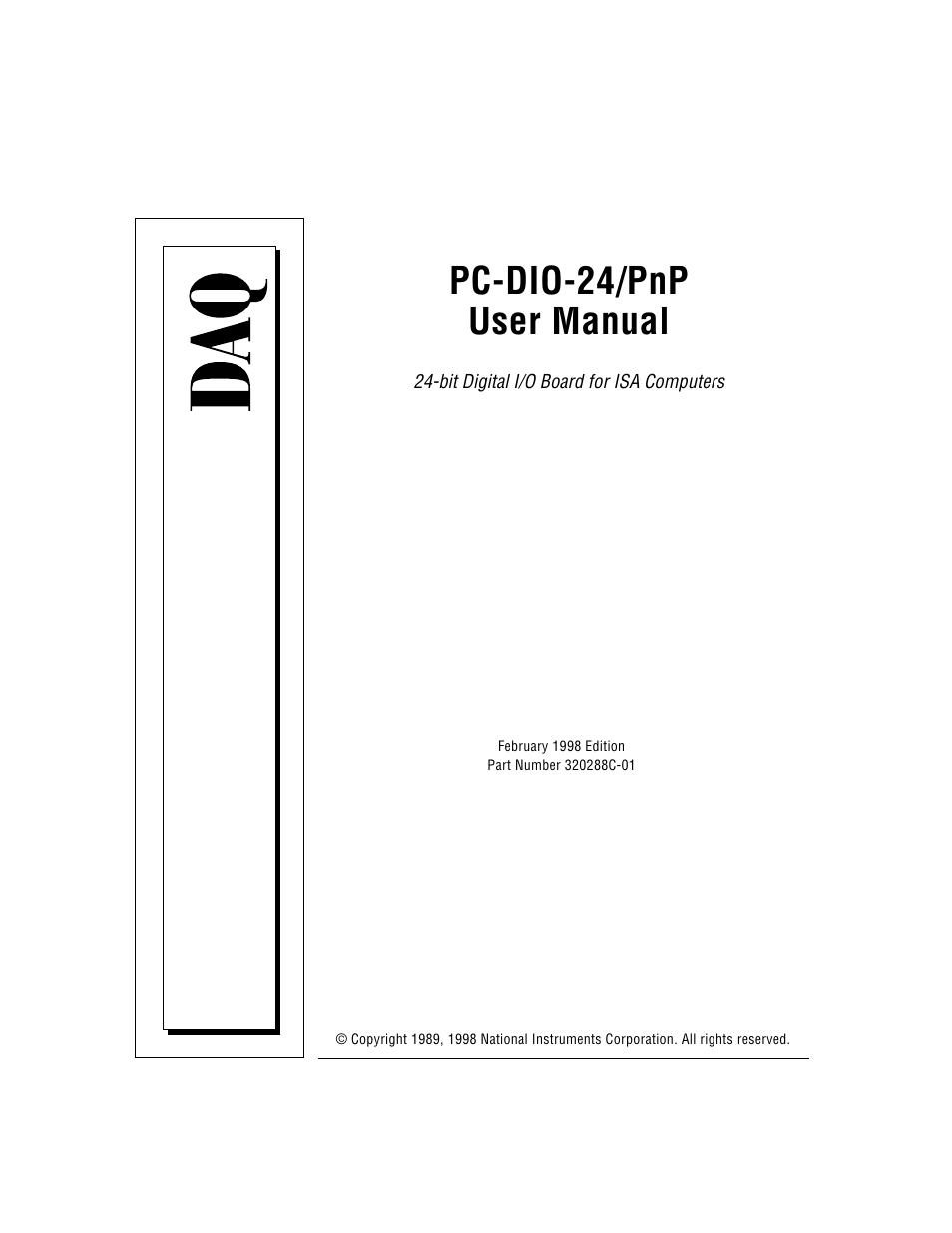National Instruments PC-DIO-24/PnP User Manual
Pc-dio-24/pnp user manual
Table of contents
Document Outline
- PC-DIO-24/PnP User Manual
- Support
- Important Information
- FCC/DOC Radio Frequency Interference Class A Compliance
- Contents
- About This Manual
- Chapter 1 Introduction
- Chapter 2 Installation and Configuration
- Chapter 3 Signal Connections
- Chapter 4 Theory of Operation
- Appendix A Specifications
- Appendix B OKI 82C55A Data Sheet
- Appendix C Register-Level Programming
- Appendix D Using Your PC DIO 24 (Non PnP) Board
- Appendix E Customer Communication
- Glossary
- Index
- Figures
- Figure 1-1. The Relationship between the Programmi...
- Figure 2-1. Jumper W1 Location
- Figure 3-1. Digital I/O Connector Pin Assignments
- Figure 3-2. Digital I/O Connections
- Figure 3-3. DIO Channel Configured for High DIO Po...
- Figure 3-4. DIO Channel Configured for Low DIO Pow...
- Figure 3-5. Mode 1 Timing Specification for Input ...
- Figure 3-6. Mode 1 Timing Specification for Output...
- Figure 3-7. Mode 2 Timing Specification for Bidire...
- Figure 4-1. PC DIO 24/PnP Block Diagram
- Figure C-1. Control Word Formats for the 82C55A
- Figure C-2. Port C Pin Assignments, Mode 1 Input
- Figure C-3. Port C Pin Assignments, Mode 1 Output
- Figure C-4. Port A Configured as a Bidirectional D...
- Figure C-5. Port C Pin Assignments, Mode 2
- Figure D-1. PCDIO24 Parts Locator Diagram
- Figure D-2. Example Base I/O Address Switch Settin...
- Figure D-3. Interrupt Enable Jumper Settings
- Figure D-4. Interrupt Jumper Setting for IRQ5 (Fac...
- Tables
- Table 3-1. Signal Descriptions
- Table 3-2. Port C Signal Assignments
- Table 3-3. Timing Signal Descriptions
- Table C-1. PCDIO24/PnP Address Map
- Table C-2. Port C Set/Reset Control Words
- Table C-3. Mode 0 I/O Configurations
- Table D-1. Comparison of Characteristics
- Table D-2. PCDIO24 Factory-Set Jumper and Switch...
- Table D-3. Example Switch Settings with Correspond...