Redialling, Automatic redialling, Manual redialling – Panasonic DP-2500/3000 User Manual
Page 66: Basic operations, Sending documents
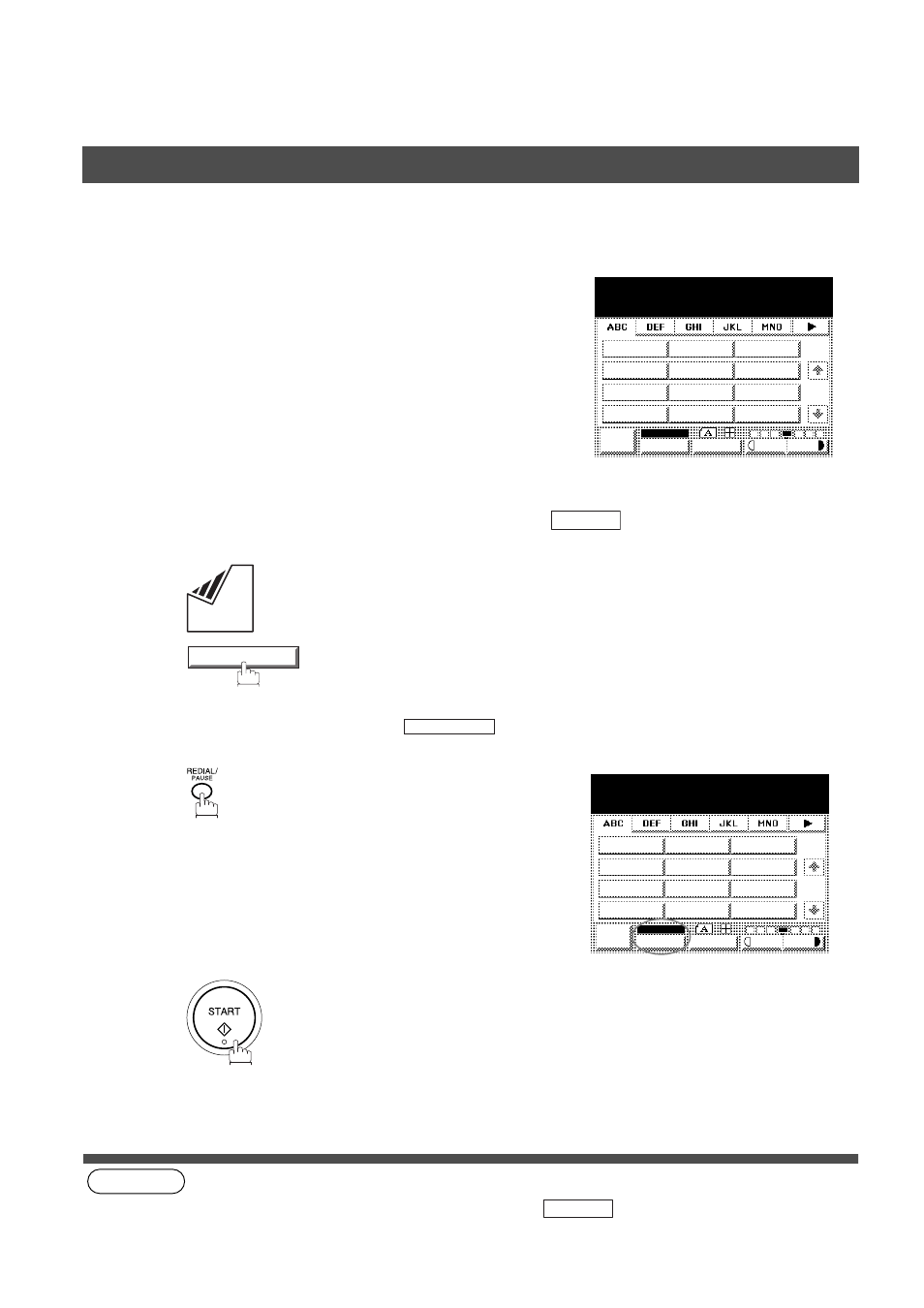
BASIC OPERATIONS
64
Redialling
Automatic Redialling
Manual Redialling
(see Note 1)
You can also redial the last dialled number manually by pressing
key.
If a busy line is detected, the machine will redial the number up to 3
times at 3 minute interval. However, if a busy line is not detected, the
machine will redial only one time. During that time, a message will
appear as shown to the right.
A file number is shown in the upper right hand corner of the display if it
is a memory transmission file.
NOTE
1. While the unit is displaying "WAIT TO DIAL", you can press
to start redialling immediately.
1
Set original(s) face down.
2
Make sure that "MEMORY XMT" is displayed, if
"DIRECT XMT" appears, press
to
change to Memory Transmission.
3
4
The document(s) are stored into memory with a file
number. Then the machine dials the last dialled
number.
MEMORY XMT NO.014
WAIT TO DIAL
SALES DEPT
JOB
STATUS
MEMORY XMT
XMT MODE
ORIGINAL
LIGHTER DARKER
1/1
AMERICA
ASIA
CHINA
AFRICA
BERLIN
ANTARCTICA BRAZIL
APOLLO
CANADA
REDIAL
REDIAL
XMT MODE
XMT MODE
MEMORY XMT STN(S):0000
9 555 1234_
JOB
STATUS
MEMORY XMT
XMT MODE
ORIGINAL
LIGHTER DARKER
1/1
AMERICA
ASIA
CHINA
AFRICA
BERLIN
ANTARCTICA BRAZIL
APOLLO
CANADA
Sending Documents
