Communication journal (comm. journal), Basic operations, Basic transmission settings – Panasonic DP-2500/3000 User Manual
Page 42
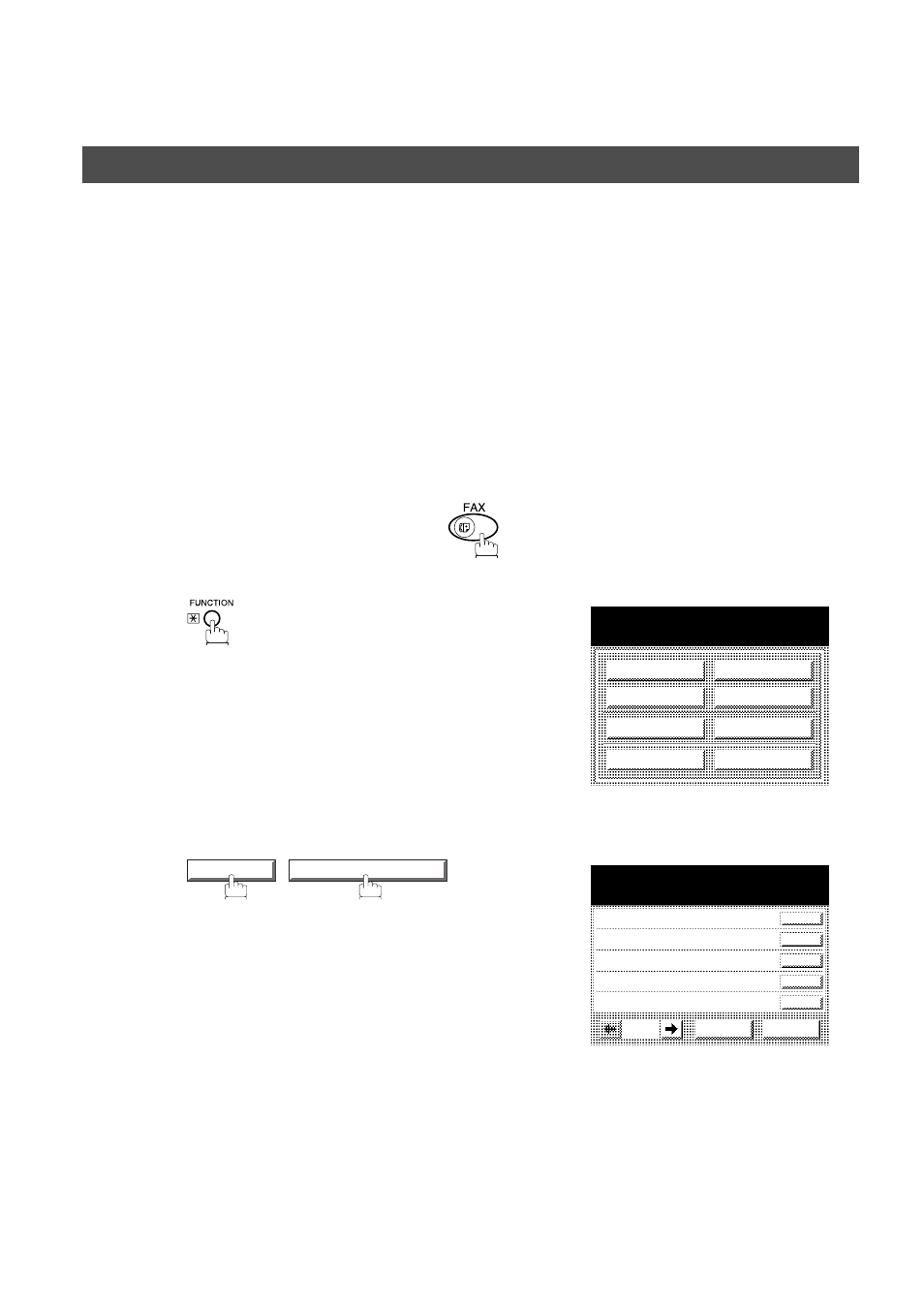
BASIC OPERATIONS
40
Communication Journal (Comm. Journal)
A Communication Journal lets you verify if the transmission was successful. You can select the condition to
print the Communication Journal as follows.
When COMM. JOURNAL = OFF
:
a Communication Journal will not print.
When COMM. JOURNAL = ON
:
a Communication Journal will print automatically after
every communication.
When COMM. JOURNAL = INC.
:
a Communication Journal will print only if the
communication has failed.
Make sure that the FAX lamp is ON. If not, press
to select the "FAX MODE".
1
2
SELECT A FUNCTION
DEFERRED COMM.
ADVANCED COMM.
EDIT FILE MODE
SET MODE
POLLING
SELECT MODE
PRINT OUT
EDIT PHONE BOOK
SET MODE
04 FAX PARAMETERS
FAX PARAMETERS
SELECT A FUNCTION
001 CONTRAST (HOME)
002 RESOLUTION (HOME)
003 ORIGINAL (HOME)
004 STAMP
005 MEMORY
CANCEL
O K
01/20
Basic Transmission Settings
