Advanced features, Department code – Panasonic DP-2500/3000 User Manual
Page 112
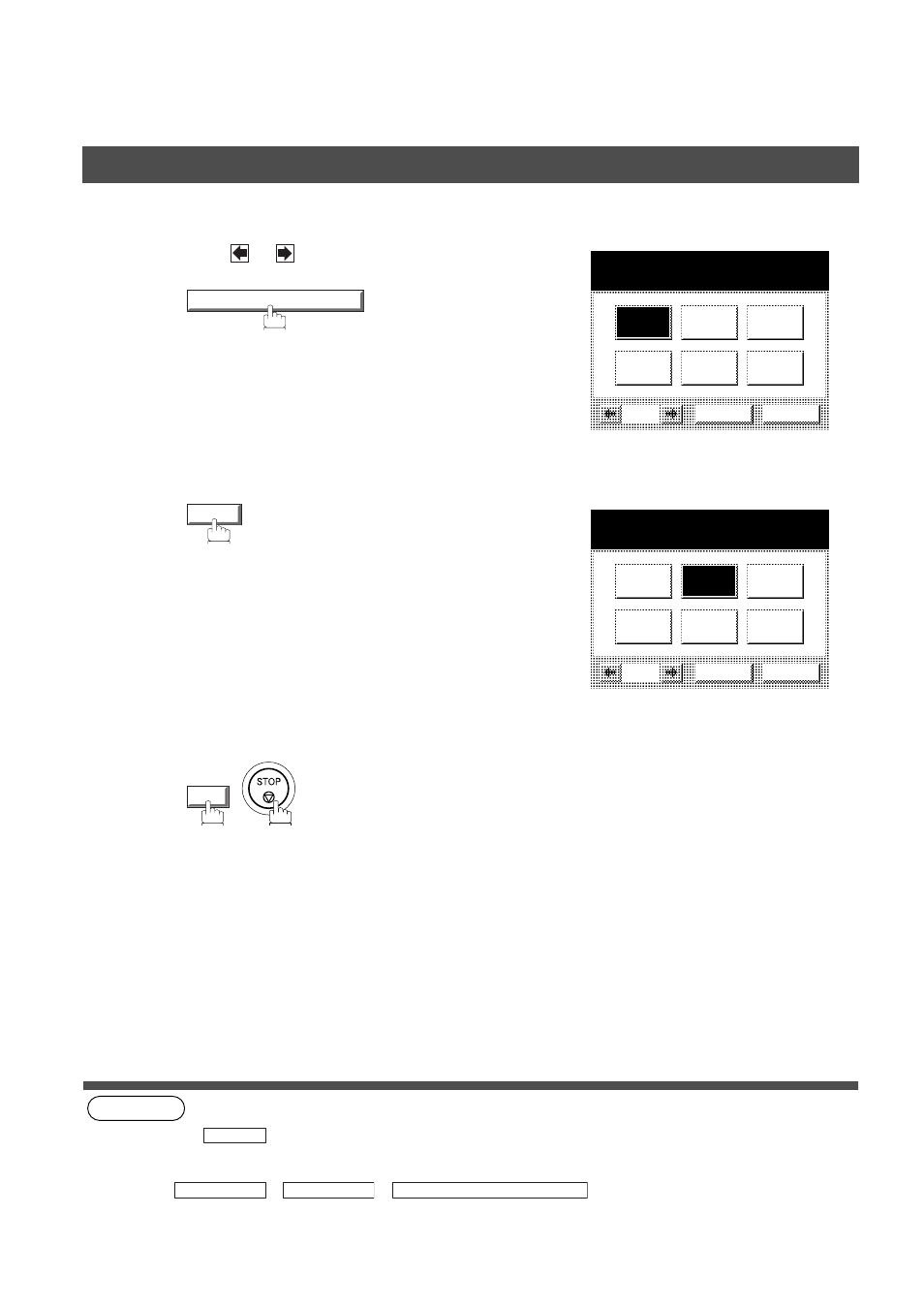
ADVANCED FEATURES
110
(see Note 1)
(see Note 2)
3
Press
or
to scroll the display to the desired
Fax Parameter.
4
5
NOTE
1. Use
to copy the default LOGO which is set in the User Parameters. You can add the department
name following the default LOGO.
2. When enabling the Dept. Code feature for the first time, it is important to print the Journal by pressing
,
,
in order to erase the previous journal
contents.
077 DEPARTMENT CODE
077 DEPARTMENT CODE
INVALID
VALID
CANCEL
O K
VALID
077 DEPARTMENT CODE
INVALID
VALID
CANCEL
O K
OK
COPY
FUNCTION
PRINT OUT
04 FAX PARAMETER LIST
Department Code
