Installing your machine, User parameters – Panasonic DP-2500/3000 User Manual
Page 22
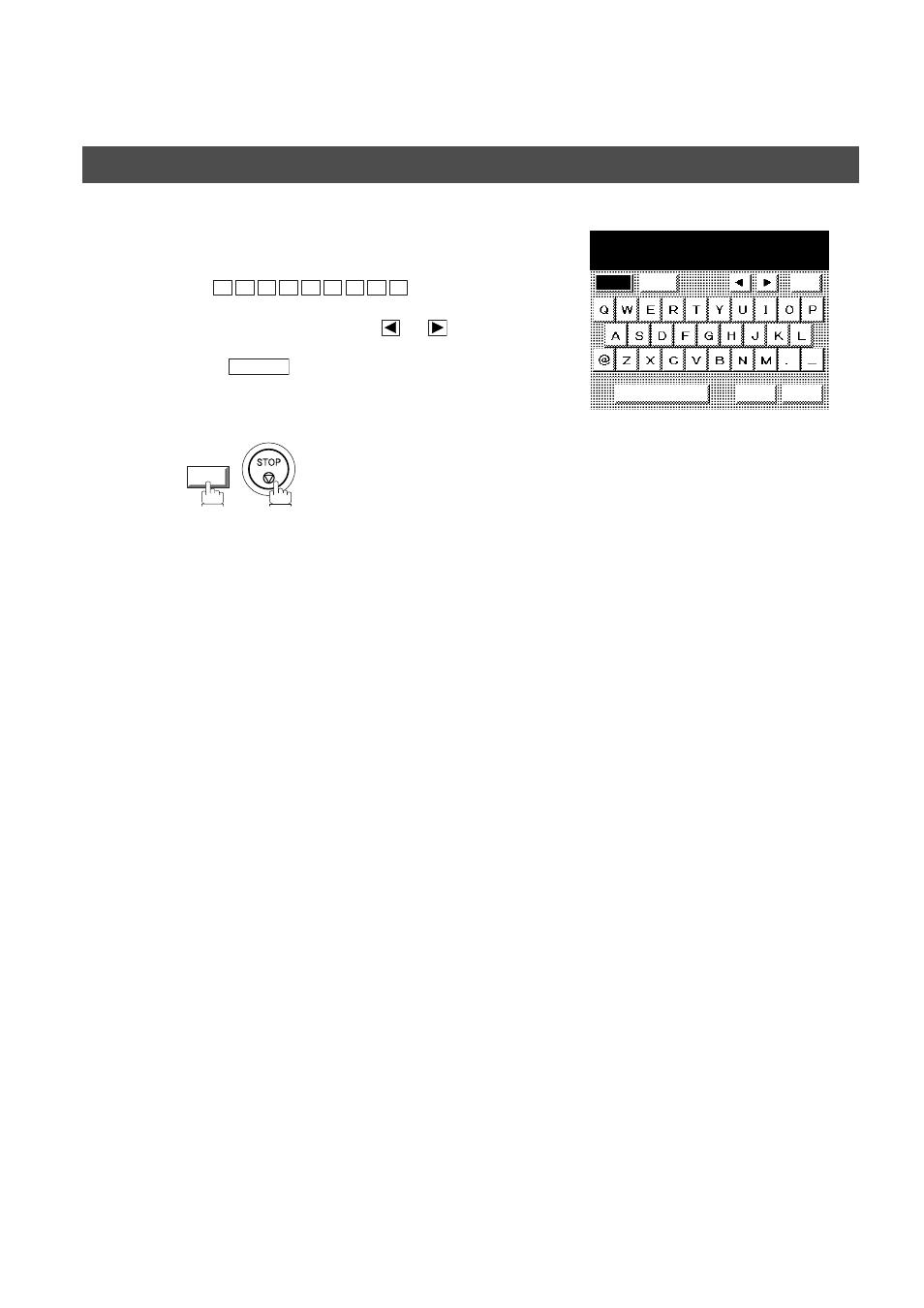
INSTALLING YOUR MACHINE
20
4
Enter your LOGO (max. 25 characters and digits)
by using the QWERTY keyboard.
Ex:
If you make a mistake, use
or
to move the
cursor one space beyond the incorrect character,
press
then re-enter the new character.
5
P A N A S O N I
C
CLEAR
LOGO
PANASONIC
Caps
Space
CANCEL
OK
Symbols
Back
space
OK
User Parameters
