Deleting the department code, Advanced features, Department code – Panasonic DP-2500/3000 User Manual
Page 117
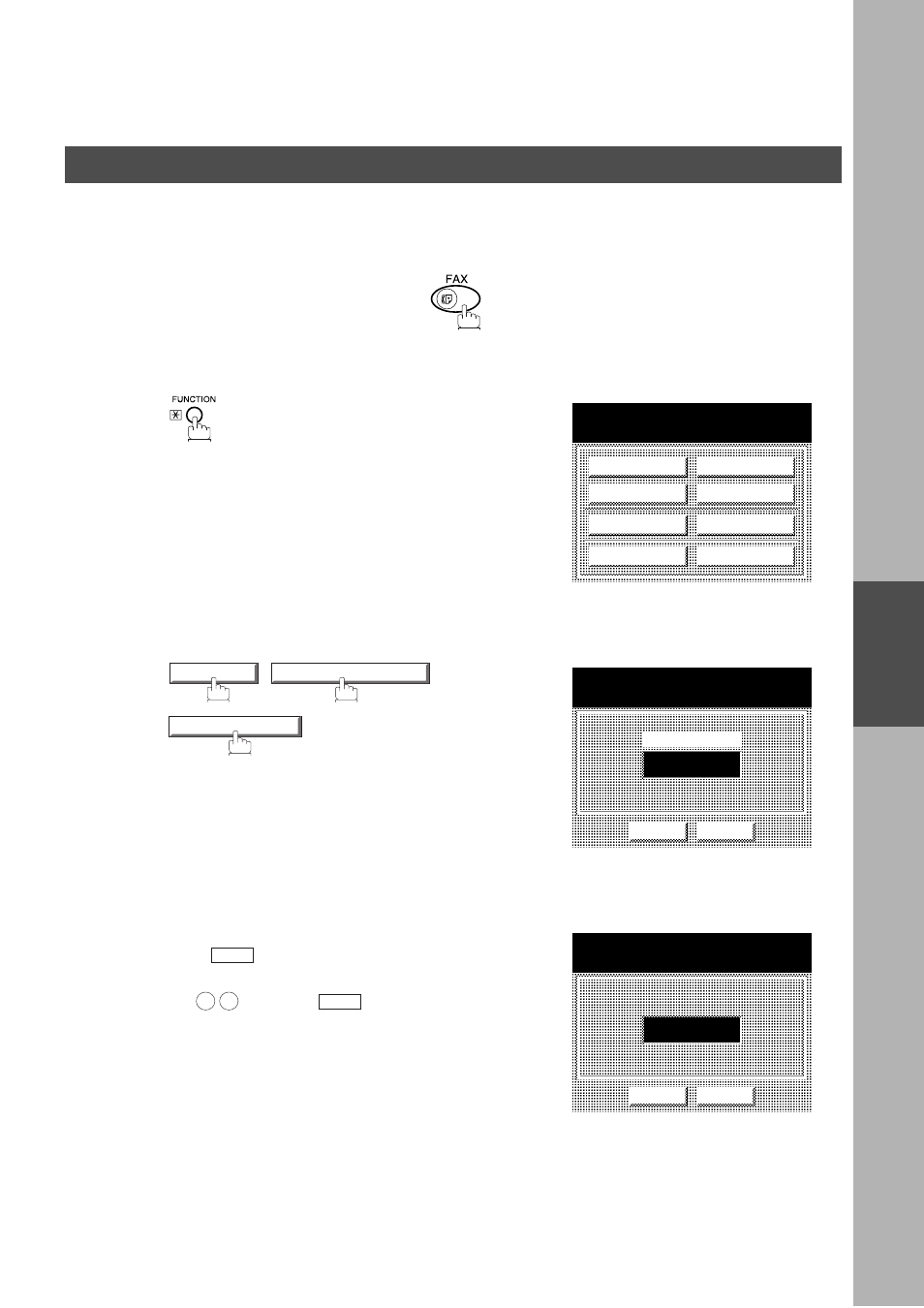
ADVANCED FEATURES
AD
V
ANCE
D
FE
A
T
UR
E
S
115
Deleting the Department Code
Make sure that the FAX lamp is ON. If not, press
to select the "FAX MODE".
1
2
3
Enter Department Code you wish to delete and
press .
Ex:
and press
SELECT A FUNCTION
DEFERRED COMM.
ADVANCED COMM.
EDIT FILE MODE
SET MODE
POLLING
SELECT MODE
PRINT OUT
EDIT PHONE BOOK
SET MODE
05 DEPARTMENT SET
02 DELETE CODE
DELETE CODE
ENTER NO.
2 Digit
1 50
CANCEL
O K
OK
0
0
1
OK
DELETE CODE
ENTER PASSWORD
CANCEL
O K
Department Code
