Getting information about your control centre – Pitney Bowes DM230L User Manual
Page 96
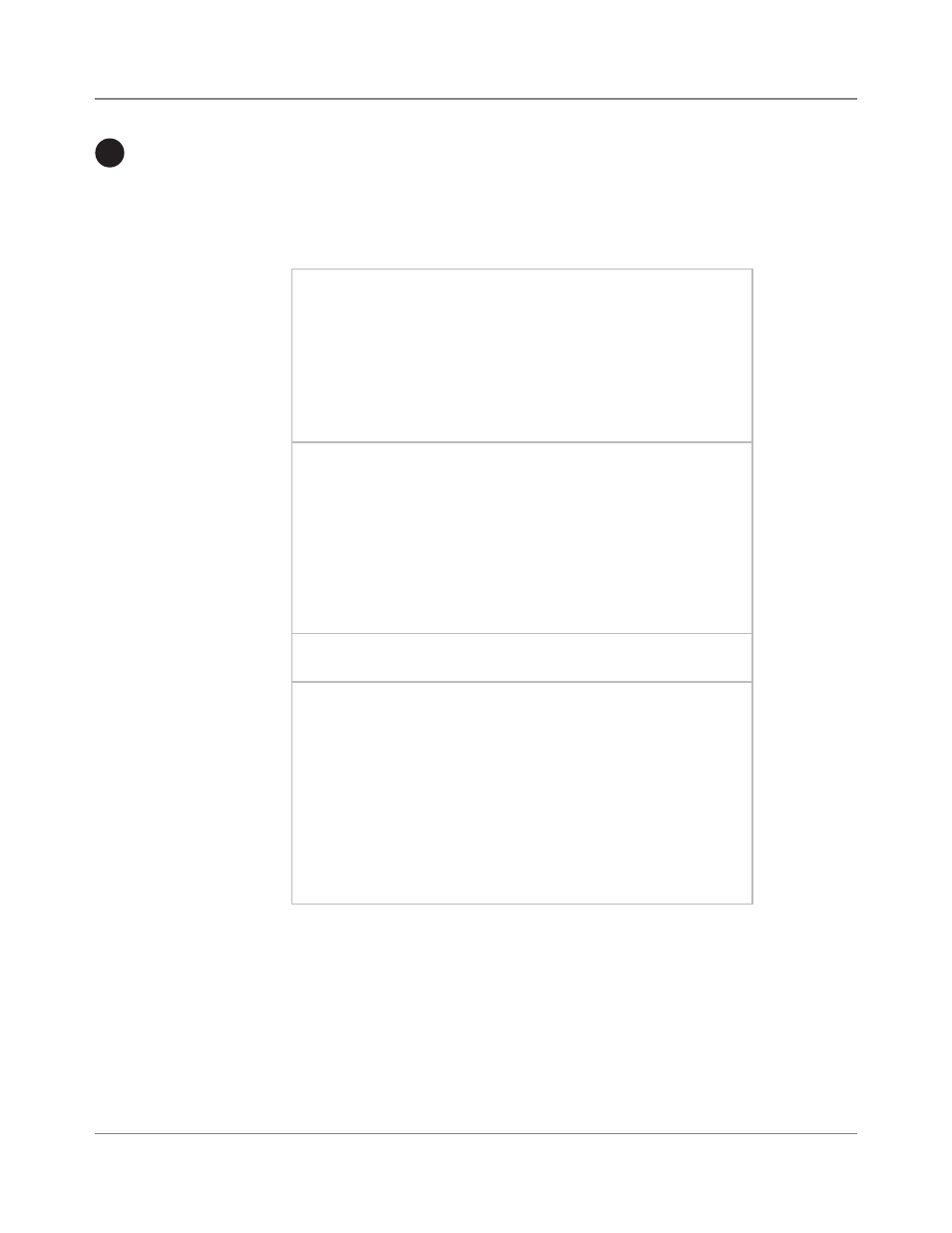
SV61891 Rev. A
4-29
DM230L, DM330L, DM350L Operating Guide
You may need to supply information about your system when you call
Pitney Bowes for help or information. To do so:
1. Press the Options key.
2. Select Meter ID.
3. The display shows information on 4 screens:
Screen 1 Model:
Meter S/N:
__________________________
UIC S/N:
__________________________
UIC PCN:
__________________________
PSD S/N:
__________________________
PSD PCN:
__________________________
PSD MSD:
__________________________
Press Enter to go to Screen 2
Version Numbers
UIC:
__________________________
Rate Mgr:
__________________________
PSD Ctrl Layer:
__________________________
PSD Mid Layer:
__________________________
PHC:
__________________________
PMC:
__________________________
Press Enter to continue to Screen 3
Flash:
__________________________
Press Enter to go to Screen 4
Counters
Envelope:
__________________________
Tape:
__________________________
Seal Only:
__________________________
Jam:
__________________________
Skew:
__________________________
Total Pieces:
__________________________
Waste Tank (% filled)
__________________________
Getting
Information
About Your
Control
Centre
10
