Changing the lock code or password, Changing the lock code, 4 • system setup – Pitney Bowes DM230L User Manual
Page 73
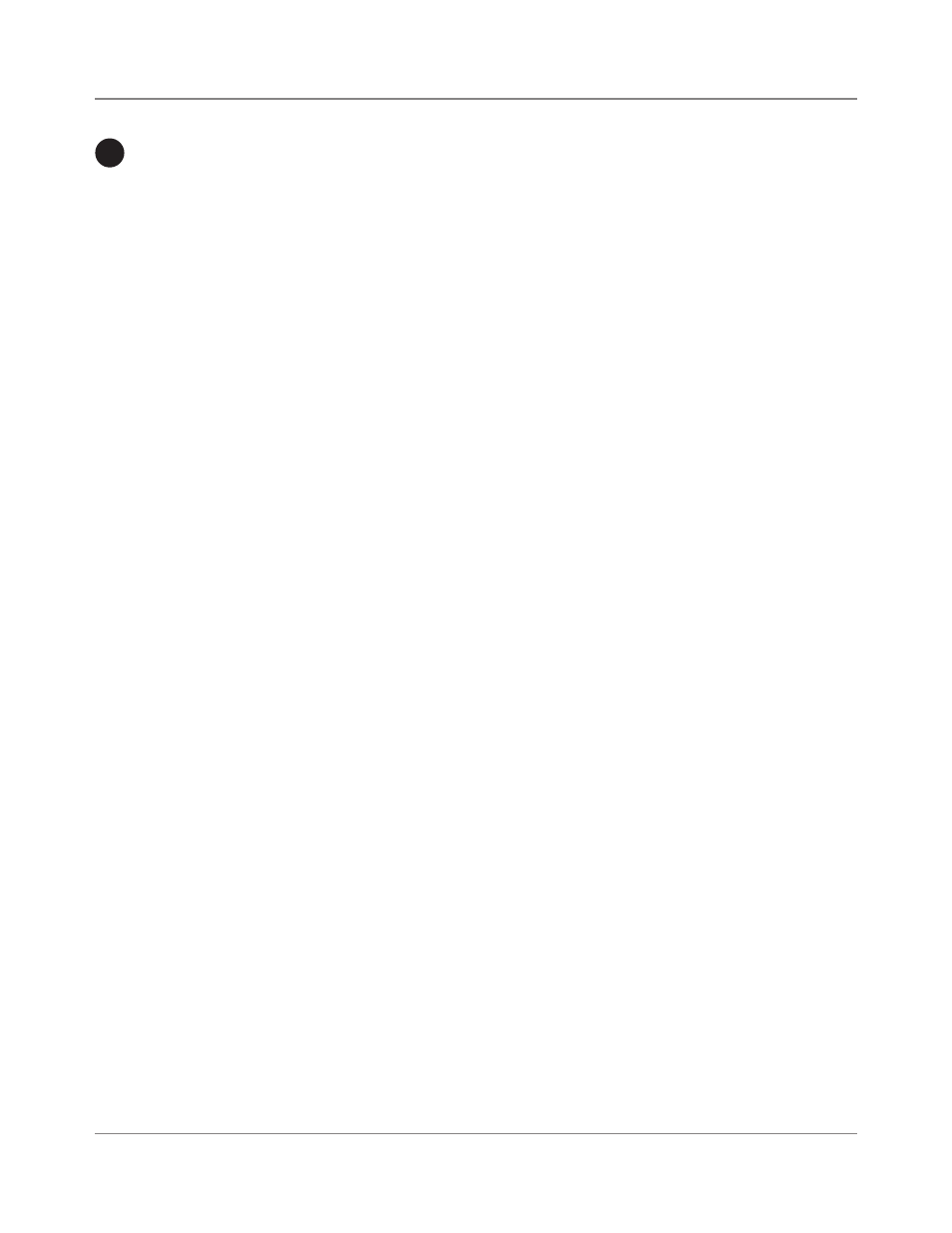
4-6
SV61891 Rev. A
4 • System Setup
Changing
the Lock
Code or
Password
Changing the
Lock Code
The Lock Code prevents unauthorized access to your mailing system.
If your system is set up to prompt you for a supervisor password you can
change it as well. The supervisor password prevents unauthorized access
to the postage refill operation or to the optional accounting setup
procedures.
1. Press the Options key.
2. Select Setup Menu, then Basic Settings.
3. Press the Options key again and then select Lock Code.
4. If a lock code already exists, the system asks you to key it in. Type in
your current four-digit lock code and press Enter.
5. Type in the new four-digit lock code. If you don’t want to use the lock
feature, type 0000.
6. Press Enter.
7. Type the new code again to confirm it. Press Enter. The display
shows the status of the lock feature: “Lock Code Set” or “Lock Feature
Disabled”.
3
