Changing the password – Pitney Bowes DM230L User Manual
Page 74
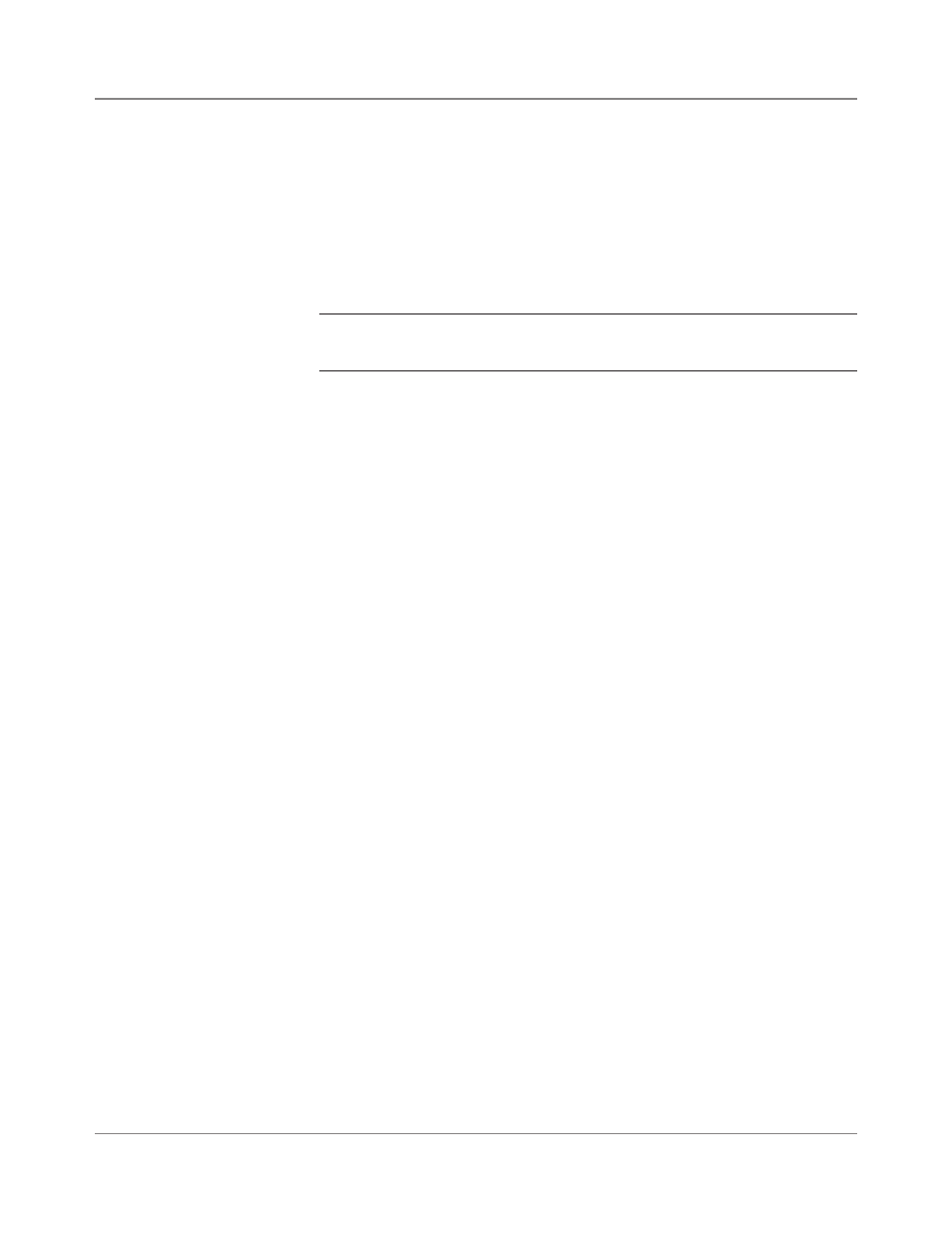
SV61891 Rev. A
4-7
DM230L, DM330L, DM350L Operating Guide
Changing the
Password
1. Press the Options key.
2. Select Setup Menu, then Basic Settings.
3. Press the Options key again and then select Supervisor Password.
4. Type in your current supervisor password.
5. Press Enter.
6. Type in the new supervisor password. If you don’t want to use the
supervisor password feature, type 0000.
NOTE: The system will not let you disable the supervisor password if
account passwords are in use.
7. Press Enter.
8. Type in the new password again to confirm it.
9. Press Enter. The display shows the status of the supervisor feature
– “Supervisor Access Set“ or “Supervisor Access Disabled”– and
returns to the Basic Settings Menu.
